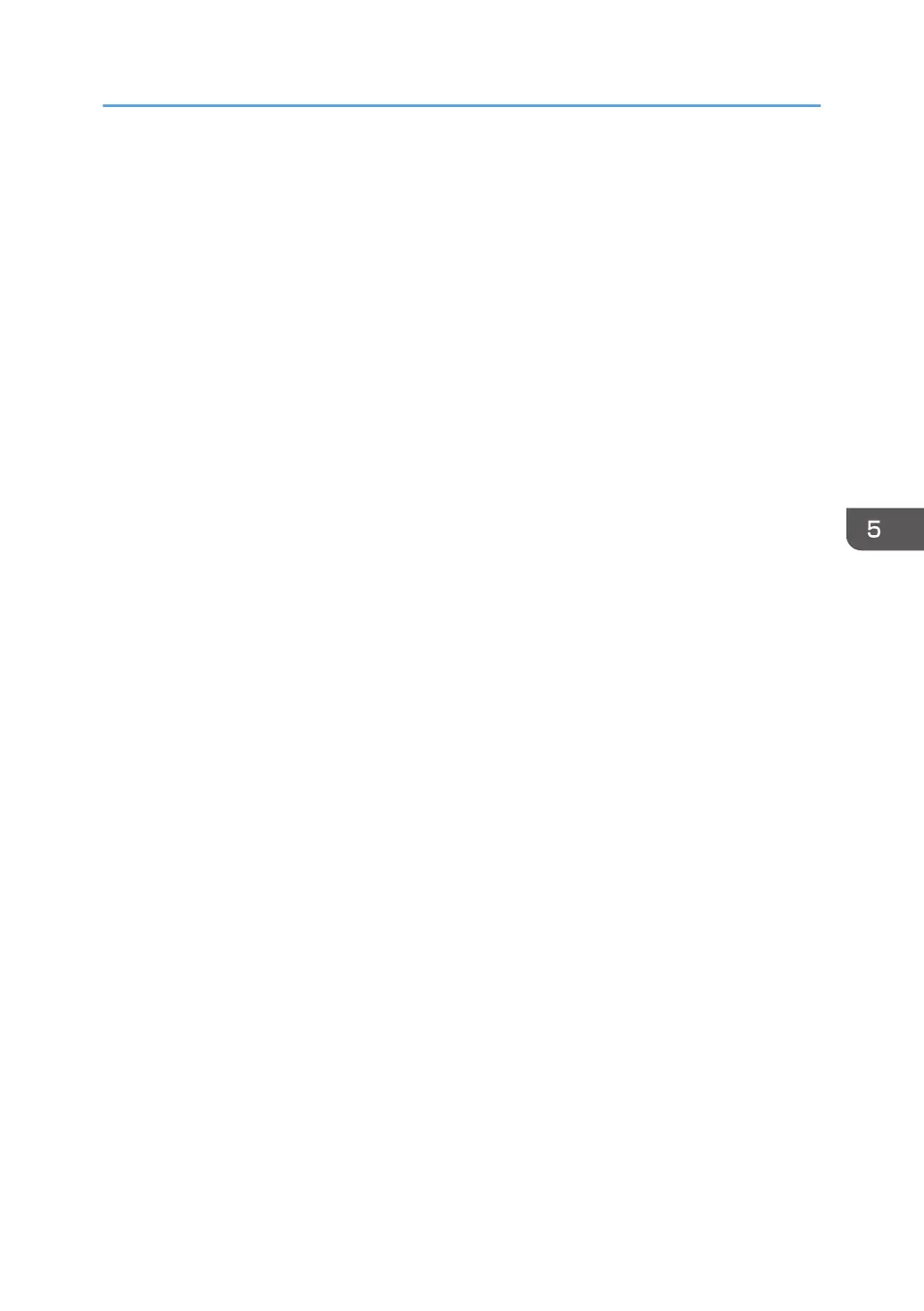page 164 "Specifying the File Type or File Name When Scanning a Document"
• [OCR] is selected in [PDF Detailed Settings] under [File Type]
See "Scanning an Original as a PDF File with Embedded Text Data", User Guide
(Full Version).
4. To send the scanned document to an e-mail address, press [Sender] and then specify the
sender.
5. Specify the destination, and press [Start].
Scanning an Original with Suitable Quality and Density
163
