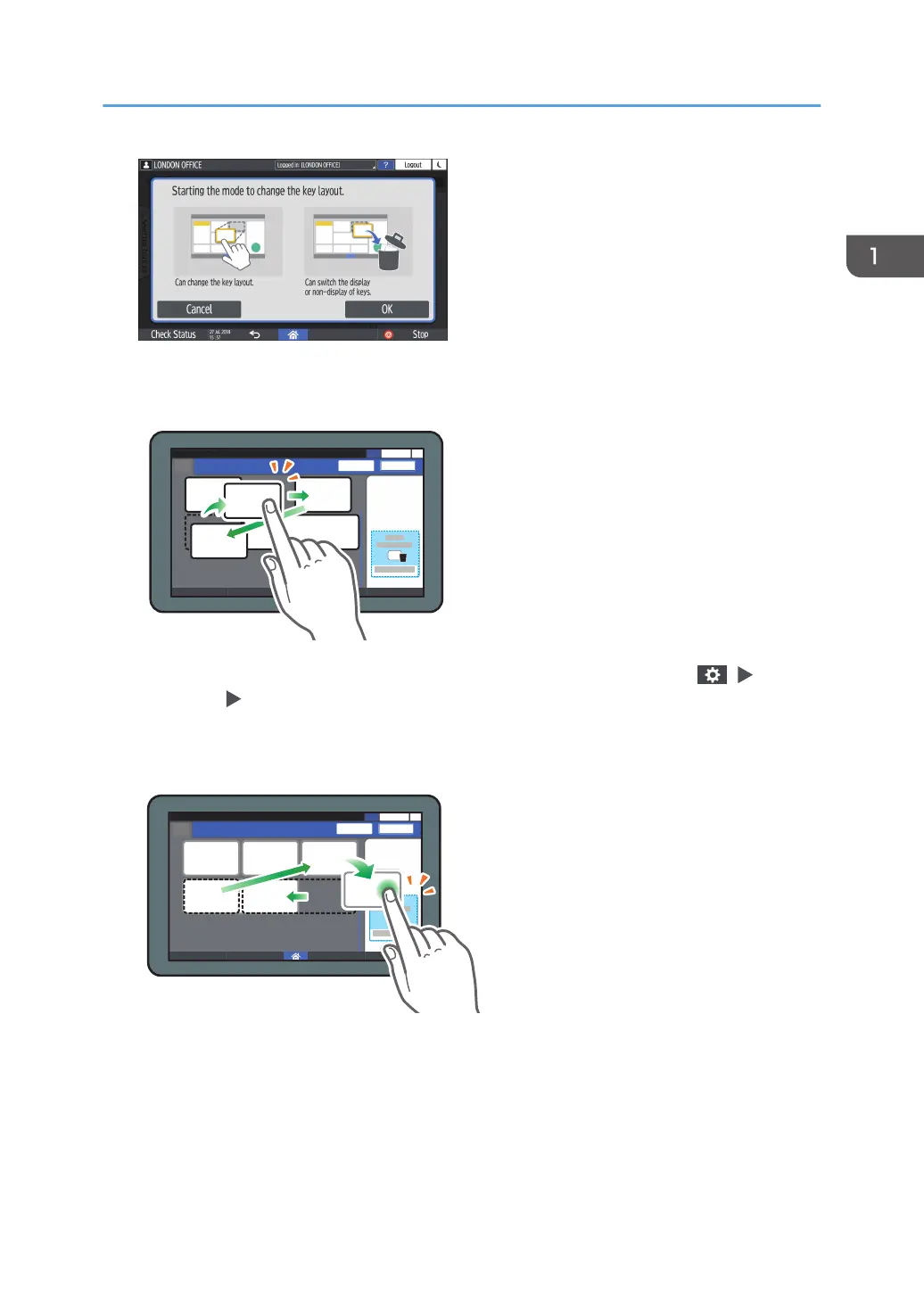Changing the key layout
Long-press a key to change the layout, drag it to a new location, and then press [OK].
You can also display the screen of the arranging keys mode by pressing [Menu] ( ) [Change
Key Layout] [Change Key Layout].
Hiding a key
Long-press a key to hide, drag it to [Hide the Keys], and then press [OK].
Displaying a hidden key
Press "Hidden Key List" to display the hidden keys. Press and hold the key to display, drag it to the
location to display, and then press [OK].
How to Use the Scanner Screen
53
