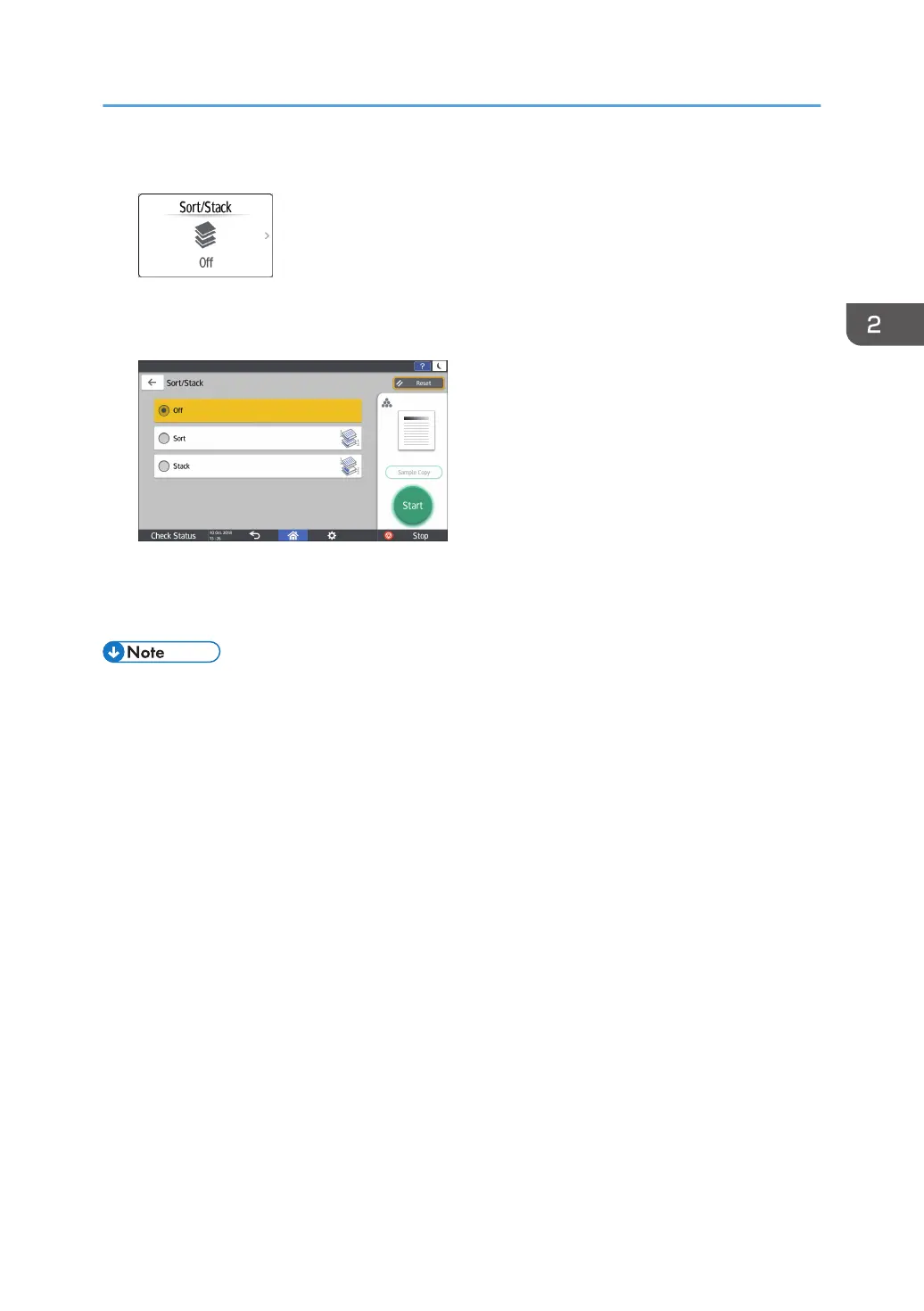4. Press [Sort/Stack] on the Copy screen.
If the key is not displayed, select it from [Finishing].
5. Select the function to specify.
6. Press [Start].
When selecting [Sort] and placing an original on the exposure glass, a single set of copies is
made. After scanning all of the originals, press [Finish Scn] to copy the rest of the sets.
• When you are using IM 600SRF, the sets of printouts are shifted as they are output.
• You can change the action to perform when paper or memory runs out during sorting under
[Memory Full Auto Scan Restart].
• See "Input / Output", User Guide (Full Version).
Copying in Page Order or for Each Page Number
91
