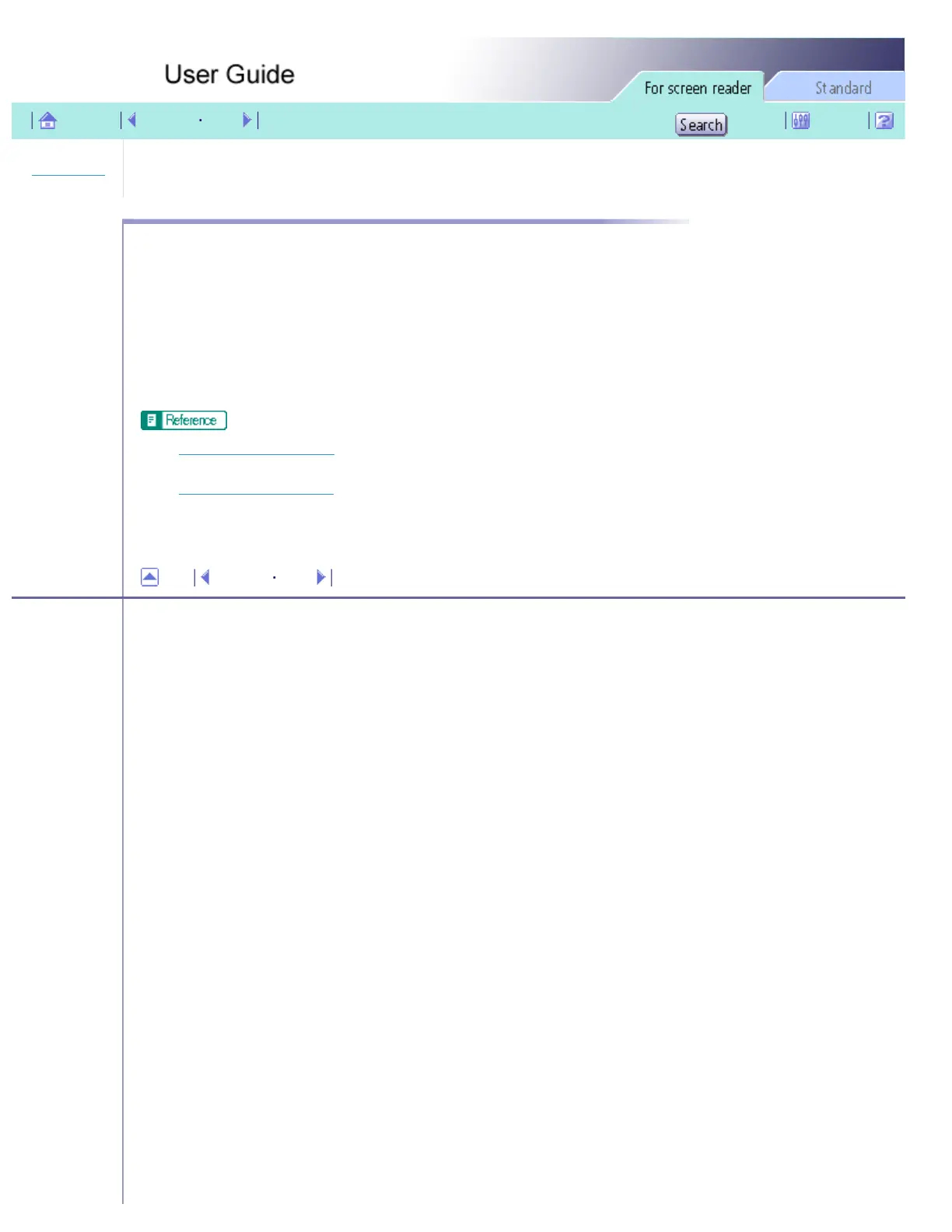Printer Driver > Checking the Current Printer Driver Version
Checking the Current Printer Driver Version
Follow the procedure below to check the version of the printer driver currently installed.
1. Open the printer properties dialog box.
2. Click the [Maintenance] tab.
3. Click [About].
The [About] dialog box appears.
4. Check the version.
● Opening from the Start Menu
● Opening from an Application
Top Previous Next
Copyright © 2005 All rights reserved.
file:///E|/shared/pdf-work/newfiles/pp2w/Op_Guide/acc/0092.htm2005/10/05 12:07:51