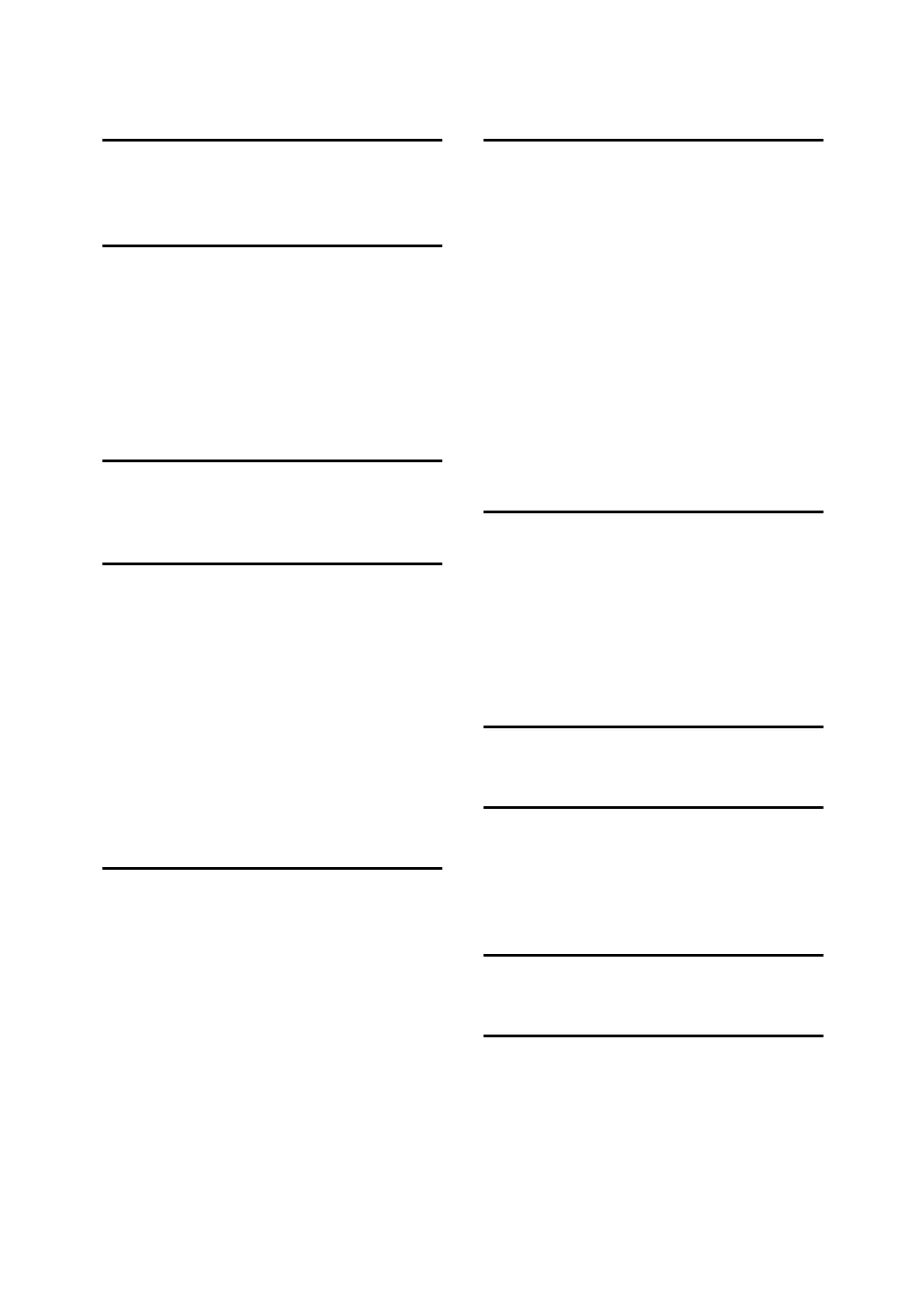146
INDEX
1 Sided Orig., 110
2 Sided Orig.
, 110
A
Address Book, 10, 36, 43
ADF
, 108, 113, 130
Advanced search
, 18, 20, 26, 43
Attach Subject
, 27, 91
Auto Detect
, 101
Auto Image Density
, 100
Auto-run program
, 138
B
Batch, 114
Bindery
, 50, 52
C
CD-ROM, 138
Changing a file name
, 74
Changing a password
, 75
Changing a stored file's information
, 72
Changing a user name
, 72
Checking stored files from a client computer
,
68
Confirmation displays
, 3
check modes
, 3
scanned files status
, 4
CSV file
, 10, 36
Custom size
, 101, 102, 105, 108
D
Deleting a stored file, 71
Delivering files
, 81
Delivery destination
, 85
Delivery server
, 77, 85
DeskTopBinder Lite
, 68, 77, 79, 139
Destination
delivery
, 85
e-mail
, 16
scan to folder
, 41
Destination list
, 17, 42
Destination list settings
, 6
Display
confirmation displays
, 3
Display panel
, 3
Divide
, 117
E
Edit, 109
E-mail
, 9, 134
E-mail address
, 10
E-mail destination
, 16
destination list
, 17
machine’s address book
, 16
registration numbers
, 17
E-mail message
, 28
Entering an e-mail address
, 19
Entering registration numbers
, 86
Entering the path
, 44
Erase border
, 109
Ethernet
, 10, 35, 78, 95
Exposure glass
, 108, 113, 130
F
File information, 61, 62, 63
File name
, 61, 62, 74, 122
File type
, 122
Folder sending
, 134
FTP
, 34
FTP server
, 48
Functions
, 2
G
Gray Scale, 100
I
Image density, 100
Initial settings
, 6
Install
, 79, 96
I/O device
, 78
J
JPEG, 137
L
LDAP, 9
LDAP server
, 20
List of stored files
, 64
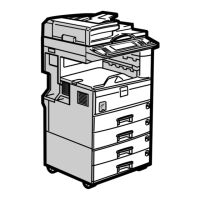