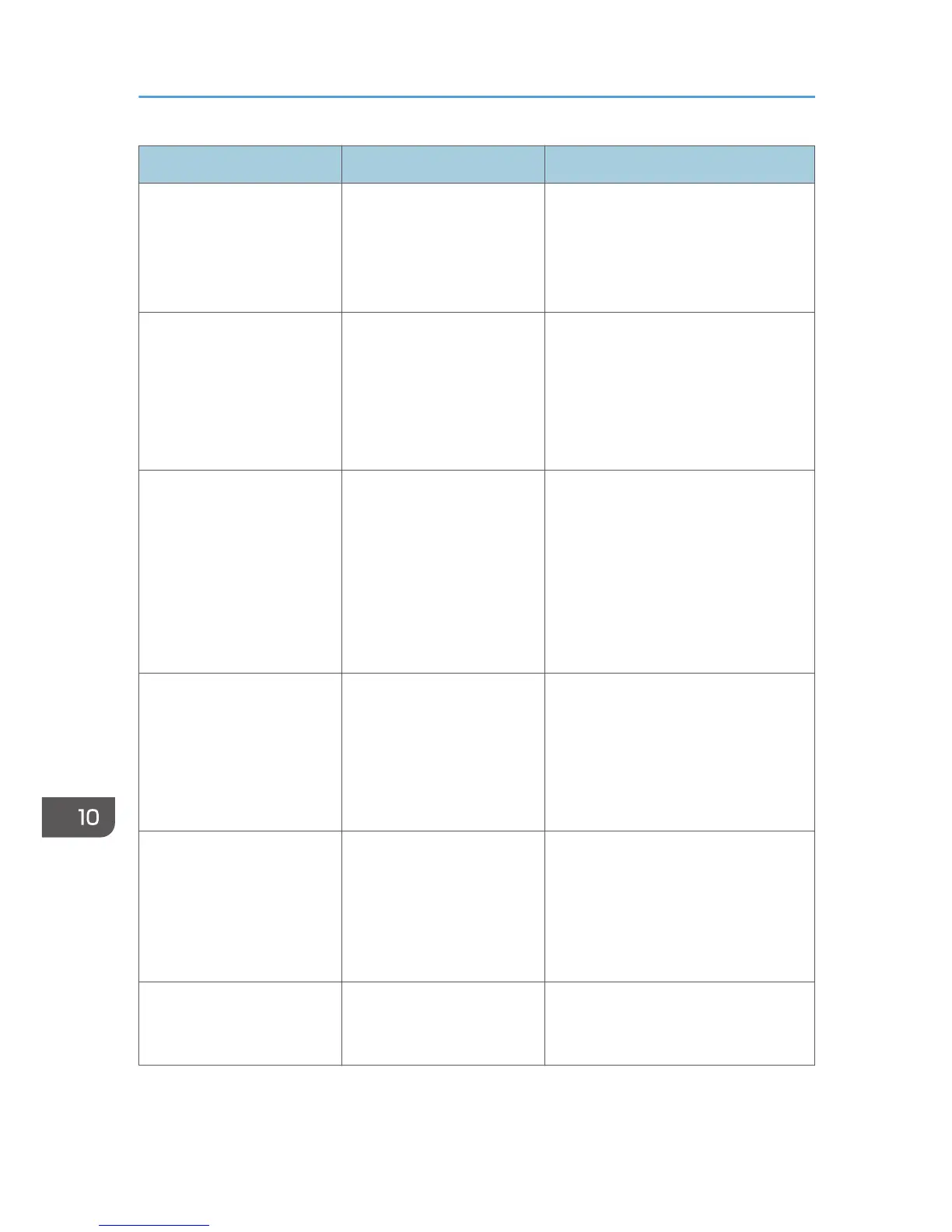Problems Causes Solutions
An error has occurred when
the Address Book is
changed from the display
panel or Web Image
Monitor.
The Address Book cannot be
changed while deleting the
multiple stored documents.
Wait a while, and then retry the
operation.
The Address Book cannot be
changed from the display
panel.
The Address Book cannot be
changed while it is being
backed up from Web Image
Monitor or other tools
running on the computer.
• Wait until the Address Book
backup is complete, and then try
to change the Address Book
again.
• If an SC997 error occurs, press
[Exit].
Cannot use Web Image
Monitor to print documents
stored in Document Server.
When print volume limits are
specified, users cannot print
beyond their print volume
limit. Print jobs selected by
users who have reached
their print volume limits will
be canceled.
• For details about specifying print
volume limits, see Security Guide.
• To view the status of a print job,
see [Print Job History]. In Web
Image Monitor, click [Job] on the
[Status/Information] menu. And
then click [Print Job History] in
"Document Server".
The function does not run or
cannot be used.
If you are not able to carry
out your job, it may be that
the machine is being used
by another function.
Wait until the current job is completed
before trying again.
For details about Function
Compatibility, see "When Multiple
Functions Cannot Be Executed
Simultaneously", Troubleshooting.
The function does not run or
cannot be used.
The function cannot be
performed while the Address
Book is being backed up
from Web Image Monitor or
other tools running on the
computer.
Wait a while. When the Address Book
backup is complete, the function will
be performed.
Paper is bent. Paper may be bent when it is
ejected from the finisher
upper tray.
Change the output tray to the finisher
shift tray.
10. Troubleshooting
180