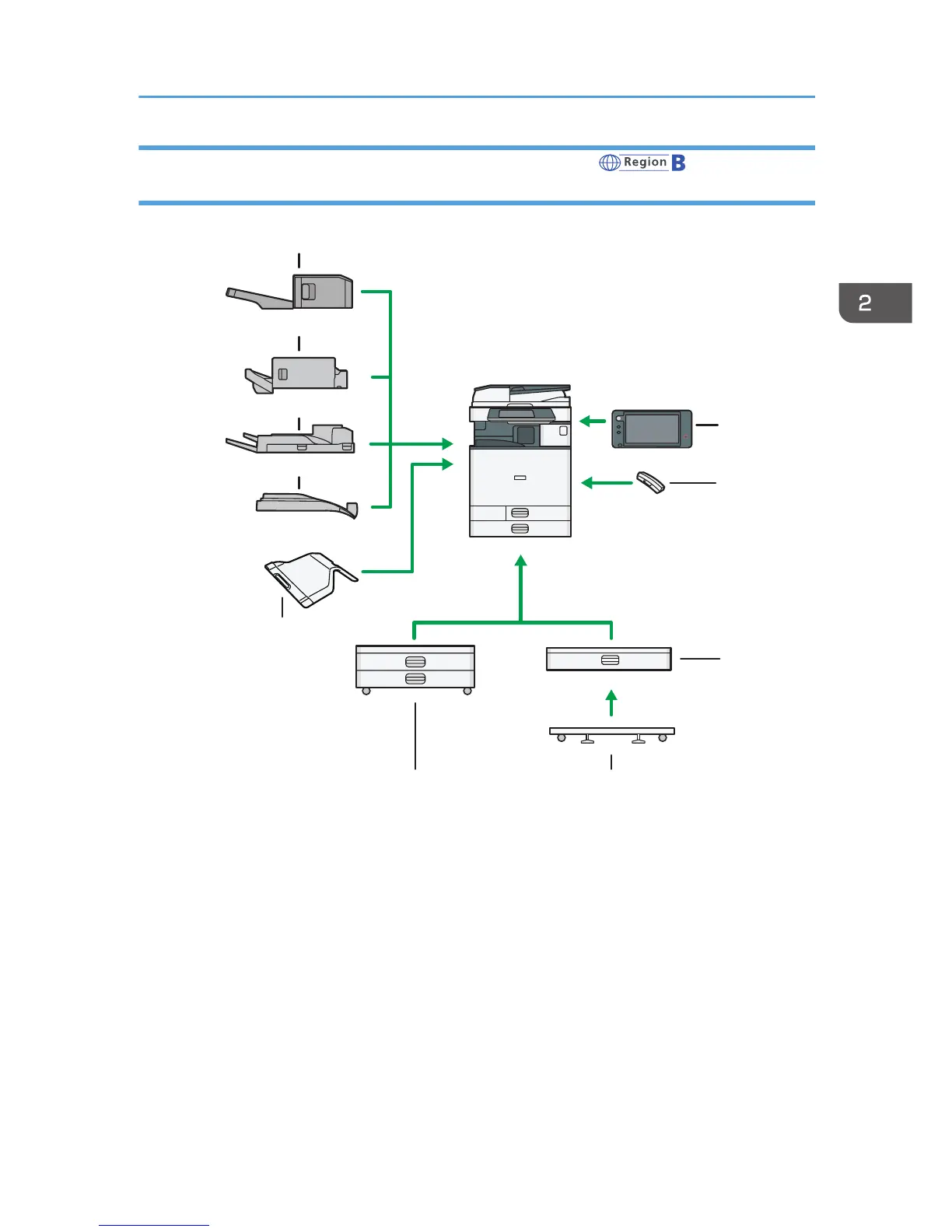1. Smart Operation Panel
This control panel is provided with advanced operativity.
2. Handset
Used as a receiver when a fax unit is installed.
Allows you to use the On Hook Dial and Manual Dial functions. It also allows you to use the machine as a
telephone.
3. Lower paper tray
Holds up to 550 sheets of paper.
4. Caster table for lower paper tray
To use the lower paper tray, attach the caster table.
5. Lower paper trays
Consists of two paper trays. Holds up to 1,100 sheets of paper. Each paper tray holds 550 sheets.
Guide to Functions of the Machine's Options
39
