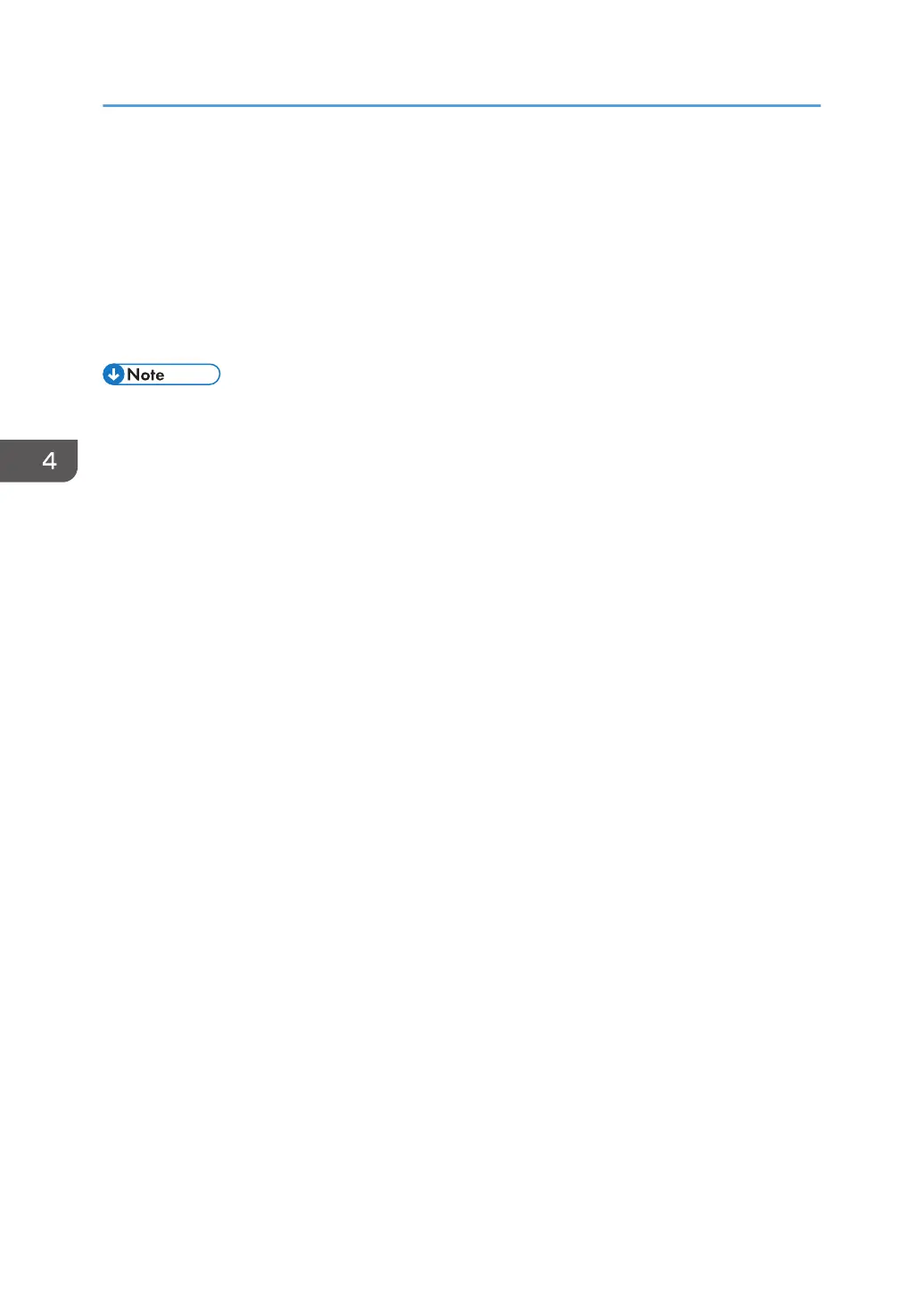Specify the number of entries to fix the destinations when to enter destinations directly. You
can enter a value between 1 and 15.
• Check Destination
Select the check box to confirm the destinations before sending.
IP-Fax
To use IP-Fax, select the [Enable IP-Fax] check box, and then specify the protocol in [Valid
protocol:].
• If the options on this machine are not configured as instructed, LAN-Fax functions may fail.
• If this machine is connected to a network, configuration of each option installed on the machine will
be performed automatically. If the settings do not match the installed optional units, click [Update
Now].
4. Installing the Facsimile Driver
44
