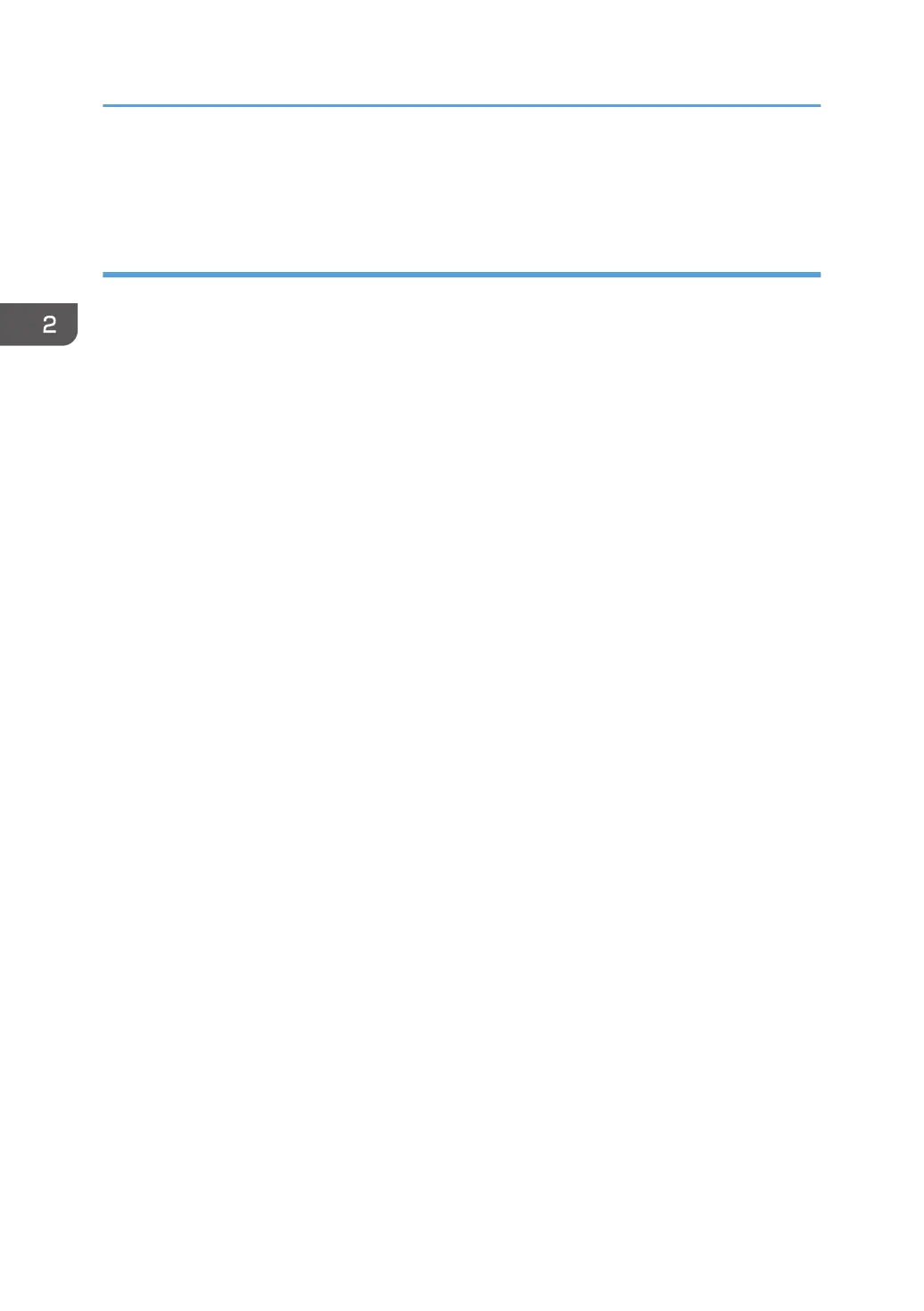If the printer driver is not installed, follow the plug-and-play instructions of the machine to install it from
the CD-ROM provided with this machine.
Windows Server 2003/2003 R2
1. Check that the power of the machine is off.
2. Connect the machine and computer using the USB cable.
Connect the USB cable firmly.
3. Turn on the power of the machine.
Found New Hardware Wizard starts, and USB Printing Support is installed automatically.
4. Select [No, not this time], and then click [Next].
5. Click [Install from a list or specific location [Advanced]], and then click [Next].
6. Select the [Search removable media (floppy, CD-ROM...)] check box under [Search for
the best driver in these locations.], and then click [Next].
7. Select the name of the machine whose driver you want to install.
Check the location where the source files of the printer driver is stored.
If the CD-ROM drive is D, the source files are stored in the following locations:
• PCL 5c
32-bit driver D:\X86\DRIVERS\PCL5C\X86\(Language)\DISK1
64-bit driver D:\X64\DRIVERS\PCL5C\X64\(Language)\DISK1
• PCL 6
32-bit driver D:\X86\DRIVERS\PCL6\X86\MUI\DISK1
64-bit driver D:\X64\DRIVERS\PCL6\X64\MUI\DISK1
• PostScript 3
32-bit driver D:\X86\DRIVERS\PS\X86\MUI\DISK1
64-bit driver D:\X64\DRIVERS\PS\X64\MUI\DISK1
For details about the languages supported in the printer drivers, see page 6 "Supported
languages".
8. Click [Next].
The installation starts.
9. Click [Finish].
If the printer driver has already been installed and plug and play is enabled, the icon of the printer
connected to the "USB001" port is added to the [Printers and Faxes] window.
The number after "USB" varies depending on the number of printers connected.
2. Installing the Printer Driver
26
