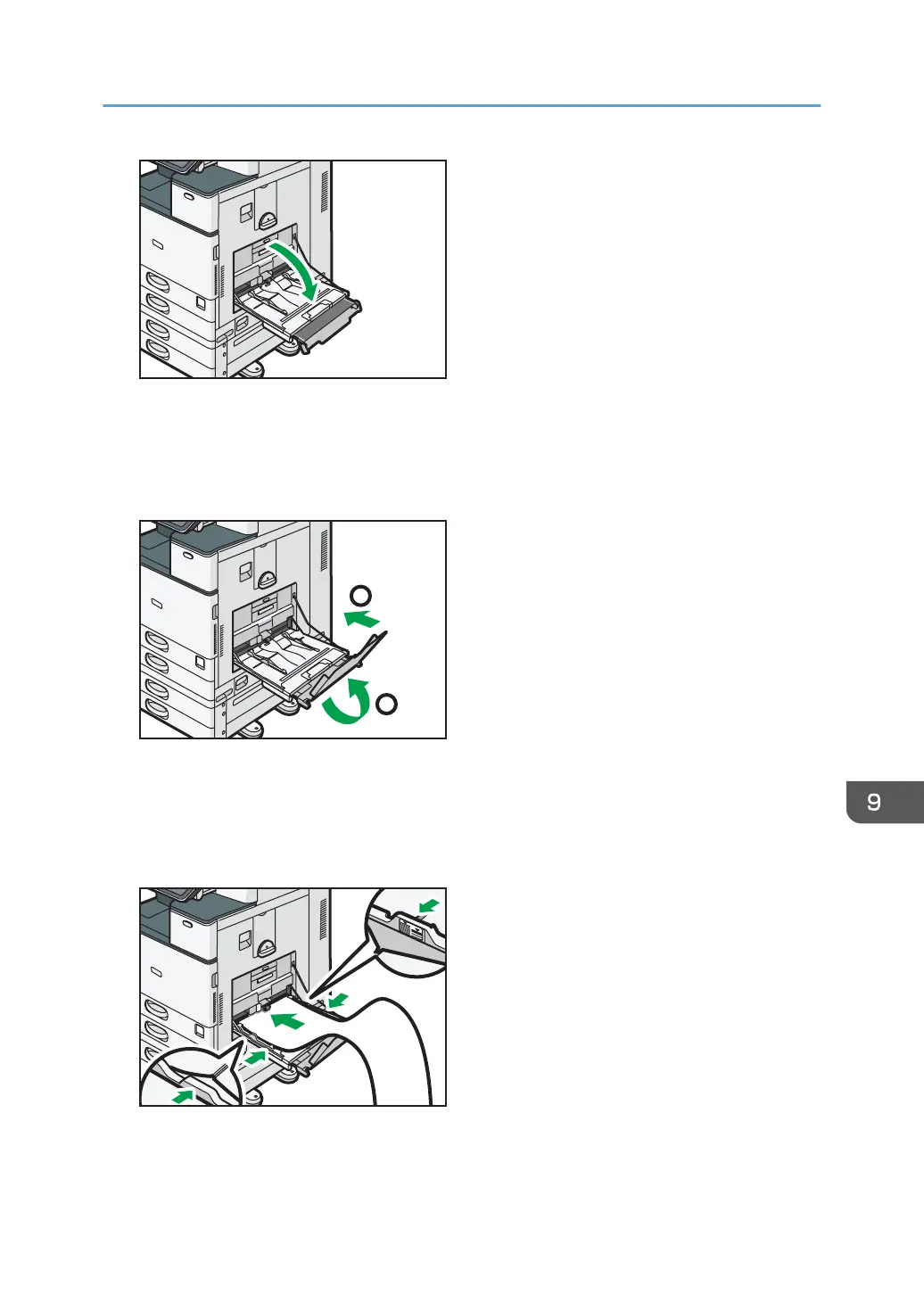3. Raise the banner paper guide tray, and then insert it into the bypass tray until it becomes
stable.
When loading paper that has a horizontal width of 148–457.2 mm (5.83–18.00 inches),
proceed to Step 4.
4. Load the paper face down until you hear the beep.
5. Align the paper guides to the paper size.
If the guides are not flush against the paper, images might be skewed or paper misfeeds might
occur.
Loading Paper
157
