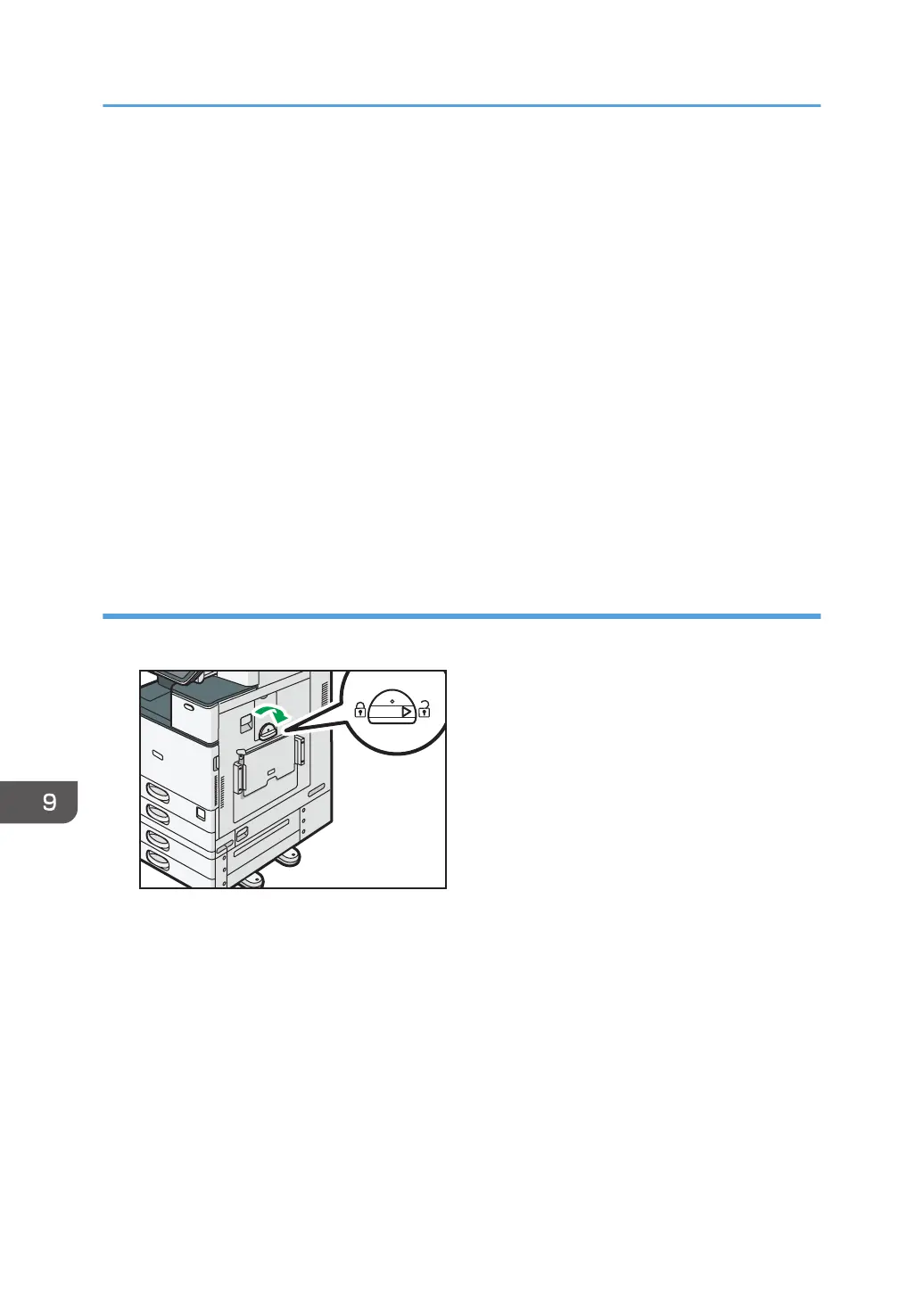• You can load envelopes into the bypass tray. Envelopes must be loaded in a specific orientation.
For details, see page 178 "Envelopes".
• Specify the sizes of paper that are not automatically detected. For details about the sizes that can
be detected automatically, see page 168 "Recommended Paper Sizes and Types". For details
about how to specify sizes, see page 160 "Printing from the Bypass Tray Using the Printer
Function" or "Copying from the Bypass Tray", Copy/ Document Server.
• When loading paper that has a horizontal width of 457.2–1,260 mm (18.00–49.60 inches),
install the optional banner paper guide tray. For details, see page 156 "Loading paper into the
banner paper guide tray".
• When copying from the bypass tray, see "Copying from the Bypass Tray", Copy/ Document
Server. When printing from a computer, see page 160 "Printing from the Bypass Tray Using the
Printer Function".
• When [Notification Sound] is set to [No Sound], it does not sound if you load paper into the
bypass tray. For details about [Notification Sound], see "Screen Features", Connecting the
Machine/ System Settings.
Loading paper into the banner paper guide tray
1. Turn the knob clockwise until its triangle mark stops at the unlock mark.
2. Hold the handle in one hand while supporting the back of the bypass tray with the other
hand, and then open the bypass tray slowly.
Open the bypass tray until it is parallel to the floor.
9. Adding Paper and Toner
156