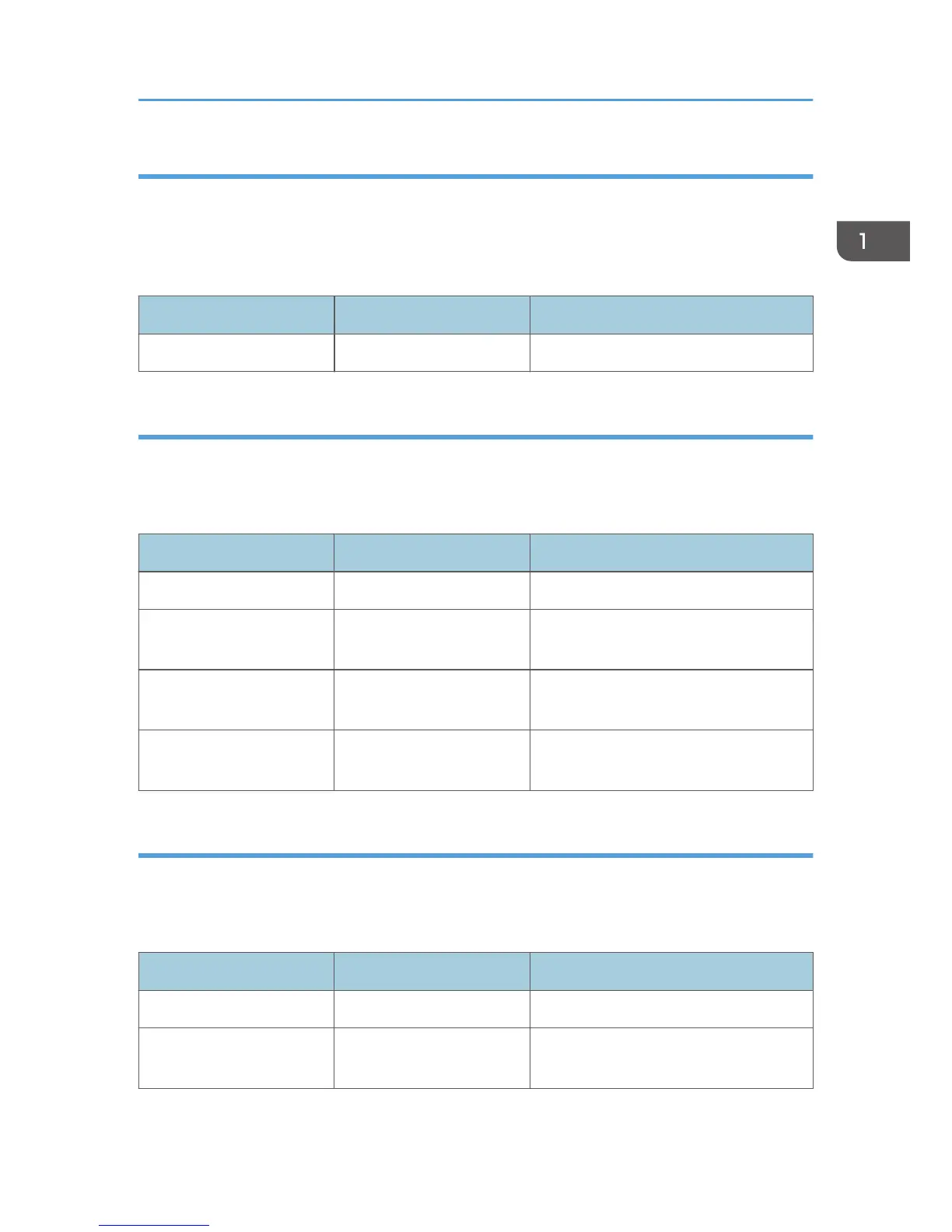4. Specifying [Copier / Document Server Features]
The administrator must specify the settings in [Copier / Document Server Features] within the ranges
shown in the following table.
For details about how to specify the settings, see "Copier / Document Server Features", Copy/
Document Server.
Tab Item Settings
Administrator Tools Menu Protect [Level 2]
5. Specifying [Printer Features]
The administrator must specify the settings in [Printer Features] within the ranges shown in the following
table.
For details about how to specify the settings, see "Printer Features", Print.
Tab Item Settings
Data Management Menu Protect [Level 2]
Data Management Auto Delete Temporary
Print Jobs
Select [On] or [Off].
Data Management Auto Delete Stored Print
Jobs
Select [On] or [Off].
System Jobs Not Printed As Machn.
Was Off
[Do not Print]
6. Specifying [Scanner Features]
The administrator must specify the settings in [Scanner Features] within the ranges shown in the following
table.
For details about how to specify the settings, see "Scanner Features", Scan.
Tab Item Settings
Initial Settings Menu Protect [Level 2]
General Settings
Print & Delete Scanner
Journal
[Do not Print: Delete Oldest] or [Do not
Print: Disable Send]
Preparation for Use
19
