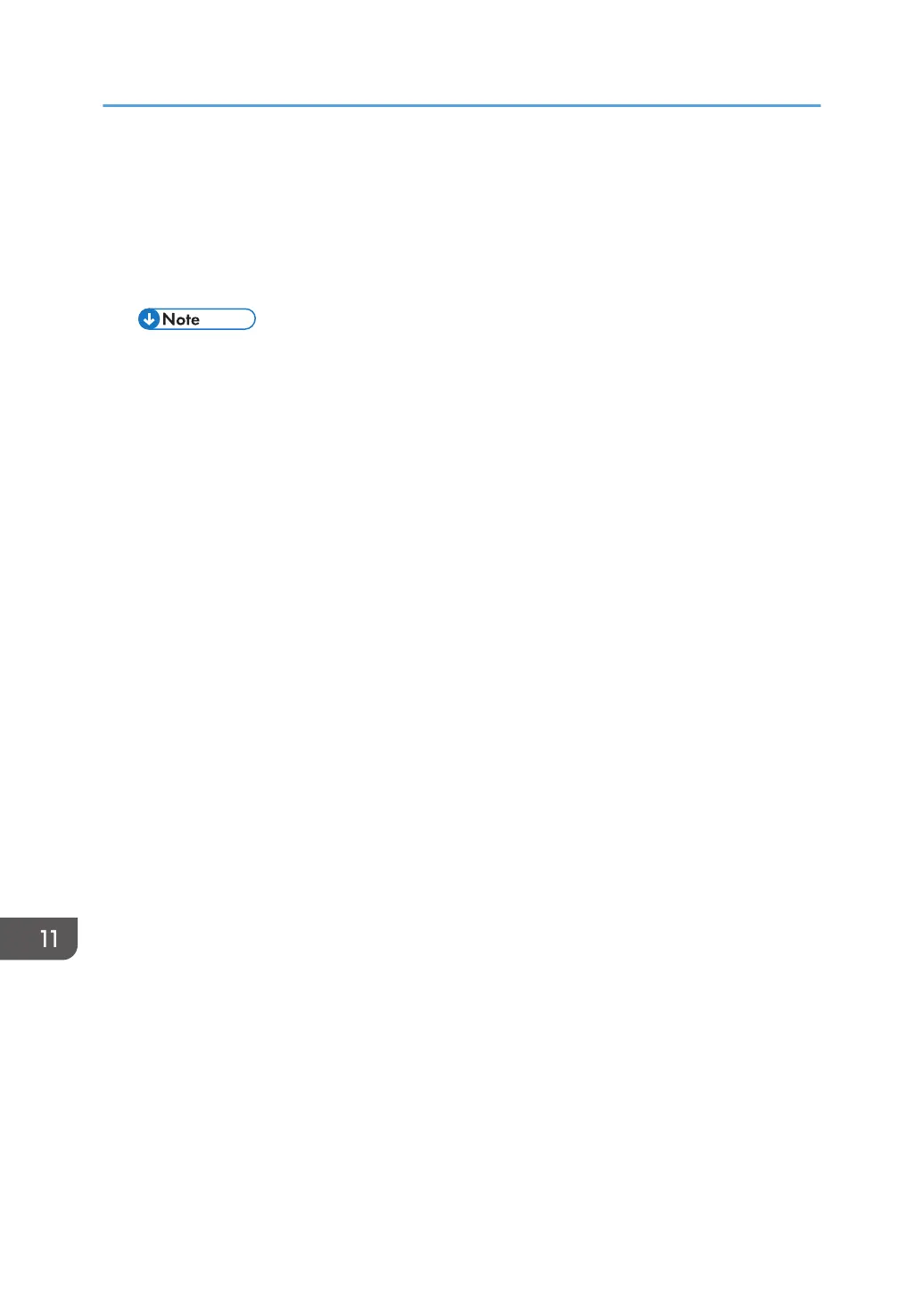NVRAM\<serial number>.NV
Here is an example with Serial Number “K5000017114”:
NVRAM\K5000017114.NV
7.
In order to prevent an error during the download, be sure to mark the SD card that holds the
uploaded data with the number of the machine from which the data was uploaded.
• You can upload NVRAM data from more than one machine to the same SD card.
11. NVRAM Data Upload/Download
856
