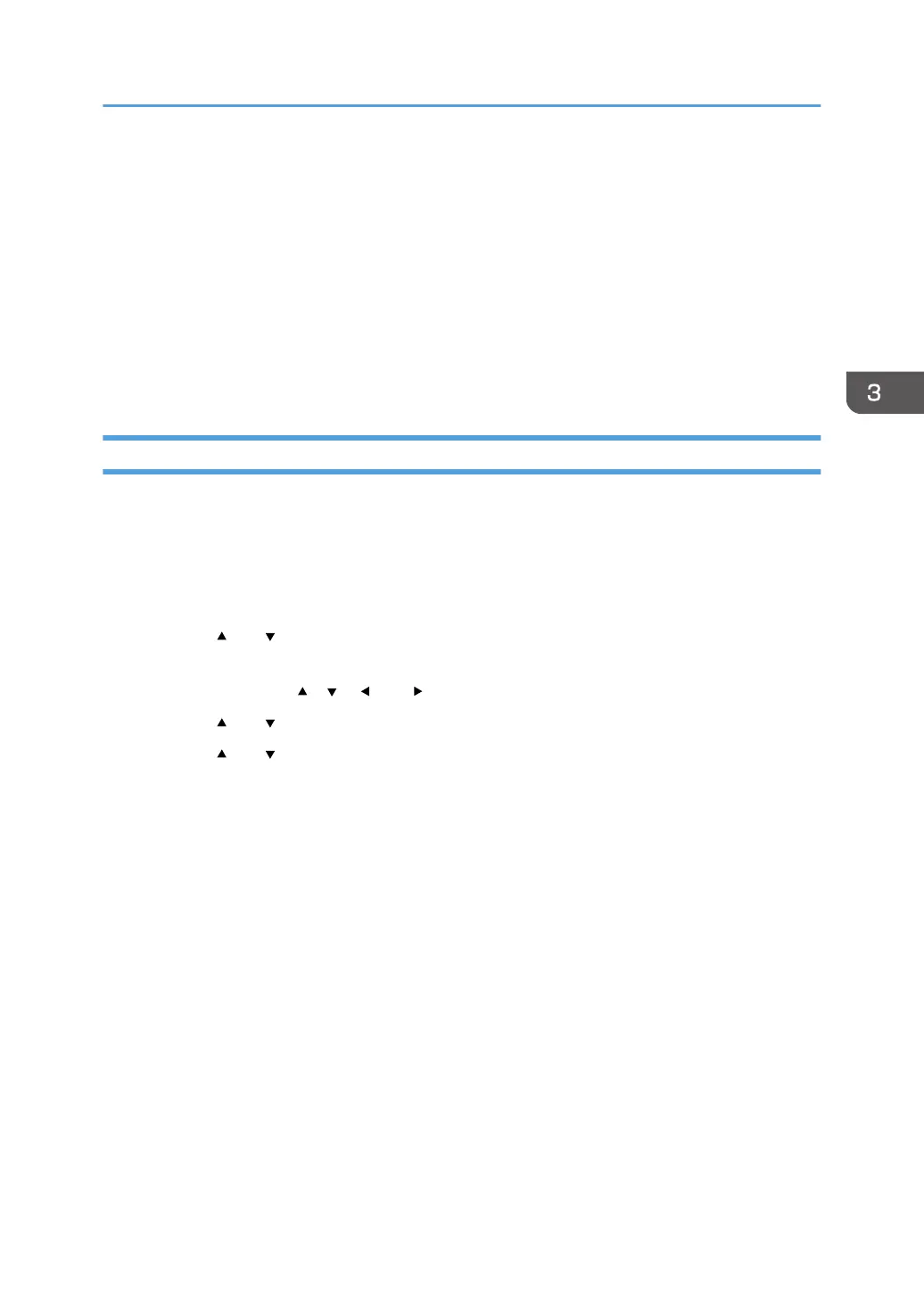3. Enter the access code, and then click [OK].
The default access code is "Admin".
4. Click the [Network 1] tab.
5. Enter the encryption key in [Wi-Fi Direct Password:].
6. Click [OK].
7. If the confirmation message is displayed, click [OK].
8. Click [Close].
9. Turn off the machine, and then turn it back on.
P 310/311/M 320
You can change the encryption key of Wi-Fi Direct by using the control panel, Web Image Monitor, or
Smart Organizing Monitor.
Configuring settings using the control panel
1. Press the [User Tools] key (M 320) or the [Menu] key (P 310/311).
2. Press the [ ] or [ ] key to select [Network Settings], and then press the [OK] key.
3. Press the [Menu] key to enter the character-selection mode, and select a character of the
password using the [ ],[ ], [ ], or [ ] key, and press the [OK] key.
4. Press the [ ] or [ ] key to select [Wireless(Wi-Fi)], and then press the [OK] key.
5. Press the [ ] or [ ] key to select [Wi-Fi Direct PWD], and then press the [OK] key.
6. Press the number keys (M 320) or the scroll keys (P 310/311) to enter the password of
Wi-Fi Direct, and then press the [OK] key.
7. Turn off the machine, and then turn it back on.
Configuring settings using Web Image Monitor
1. Start your web browser.
2. Enter "http://(machine's IP address or host name)/" in your web browser's URL bar.
Top Page of Web Image Monitor appears.
If the machine’s host name has been registered on the DNS server, you can enter it.
How to Change the Encryption Key of Wi-Fi Direct
23
