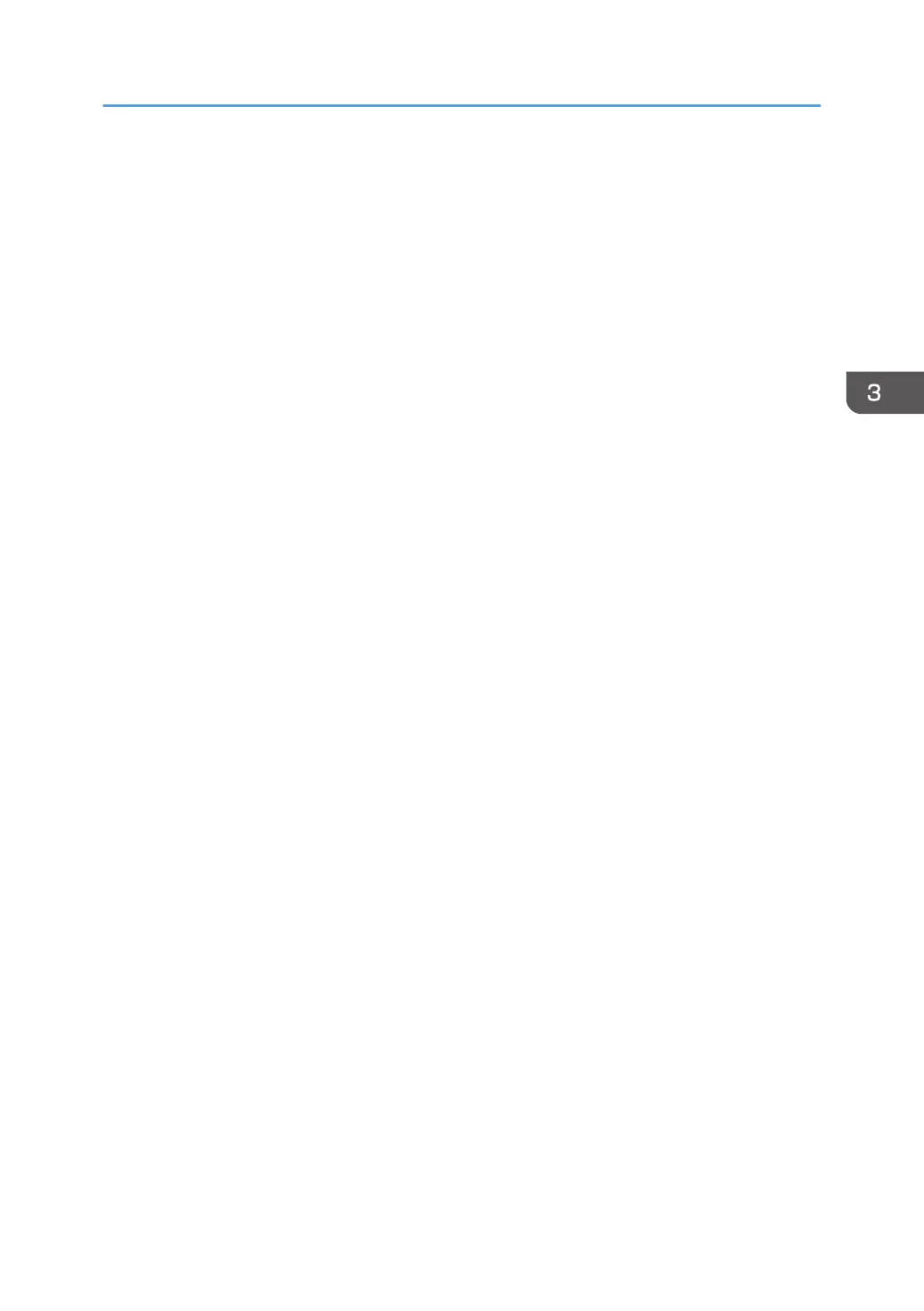3. Enter the access code, and then click [OK].
The default access code is "Admin".
4. Click the [Network 1] tab.
5. Enter the encryption key in [Wi-Fi Direct Password:].
6. Click [OK].
7. If the confirmation message is displayed, click [OK].
8. Click [Close].
9. Turn off the machine, and then turn it back on.
How to Change the Encryption Key of Wi-Fi Direct
25