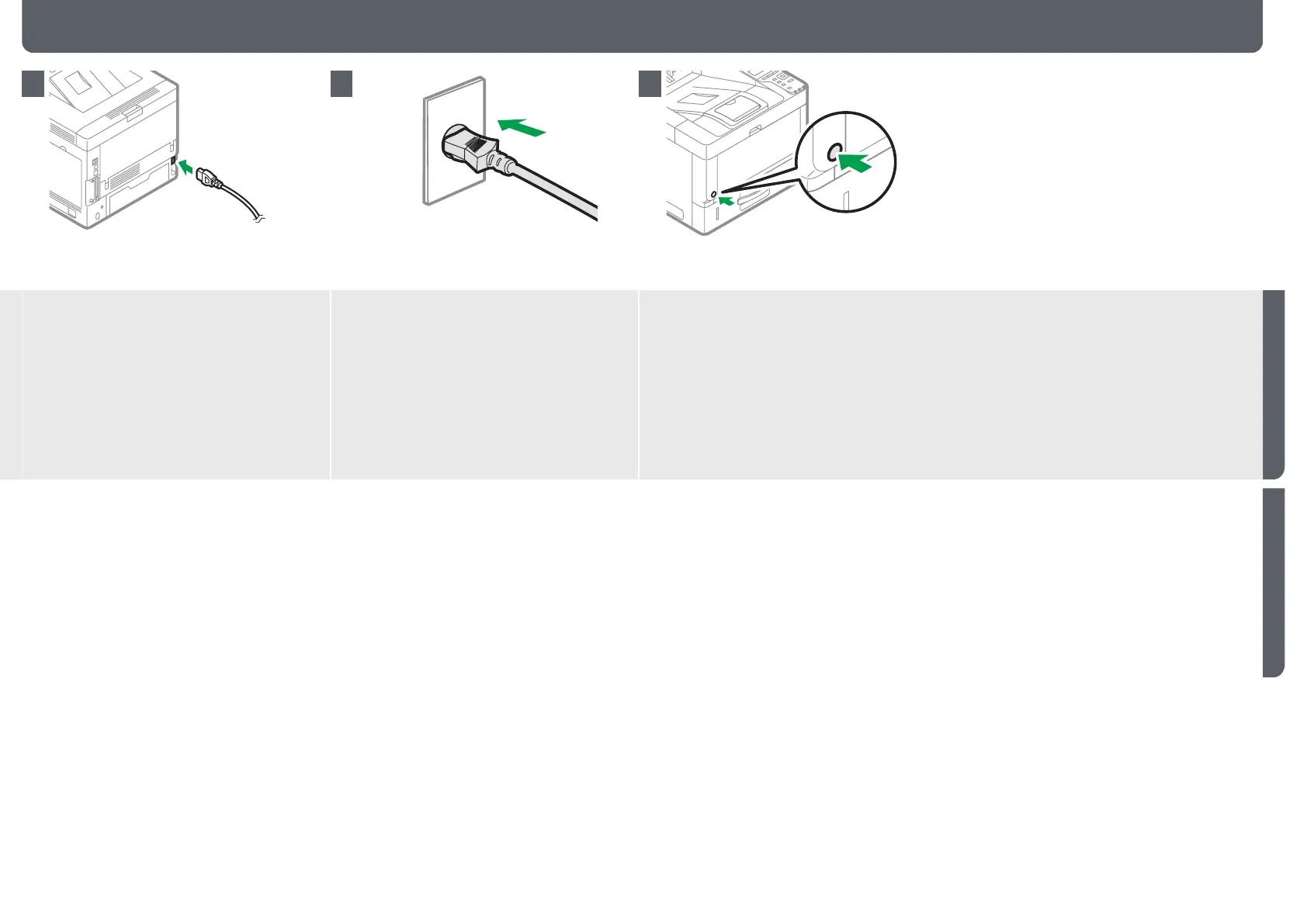7
CN
EN
4.
打开电源
/Turning the Power On
抬起纸盘的前侧,将其插入机器,然后小心地把它推
进去,直到它停止为止。
Lifting the front side of the tray, insert it into the
machine, and then push it in carefully until it
stops.
将电源线连接到机器背面的电源接头上。 将电源线连接到墙壁电源插座。 按下主电源开关。
机器启动。在开始画面之后,将出现语言选择画面。
安装选件时,请参阅网络手册,并查看“设置”中的
“安装和设置选件”。
Connect the power cord to the power connector
at the back of the machine.
Connect the power cord to the wall outlet. Press the main power switch.
The machine starts up. Following the start screen,
the language select screen appears.
When installing option, see “Installing and Setting
Options”, Setup in the web manual.
1
2
3
