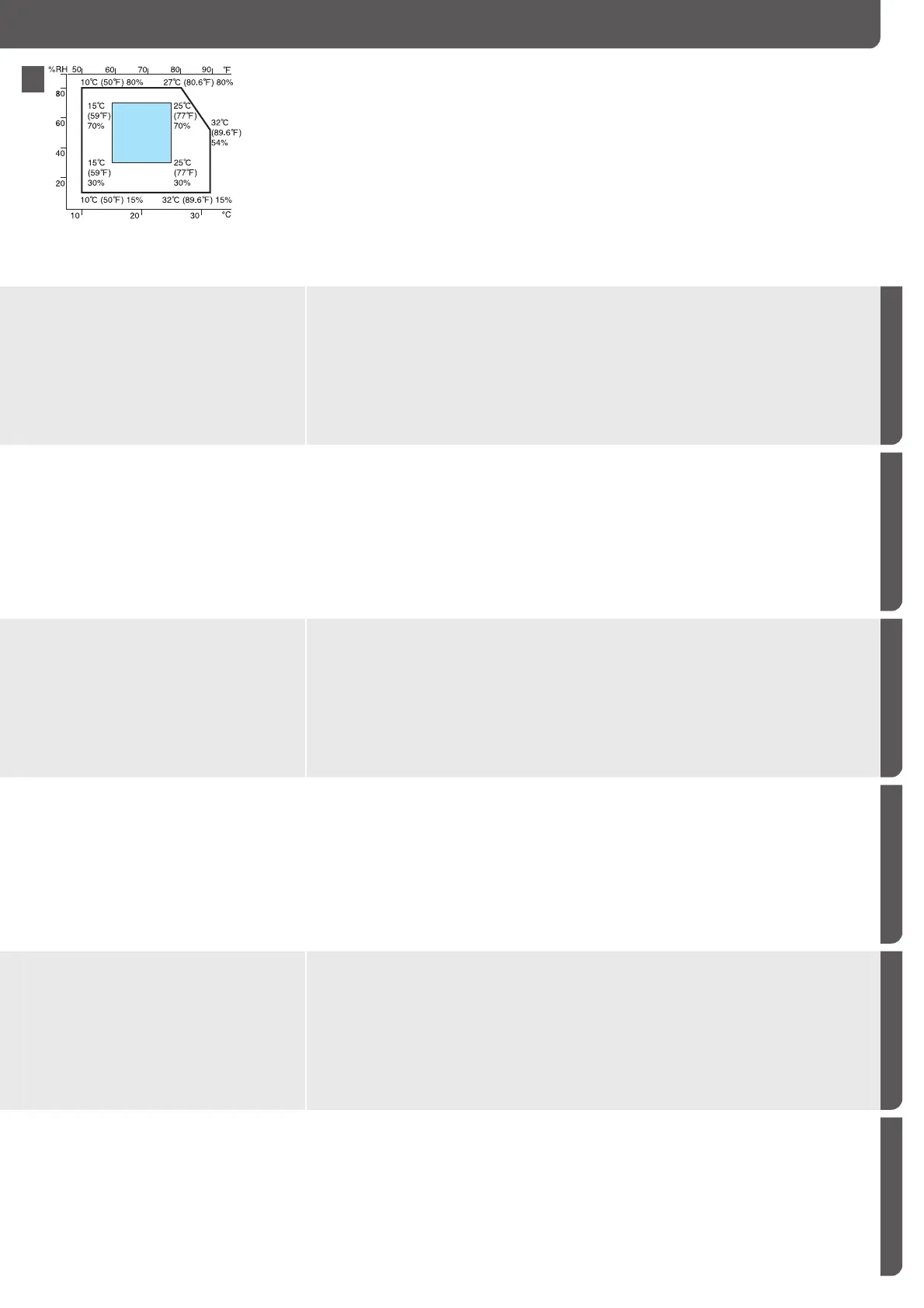3
EN
DE
FR
IT
ES
CA
Setup
Confirm the environmental conditions.
• Install the machine in a place where the tempera-
ture and humidity around the machine is within the
permissible range (white area) shown above. (Blue
area: Recommended range)
• Install the machine on a level spot where the differ-
ence in height is within 3 mm.
Umgebungsbedingungen
• Stellen Sie das Gerät an einem Ort auf, an dem die
Temperatur und die Luftfeuchtigkeit im oben ge-
zeigten zulässigen Bereich (weißer Bereich) liegt.
(Blauer Bereich: empfohlener Bereich)
• Stellen Sie das Gerät an einer ebenen Stelle mit
einer maximalen Höhendifferenz von 3 mm auf.
Vérifiez les conditions environnementales.
• Installez l’appareil dans un endroit où la tempé-
rature et l’humidité ambiantes sont dans la plage
des valeurs admissibles (zone blanche) indiquées
ci-dessus. (Zone bleue : plage recommandée)
• Installez l’appareil sur une surface plane dont la
différence de niveau est inférieure à 3 mm.
Verificare le condizioni ambientali.
• Installare la macchina in un luogo in cui la tempe-
ratura e l'umidità circostanti rientrino nell'intervallo
consentito (Area bianca) sopra indicato. (Area blu:
intervallo consigliato)
• Installare la macchina su una superficie piana il cui
dislivello massimo è 3 mm.
Confirme las condiciones del entorno.
• Instale la máquina en un lugar en el que la tempe-
ratura y la humedad que rodeen la máquina estén
dentro de los límites permitidos (área blanca) mos-
trados anteriormente. (Área azul: límites recomen-
dados)
• Instale la máquina en un punto nivelado, donde la
diferencia de altura sea inferior a 3 mm.
Confirmeu les condicions ambientals.
• Instal·leu la màquina en un lloc on la temperatura i
la humitat al seu voltant estiguin dins del rang ad-
missible (Àrea blanca) que es mostra a dalt. (Àrea
blava: Límit recomanat)
• Instal·leu la màquina en un punt on la diferència
d'alçada sigui inferior a 3 mm.
2
DVL205
