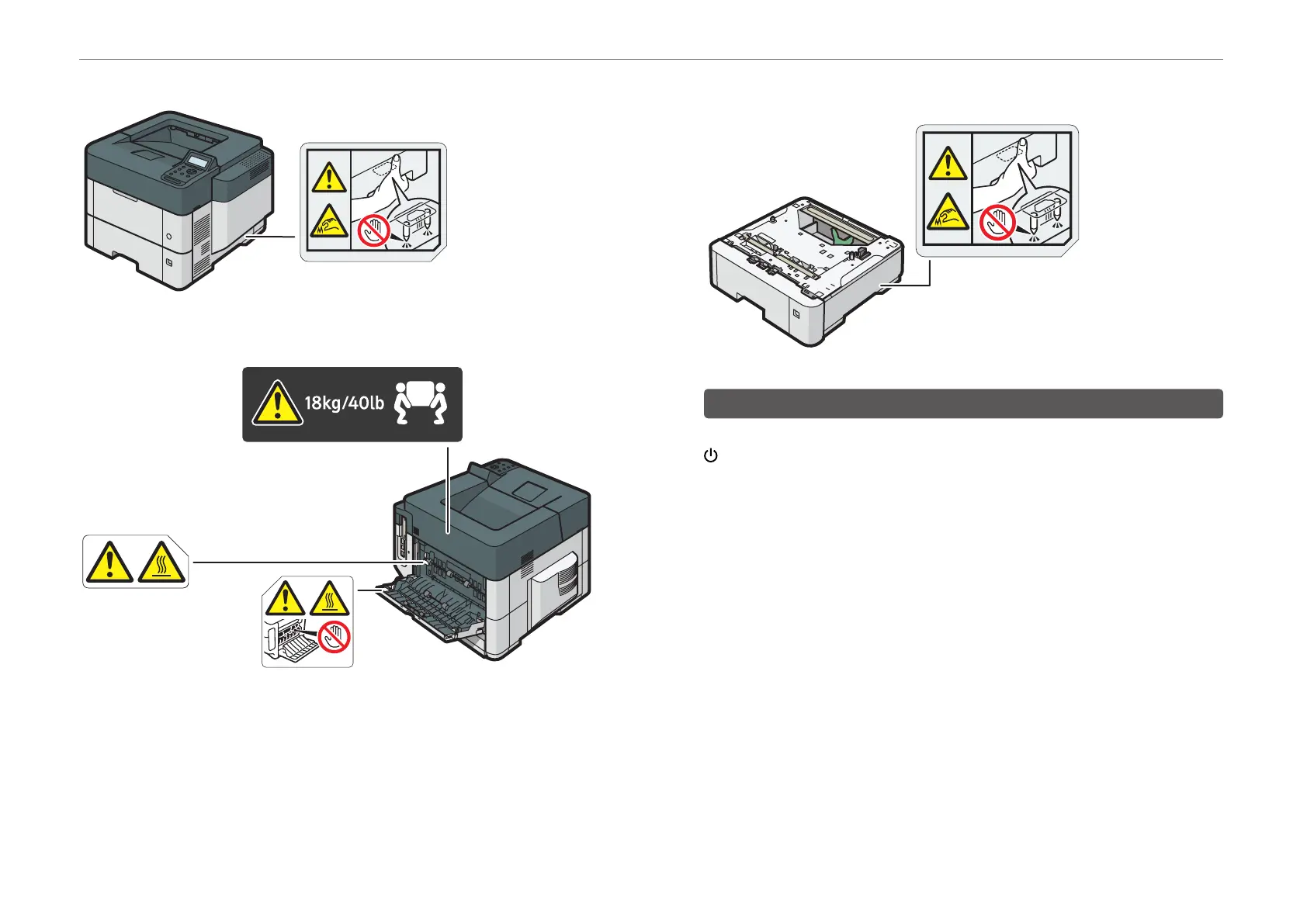There are protruding parts on the lower side of this
machine, which is near this label. Do not touch the
lower part of this machine or areas near this label.
The machine weighs approximately 18 kg (40 lb.).
When moving the machine, use the inset grips on
both sides.
Do not touch the parts a label
indicates. The inside and surface
of the fusing unit could be very
hot.
Caution should be taken when
removing misfed paper.
500-sheet paper feed unit
There are protruding parts on the lower side of this
machine, which is near this label. Do not touch the
lower part of this machine or areas near this label.
Symbol for the Power Switch
The symbol for the power switch used for this machine is as follows:
: STANDBY
