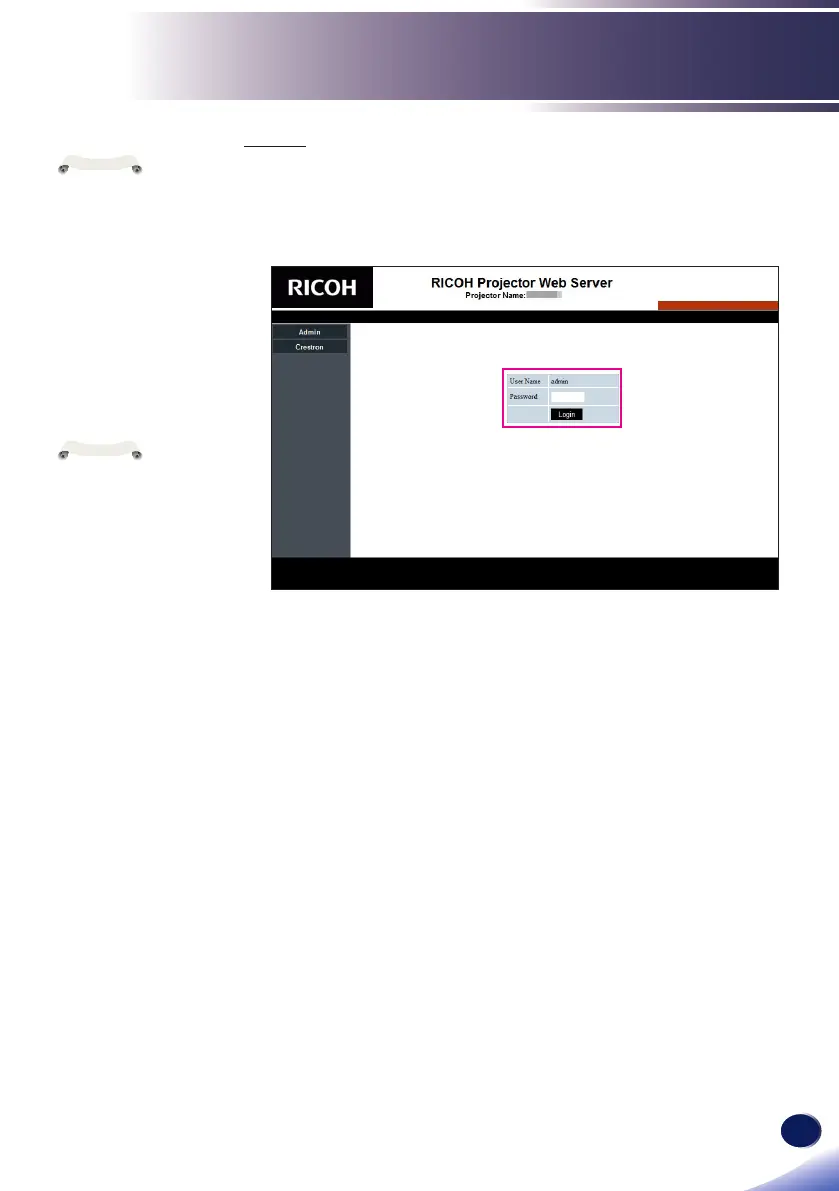English
61
English
LAN Control
Log in
1. When you open the web page, you will see a screen like the one
below.
If you are controlling by web browser, select "Admin".
When controlling by Crestron, choose "Crestron".
2. Enter the password in the "Password" eld.
When a password is enabled, you must enter the password. The
initial password is "admin". When a password is disabled, the
character of the Password will be dimmed.
Login by clicking the [Login] button.
When you are
connecting the device
to an existing network,
set according to the
instructions of the
network administrator.
N
o
t
e
This web page uses
Java Script. Turn on
and use the Java Script
with the settings of the
browser you intend to
use.
N
o
t
e
