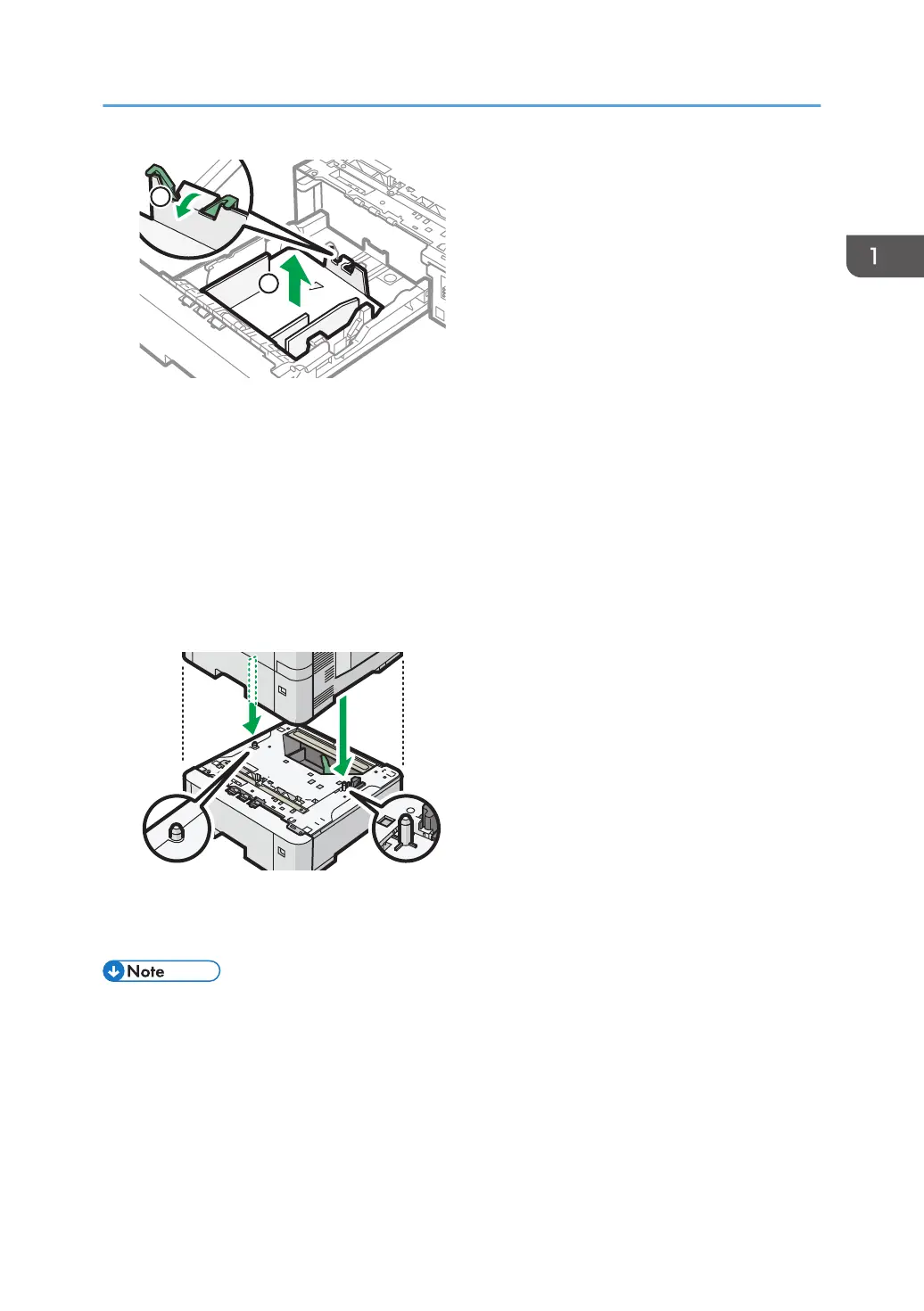3. Lift the machine using the inset grips on both sides of the machine in pairs.
Lifting the machine requires two people.
When moving the machine, do not touch the following parts:
• Convex parts on the right side of the machine
• Places indicated on the labels attached to the machine
• The bottom of the optional paper tray
4. There are two upright pins on the optional paper feed unit. Align them with the holes on
the underside of the machine, and then carefully lower the machine.
5. Plug in the power cord, and then turn on the machine.
6. Print the configuration page to confirm that the unit was attached correctly.
• To check whether the optional paper feed unit was correctly attached, print the configuration page,
and check "Attached Equipment" on the configuration page. If the unit was attached correctly,
"Tray 2", "Tray 3", "Tray 4", and "Tray 5" will appear.
• See "Configuring the Machine Using the Control Panel", User Guide (Full Version).
• If the optional paper feed unit was not installed properly, repeat the procedure from the beginning.
If it cannot be installed correctly even after trying the installation a second time, contact your sales
or service representative.
Attaching the Paper Feed Unit
19
