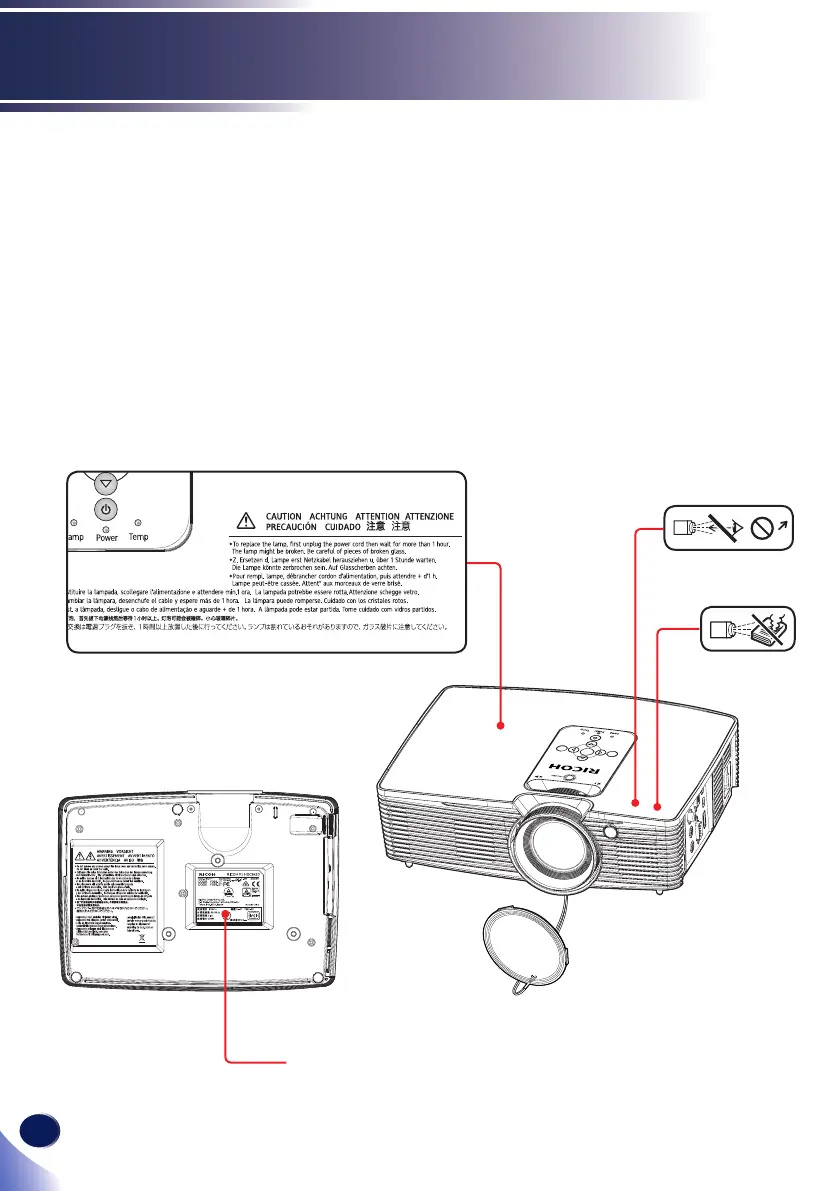12
English
Usage Notice
Safety Labels of This Machine
1. To replace the lamp, unplug the power cord and then wait for 60
minutes.
2. Do not look into the lens while the lamp is on. The strong light
from the lamp may cause damage to your eyesight.
3. Do not place anything in front of the lens while the projector is op-
erating. Things placed in front of the lens may overheat and burn
or start a re. If you want to temporarily stop the projected image,
use the AV mute on the remote control or the keypad.
4. This product should be operated only from the type of power
source which does not exceed the voltage range specied on the
rating label and the power cord.
Enter
Menu
AV
Mute
1
3
2
4
