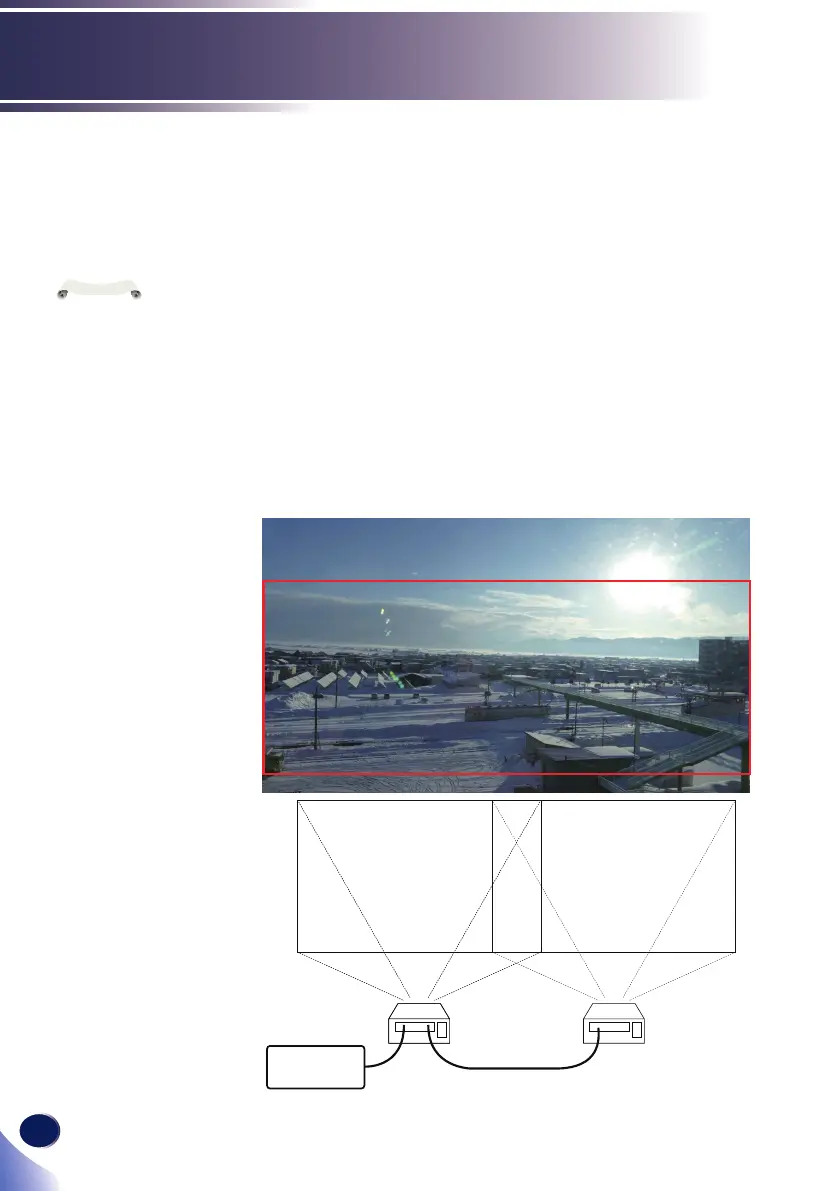56
English
User Settings
Using Blending function
Step 1
Using the Blending function can reduce the distinct appearance of
joining portions between two screens when connecting images from
multiple projectors.
Horizontally connecting images from two projectors positioned to
the left and right, shown within the red frame, for image signals
described below, is explained.
The same signal will be input to the two projector units. As shown
below, this is useful when the HDMI signal from the HDMI input
signal source is connected to terminal of Projector 1 and the HDMI
output terminal of Projector 1 is connected to the HDMI input
terminal of Projector 2. A signal distributor can also be used to input
the same signal.
The overlapping portion of the two images must be at least 10% of
the image width of one unit. (Approximately 20% is recommended.)
Projector 1 Projector 2
HDMI In HDMI InHDMI Out
Input signal source
Blending reduces
the sharpness of
the image when
compared to before
compensating.
N
o
t
e
