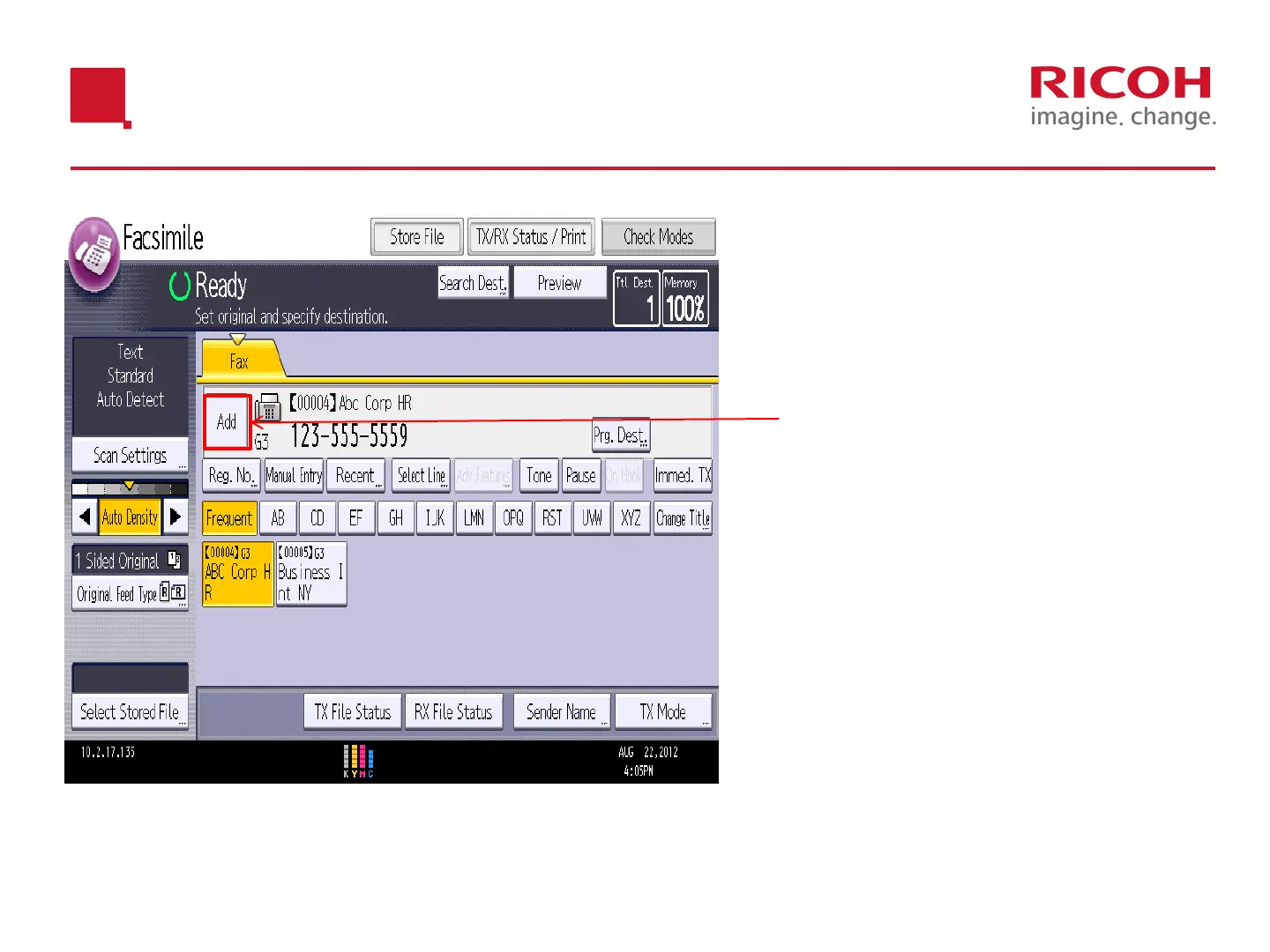23 © 2012 Ricoh Americas Corporation. All Rights Reserved.
Faxing to Multiple Destinations
1.Press the [Facsimile] button on the
control panel of your Ricoh device.
2.Enter a fax number.
3.Select [Add].
4.Enter the next fax destination.
5.Repeat steps 2 - 4 until all fax
destinations have been entered.
6.Place your original document in the
feeder face up and press the start
button.
