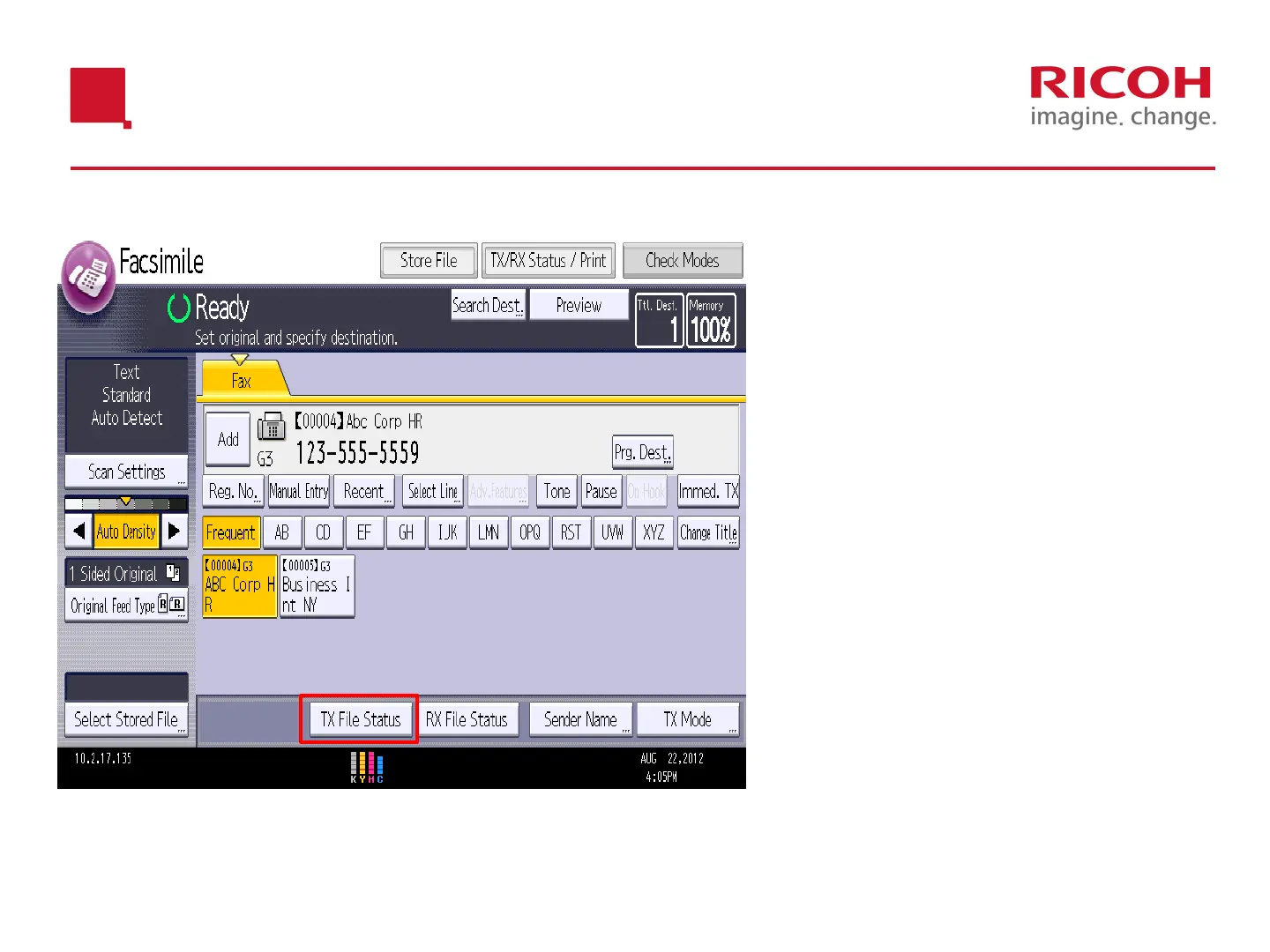26 © 2012 Ricoh Americas Corporation. All Rights Reserved.
Transmission Verification
1.Press the [Facsimile] button on the
control panel of your Ricoh device.
2.Select [TX File Status].
3.Use [Prev] and [Next] to scroll
through the list of successful
transmissions.
4.Select [Exit] when finished.
