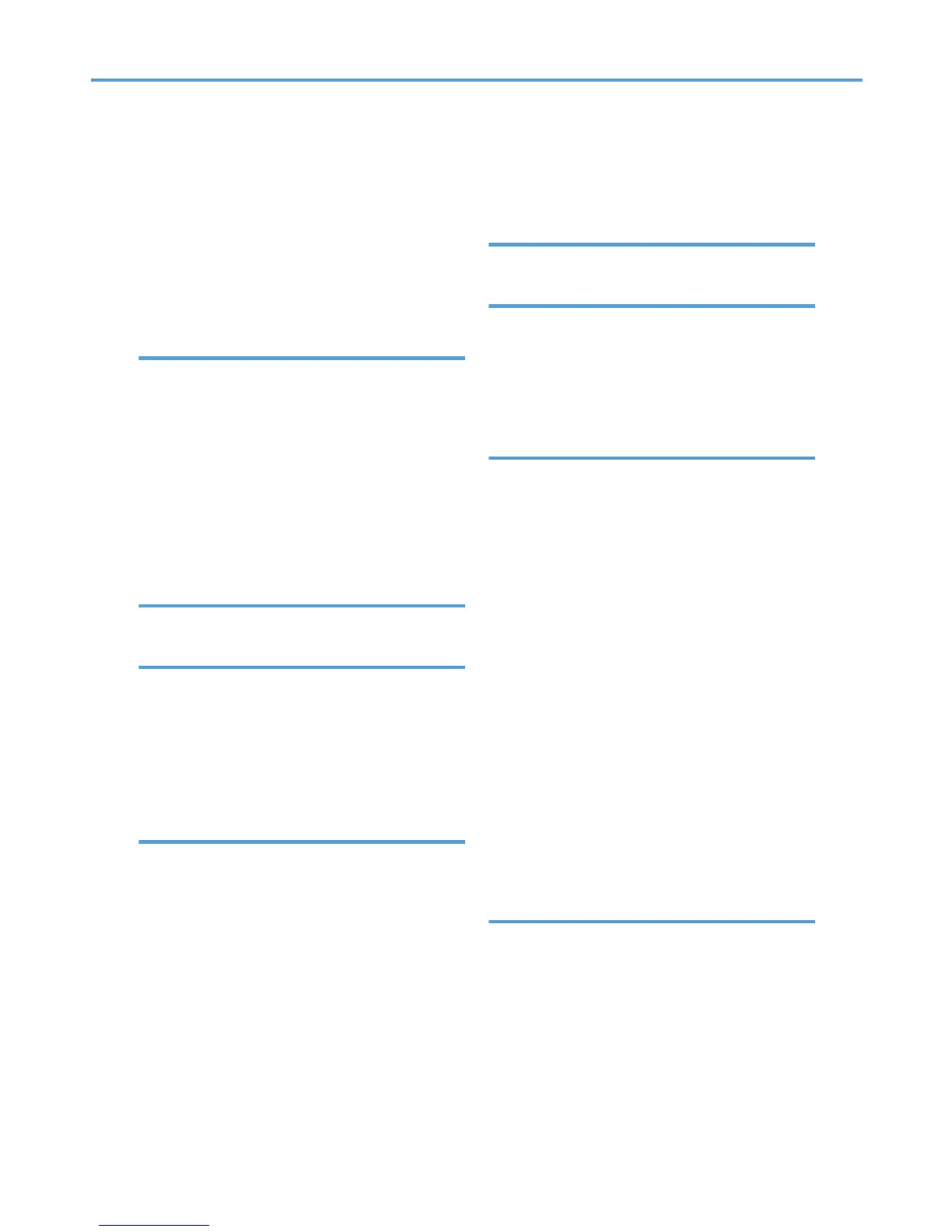Loading orientation-fixed paper........................121
Loading paper.....................................................103
Loading two-sided paper................................... 121
Locked Print............................................................16
Logging in............................................................ 206
Logging in to the machine.....................................47
Logging out the machine.......................................48
Lower front cover...................................................26
M
Magazine.............................................................. 14
Main power........................................................... 45
Main power switch................................................26
Managing document............................................ 80
Message.........158, 166, 171, 174, 176, 178, 179,
180, 181, 185, 187, 189, 190, 191, 192, 193,
194, 195, 198, 201, 202, 203, 204, 205, 206,
207
Model-Specific Information....................................7
Multi-folding unit............................................... 8, 32
N
Names of major features........................................ 8
O
OCR unit.................................................................20
One-Sided Combine.............................................60
Options...................................................................31
Orientation-fixed paper......................................121
Original orientation...............................................55
Output jogger........................................................ 32
P
Paper capacity.................................................... 124
Paper guides..........................................................27
Paper size............................................................ 124
Paper thickness....................................................124
Paper tray...............................................................26
Paper type............................................................124
Parallel connection................................................71
Path.........................................................................88
PCL..........................................................................71
Placing originals.................................................... 49
Preventing information leakage........................... 21
Printer..34, 73, 171, 174, 176, 178, 179, 180, 181
Printer driver...........................................................72
Problem....................................................... 158, 202
Program........................................................... 12, 39
Q
Quick Install........................................................... 71
R
Reducing my Costs.................................................. 9
Region A...................................................................7
Region B................................................................... 7
Registering destinations.........................................11
Running out of toner............................................150
S
Sample Print...........................................................16
Scan file........................................................... 89, 93
Scan settings.......................................................... 96
Scan to Folder.................................................19, 81
Scanner...... 34, 81, 185, 187, 189, 190, 191, 192,
193, 194, 198
Sending scan files........................................... 10, 19
Shared folder.........................................................82
Shortcut icon....................................................35, 36
SMB Folder...............................................84, 86, 87
Sort...................................................................67, 68
Standard printing...................................................73
Status icon............................................................153
Stored documents..................................................99
Stored file...............................................................94
Stored Print.............................................................16
Storing data........................................................... 70
Storing document.................................................. 79
Symbols.................................................................... 6
T
Tab Stock.................................................... 110, 112
Thick paper..........................................................137
Toner............................................................148, 150
Tray 1............................................................ 26, 106
Tray 2....................................................26, 109, 110
Tray 3....................................................26, 109, 110
Turning On/Off the Power................................... 45
Twin interposer..............................................32, 119
Two-Sided Combine............................................. 61
210
