6. Press [OK].
You will be automatically logged out.
7. Press the [User Tools] key.
• An administrator's privileges can only be changed by an administrator with the relevant privileges.
• Administrator privileges cannot be revoked by any single administrator.
Changing the Administrator's User Name and Password
Using Web Image Monitor, you can log into the machine and change the administrator's user name and
password.
1. Open a Web browser.
2. Enter "http://(the machine's IP address or host name)/" in the address bar.
3. Click [Login].
4. Enter the login name and password of an administrator, and then click [Login].
When logging in as an administrator, use the login name and password of an administrator set in the
machine. The default login name is "admin" and the password is blank.
5. Click [Configuration], and then click [Program/Change Administrator] under "Device
Settings".
6. Enter the new login user name of the administrator whose name you wish to change.
7. Click [Change] next to "Login Password" under the administrator whose password you wish
to change.
8. Enter the new password in the "New Password" and "Confirm Password" fields, and then
click [OK].
9. Click [OK].
If the login information is changed successfully, an authentication message appears.
Enabling Administrator Authentication
33
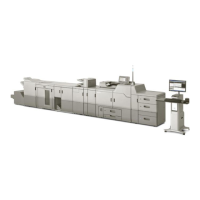
