File Administrator Settings
The file administrator settings that can be specified are as follows:
System Settings
Interface Settings
• Network
DNS Configuration
You can perform a connection test.
Administrator Tools
• Address Book Management
Search
Switch Title
• Address Book: Program / Change / Delete Group
Search
Switch Title
• Administrator Authentication Management
File Management
• Program / Change Administrator
File Administrator
• Extended Security
Enhance File Protection
• Auto Delete File in Document Server
• Delete All Files in Document Server
Adjustment Settings for Operators
Adjustment Settings for Operators
All the settings can be specified.
To check the effect of adjustment, the administrator can execute adjustment printing. This can only be
done from the printer screen.
File Administrator Settings
249
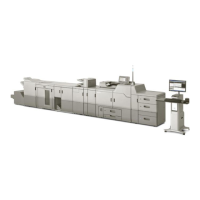
