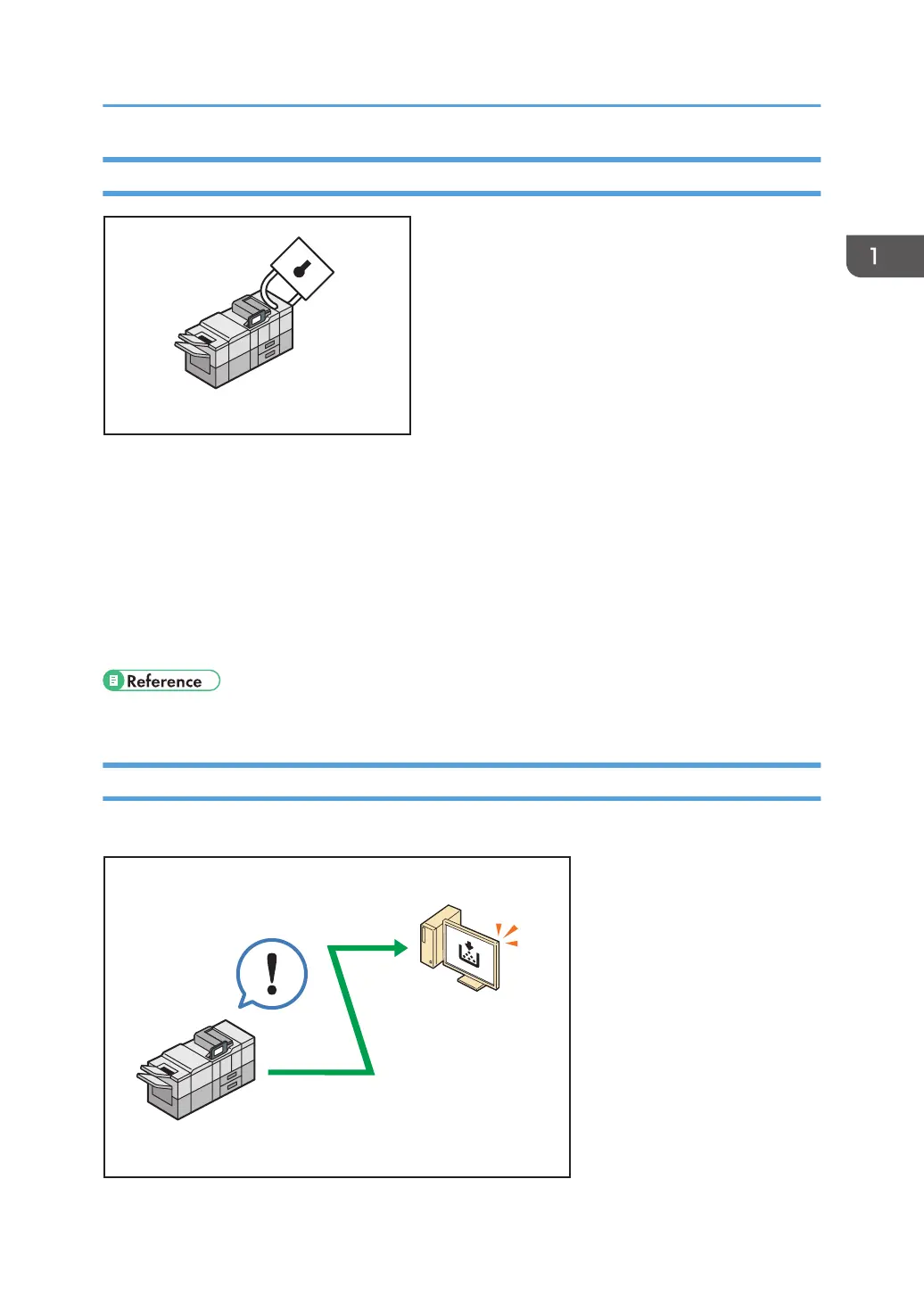You Can Prevent Information Leakage (Security Functions)
• You can protect documents from unauthorized access and stop them from being copied without
permission.
• You can control the use of the machine, as well as prevent machine settings from being changed
without authorization.
• By setting passwords, you can prevent unauthorized access via the network.
• You can erase or encrypt the data on the hard disk to minimize the risk of information leakage.
• You can limit the usage of functions for each user.
• See Security Guide.
You Can Monitor and Set the Machine Using a Computer
Using Web Image Monitor, you can check the machine's status and change the settings.
What You Can Do with This Machine
11
