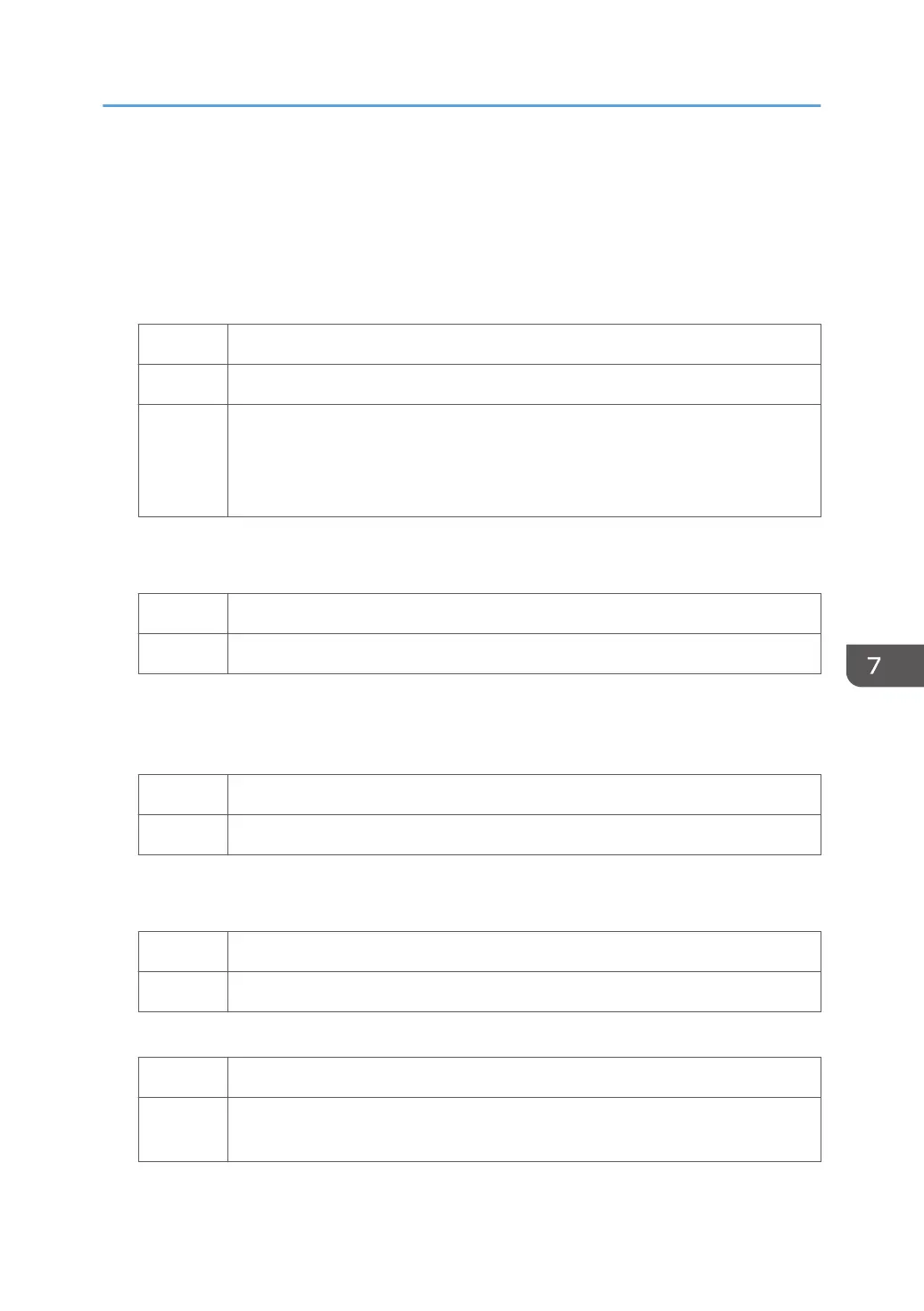Carry out the following sequence of procedures. Terminate the sequence as soon as the problem is
resolved.
(a) Adjusting the paper transfer nip operation mode
1. In [Advanced Settings] for the custom paper you are using, check the present value in
1222: [Paper Transfer Nip Operation Mode].
[Off] Proceed to Step 7.
[Mode 1] Proceed to Step 4.
[Mode 2],
[Mode 3],
or [Mode
4]
Go to the next step.
2. Set the value in 1222: [Paper Transfer Nip Operation Mode] to [Mode 1].
3. Print the image. Has the problem been resolved?
Yes Finished!
No Go to the next step.
4. In [Advanced Settings] for the custom paper you are using, select 1223: [Paper Transfer
Nip], and then set the value in [Adjust Gap] to "40".
5. Print the image. Has the problem been resolved?
Yes Finished!
No Go to the next step.
6. Set the value in 1222: [Paper Transfer Nip Operation Mode] to [Off].
7. Print the image. Has the problem been resolved?
Yes Finished!
No Go to the next step.
8. Does the fainter image appear similar to that caused by insufficient transfer current?
Yes Proceed to "(b) Adjusting the target constant voltage (Insufficient transfer current)".
No Proceed to "(c) Adjusting the target constant voltage (Insufficient/excessive transfer
current)".
Unprinted
107
