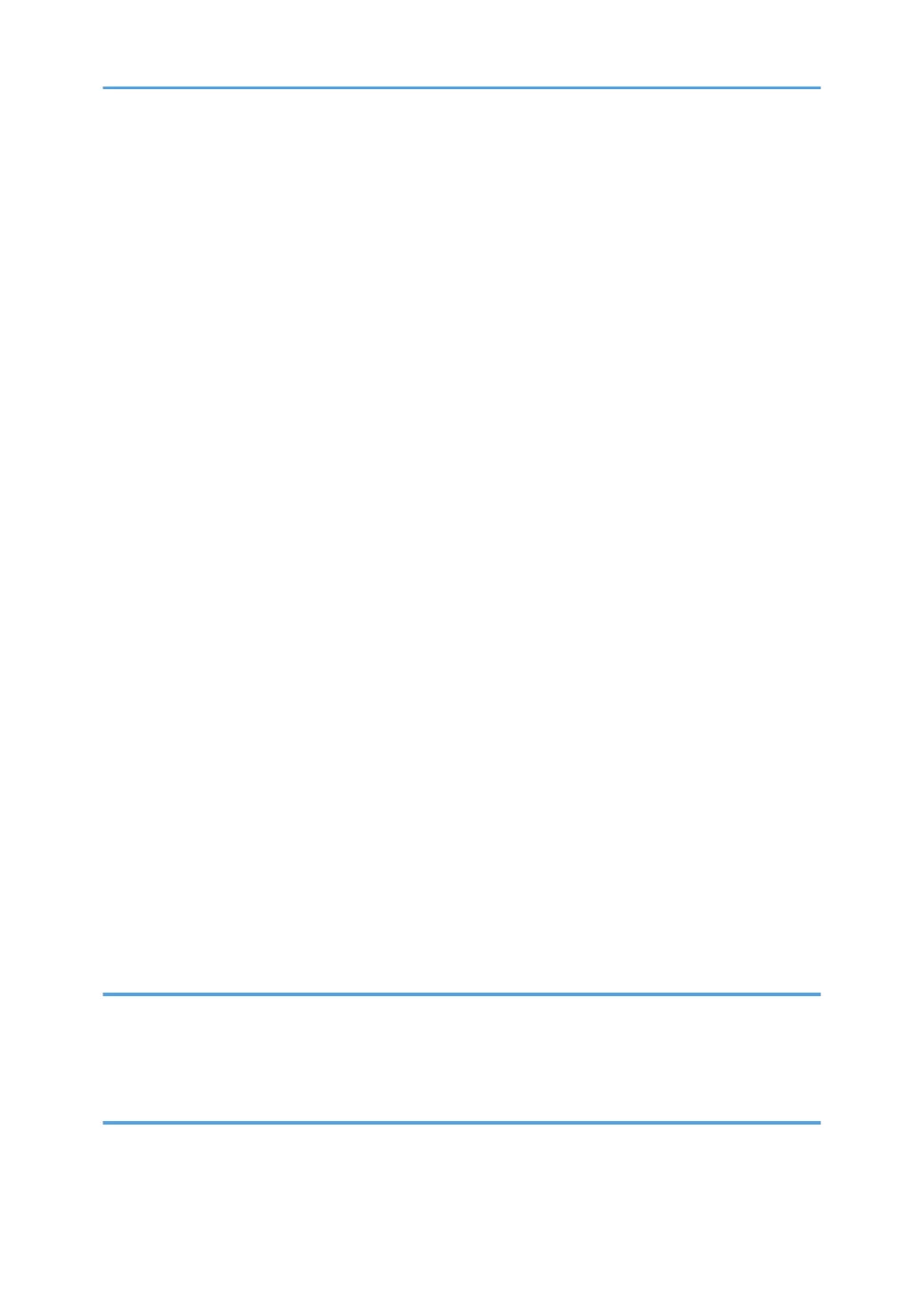Large Delivered Sheets Are Not Stacked Properly................................................................................ 282
Trailing Edge of Stapled Sheets Close to the Paper Exit........................................................................ 284
Sheets Cannot Be Stapled Properly.........................................................................................................285
Misfeeding of Sheets Other Than the Cover Has Occurred..................................................................286
Paper Edges Are Stained..........................................................................................................................287
Multi-Folding Unit.......................................................................................................................................... 288
Inaccurate Folding (Folding Deviation)...................................................................................................288
Folding Deviation...................................................................................................................................... 289
Folds Stained by Multi-sheet Folding.......................................................................................................293
Edges of Letter Fold Bent...........................................................................................................................295
Z-Folding is Not Performed Properly.......................................................................................................296
Folded Sheets Are Not Stacked Properly................................................................................................298
Ring Binding................................................................................................................................................... 300
SC756-48 Appears..................................................................................................................................300
Buffer Pass Unit...............................................................................................................................................301
The Fan Is Noisy........................................................................................................................................ 301
High Capacity Stacker.................................................................................................................................. 302
Delivered Sheets Are Severely Curled.................................................................................................... 302
Delivered Sheets Are Not Aligned...........................................................................................................304
The Machine Wrongly Detects That the Tray Is Full............................................................................... 306
The Paper Press Leaves an Impression on the Paper..............................................................................308
Paper Pressed Down Insufficiently........................................................................................................... 308
Other Post- Processing Options....................................................................................................................309
Scratched Images and Stained Paper Edges..........................................................................................309
Poor Paper Output With Thin Papers.......................................................................................................309
Poor output of Metallic Papers and Synthetic Papers............................................................................ 313
10. Improving Throughput
Reducing the Waiting Time Prior to Printing................................................................................................ 317
When Using Envelope.............................................................................................................................. 318
Improving Throughput when Continuously Performing Black and White and Color Printing................. 319
11. Advanced Instructions
Operating Procedure for Color Calibration................................................................................................321
Start Calibrator..........................................................................................................................................321
6
