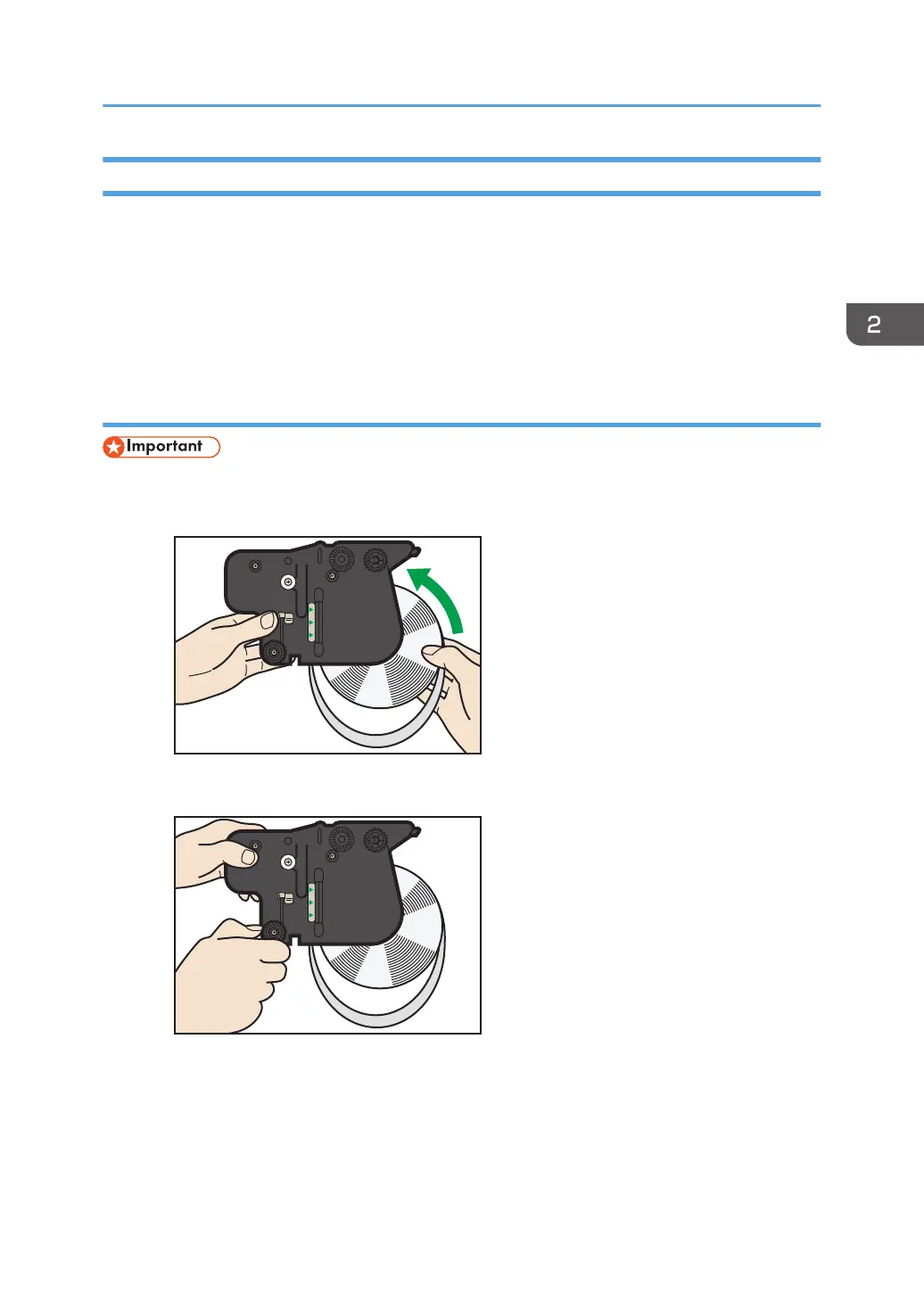Replacing a Cleaning Cartridge
Replace the cleaning cartridge when the following message appears on the display:
"The cleaning cartridge is depleted. Replace the cleaning cartridge."
When the following message appears on the display panel, the cleaning cartridge should be replaced
soon. Prepare a new cleaning cartridge.
"The cleaning cartridge has almost finished. Prepare a cleaning cartridge."
Replacing a cleaning cartridge
• When replacing with a new cleaning cartridge, reel the flushing pad so that it does not hang down.
• Correct
• Incorrect (Rotating the gear)
• When you replace the cleaning cartridge, do not touch the sensors that are shown in the following
illustration. Touching these sensors may cause malfunctions.
Replacing Consumables
39
