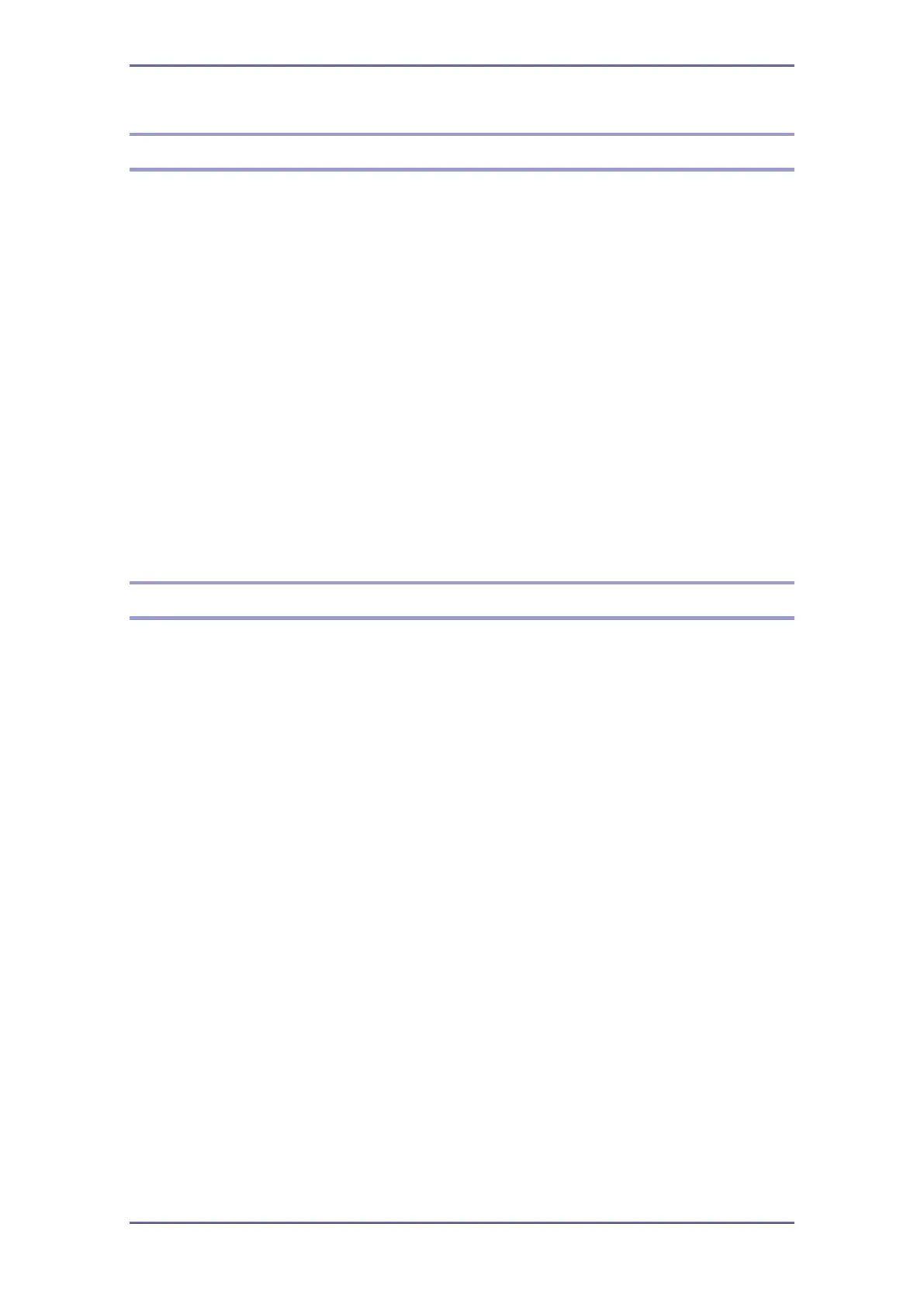When Print Quality Is Not Satisfactory
25
Characters Are Faint (Case 1)
The printed image is faint in a horizontal direction.
[Cause/Technical reason]
Drop position adjustment has not been performed.
[Solution]
Carry out drop position adjustment.
For details about adjustment, see section "Adjusting the Drop Position" in the manual”
Operating Instructions”.
Characters Are Faint (Case2)
The printed image is faint in a vertical direction.
[Cause/Technical reason]
Media feed quantity adjustment has not been performed.
[Solution]
Adjust media feed quantity.
For details about adjustment, see section "Adjusting the Media Feed Quantity" in the
manual” Operating Instructions”.
