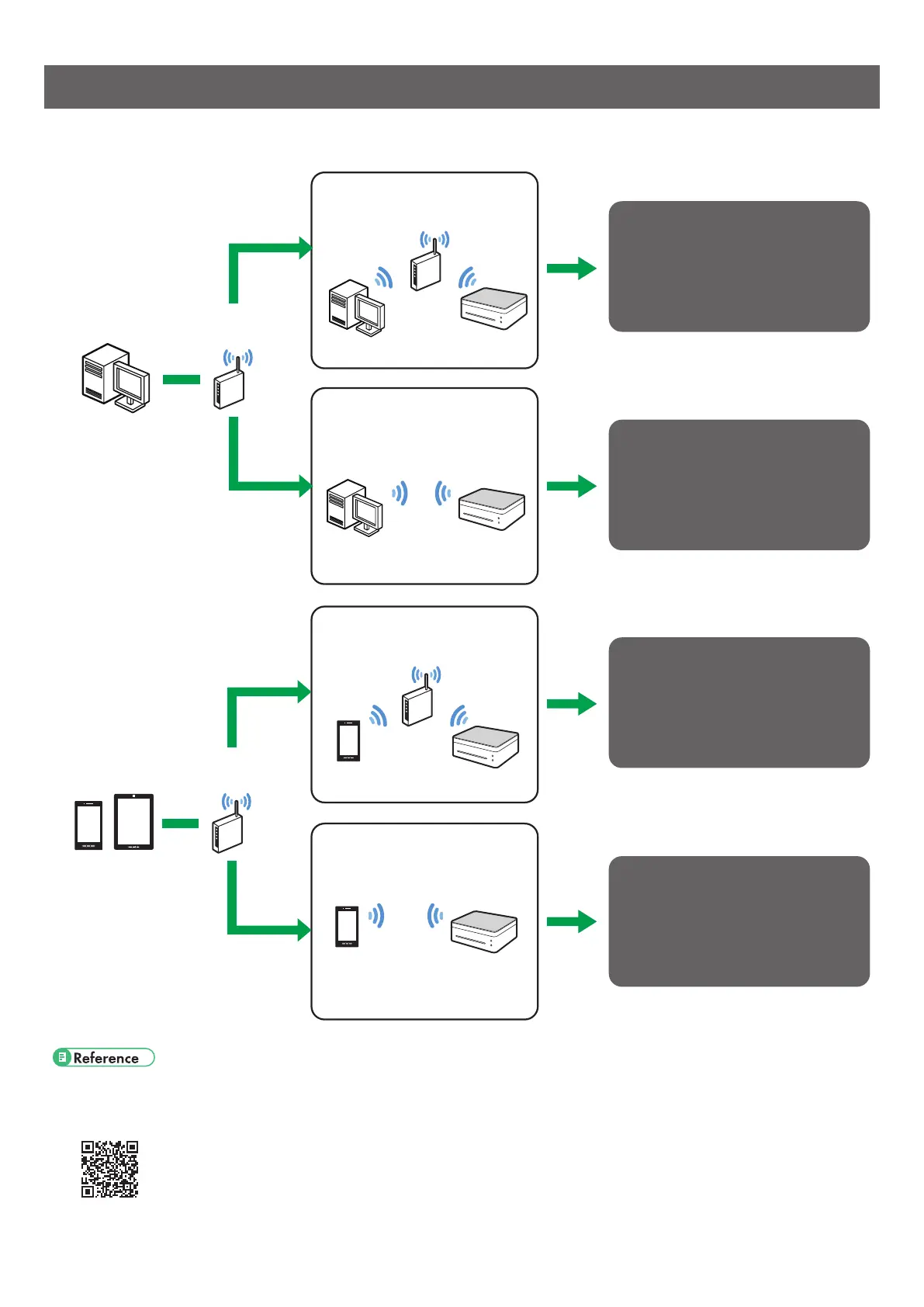2
1. Wi-Fi Connections with the Printer
You can connect your computer or smart device with the printer via a Wi-Fi router (access point), or directly connect them using Soft AP
function.
Connection with
computers
Yes
No
For Windows, see page 3 “For
Windows”.
For Mac OS, see page 5 “For Mac
OS”.
See page 6 “For Windows”.
See page 8 “For Android or iOS”.
See page 9 “For Android or iOS”.
Wi-Fi router
Wi-Fi router
Computer
Computer
Smart device
Smart device
Printer
Printer
Printer
Printer
Connection via a Wi-Fi router
Direct connection
Connection via a Wi-Fi router
Direct connection
A Wi-Fi router
available?
Connection with
smart devices
Yes
No
A Wi-Fi router
available?
• For details on using “RICOH Printer”,see
User Guide for “RICOH Printer”
included in the CD-ROM or available on the RICOH ofcial
website at:
http://www.ricoh.com/printers/sp150/support/gateway/
