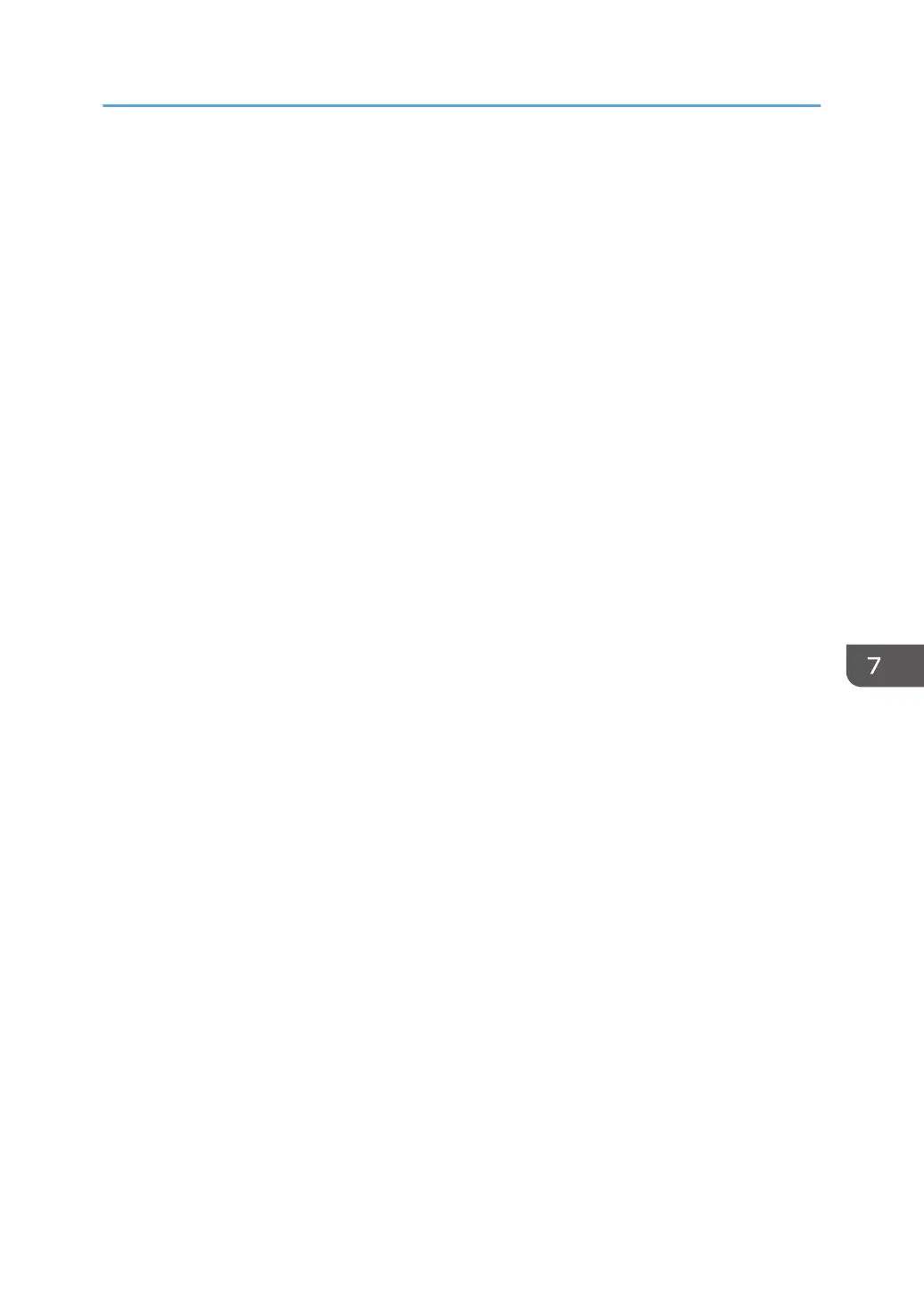21. On the [Network 1] tab, select [On] for [DHCP] to automatically obtain the IP address or
[Off] to specify the IP address manually.
If you have selected [On], proceed to Step 25.
22. Enter the machine's IPv4 address in [IP Address].
23. Enter the subnet mask in [Subnet Mask].
24. Enter the gateway address in [Default Gateway Address].
25. Click [OK].
26. Wait until the machine restarts.
Setup is completed.
Connecting the Machine to a Wired Network
105
