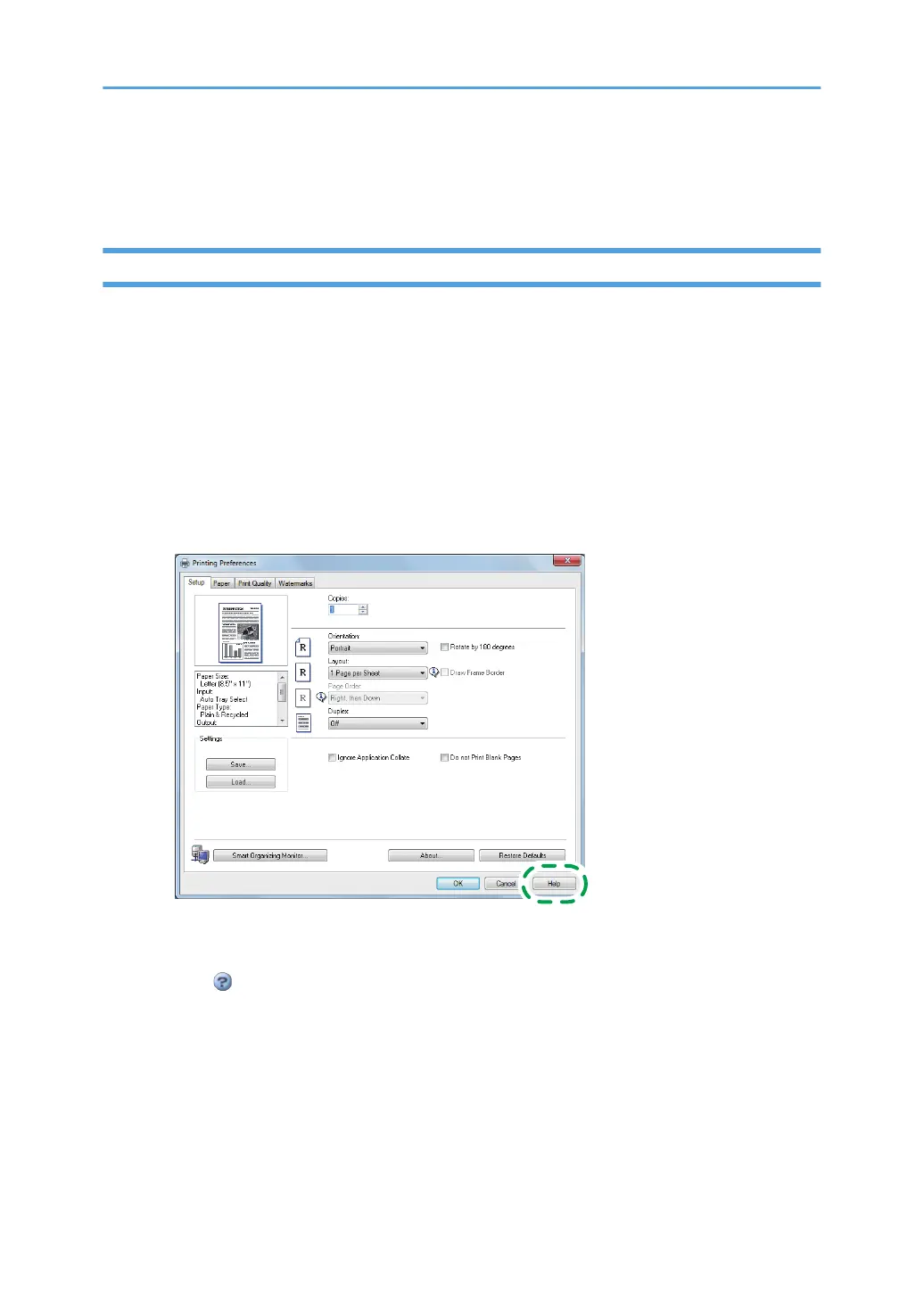5. Click the manual you want to refer to.
The PDF file manual opens.
Help
Use the following procedure to open the Help files learn about the printer driver, Web Image Monitor,
and Smart Organizing Monitor functions.
For details about using Smart Organizing Monitor, see page 65 "Using Smart Organizing Monitor".
For details about using Web Image Monitor, see page 52 "Using Web Image Monitor".
Printer driver
1. Click [Help] on the printing preferences dialog box.
For the procedure on how to open the printing preferences dialog box, see page 46
"Displaying the Printing Preferences Dialog Box".
Web Image Monitor
1. Click on the top right of the screen.
To display Help, install the help source file beforehand. For details about installing the file, see
page 52 "Using Web Image Monitor".
7
