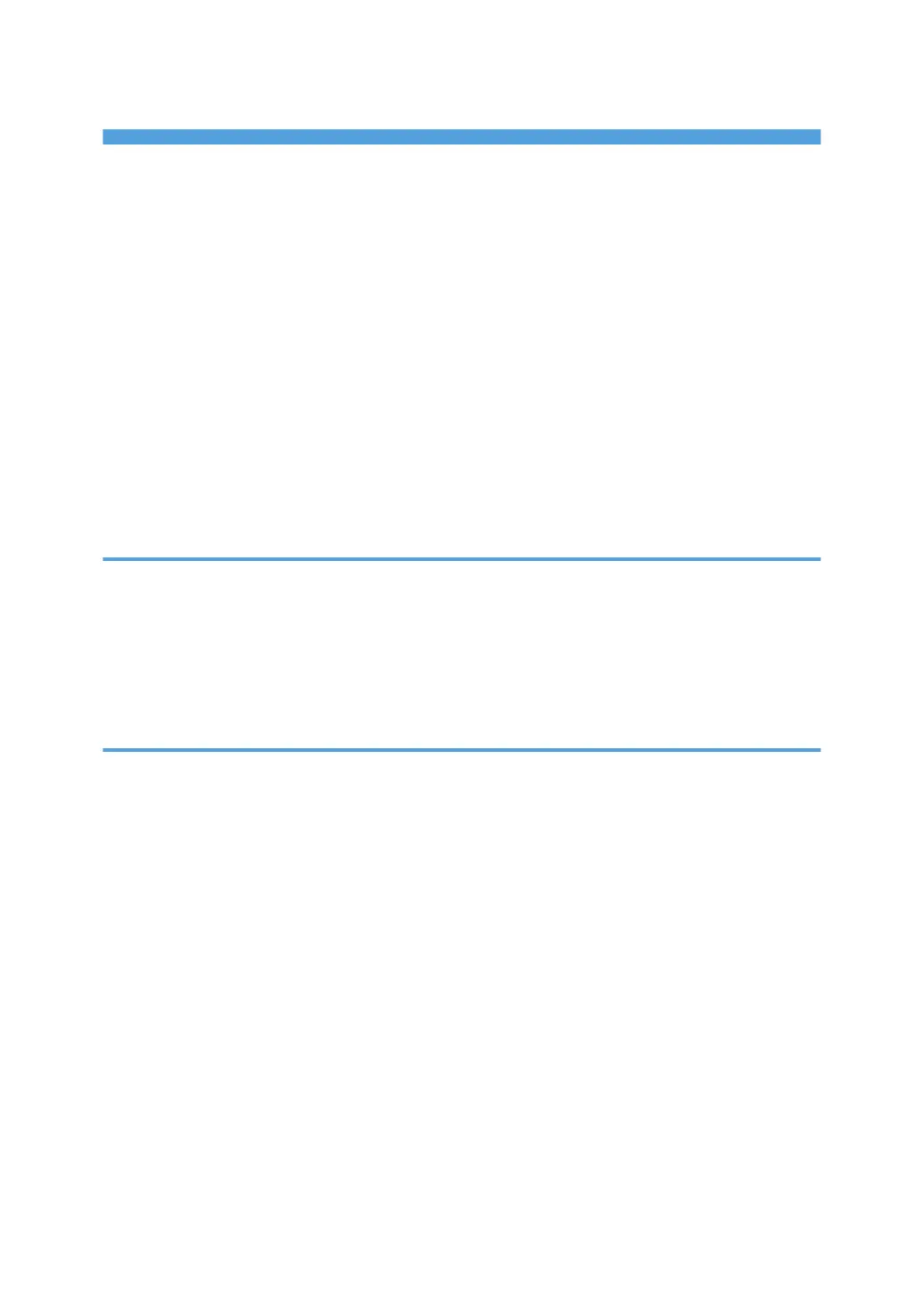TABLE OF CONTENTS
How to Find Information about Operations and Troubleshooting................................................................. 6
Operating Manual (Printed)..........................................................................................................................6
Operating Manual (Digital Format)..............................................................................................................6
Help.................................................................................................................................................................7
How to Read This Manual................................................................................................................................. 9
Introduction.....................................................................................................................................................9
Symbols Used in This Manual....................................................................................................................... 9
Model-Specific Information...........................................................................................................................9
Disclaimer.....................................................................................................................................................10
Notes............................................................................................................................................................ 10
Note to Administrator.................................................................................................................................. 11
About IP Address......................................................................................................................................... 11
1. Guide to the Machine
Guide to Components......................................................................................................................................13
Exterior..........................................................................................................................................................13
Interior...........................................................................................................................................................14
Control Panel................................................................................................................................................15
About Operation Tools....................................................................................................................................17
2. Paper Specifications and Adding Paper
Workflow for Loading Paper and Configuring Paper Sizes and Types...................................................... 19
Loading Paper.................................................................................................................................................. 20
Loading Paper into Tray 1...........................................................................................................................20
Loading Paper into Bypass Tray................................................................................................................. 24
Loading Envelopes.......................................................................................................................................25
Specifying Paper Type and Paper Size Using Smart Organizing Monitor.................................................29
Specifying a Custom Paper Size................................................................................................................ 29
Specifying Paper Type and Paper Size Using Web Image Monitor...........................................................31
Specifying a Custom Paper Size................................................................................................................ 31
Specifying Paper Type and Paper Size Using the Printer Driver..................................................................32
When Using Windows................................................................................................................................ 32
When Using OS X........................................................................................................................................33
Supported Paper.............................................................................................................................................. 34
Specifications of Paper Types.....................................................................................................................36
1
