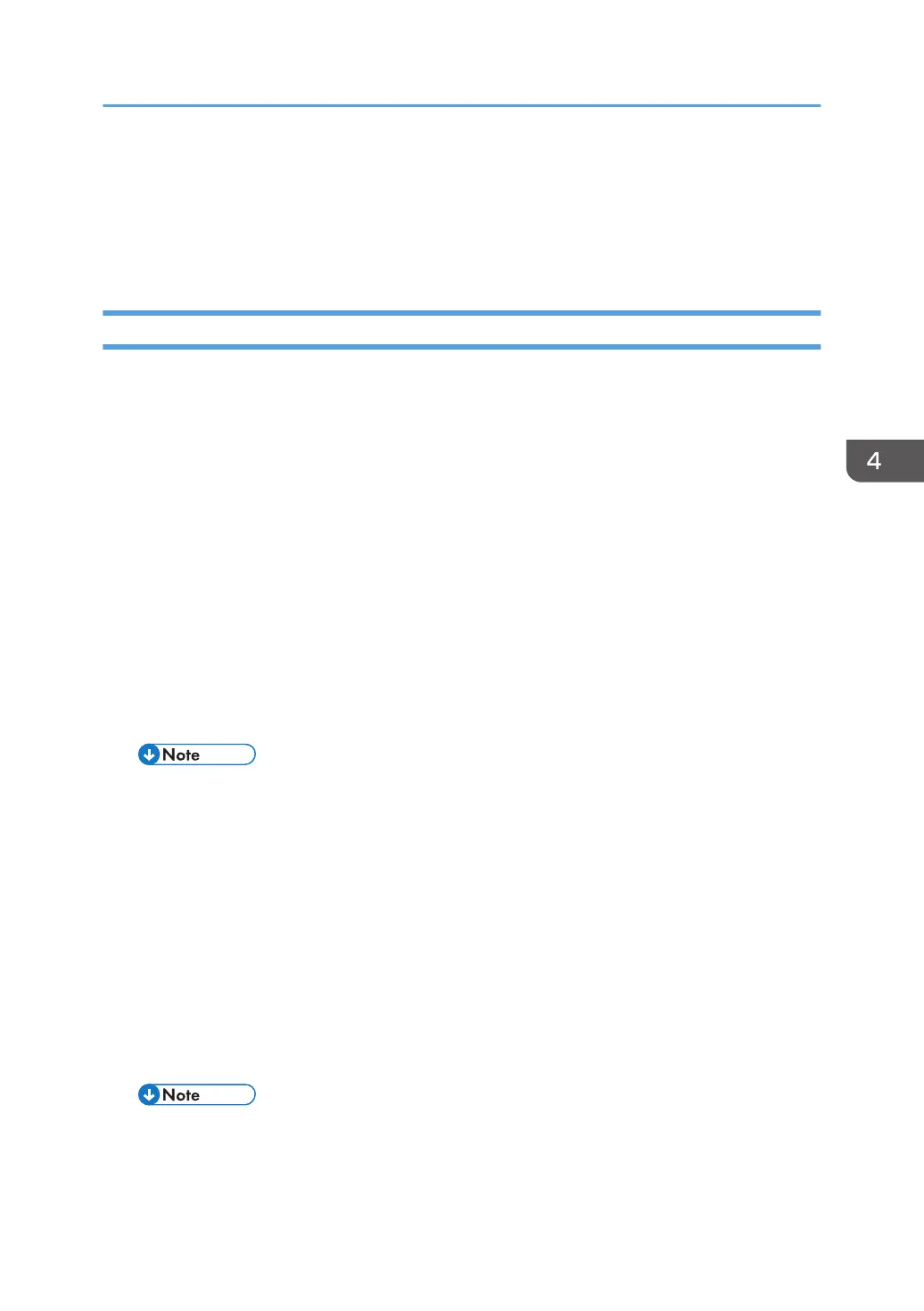• [PCL Font List]
Prints a list of printer-resident fonts.
• [Maintenance Page]
Prints the maintenance page.
Administrator Tools
Administrator
• [New Password]
Enter the new administrator password. Can contain up to 16 characters.
• [Confirm New Password]
Enter the same password again, to confirm.
Reset Settings
• [Reset Network Settings]
Select to restore network settings to their defaults.
• [Reset Menu Settings]
Select to restore settings that are not related to the network.
• [Reset IPsec Settings]
Select to clear the IP security settings.
• [Reset IPsec Settings] appears only when a password is specified in [Administrator].
Backup Setting
Create backup files containing the printer's configuration settings. If necessary, these backup files
can be used to restore previous configurations.
• [Back up Network Settings]
Backs up the network settings.
• [Back up Menu Settings]
Backs up settings that are not related to the network.
• [Back up IPsec Settings]
Backs up the IP security settings to a file.
• [Back up IPsec Settings] appears only when a password is specified in [Administrator].
Follow the procedure below to create configuration backup files.
Using Web Image Monitor
63
