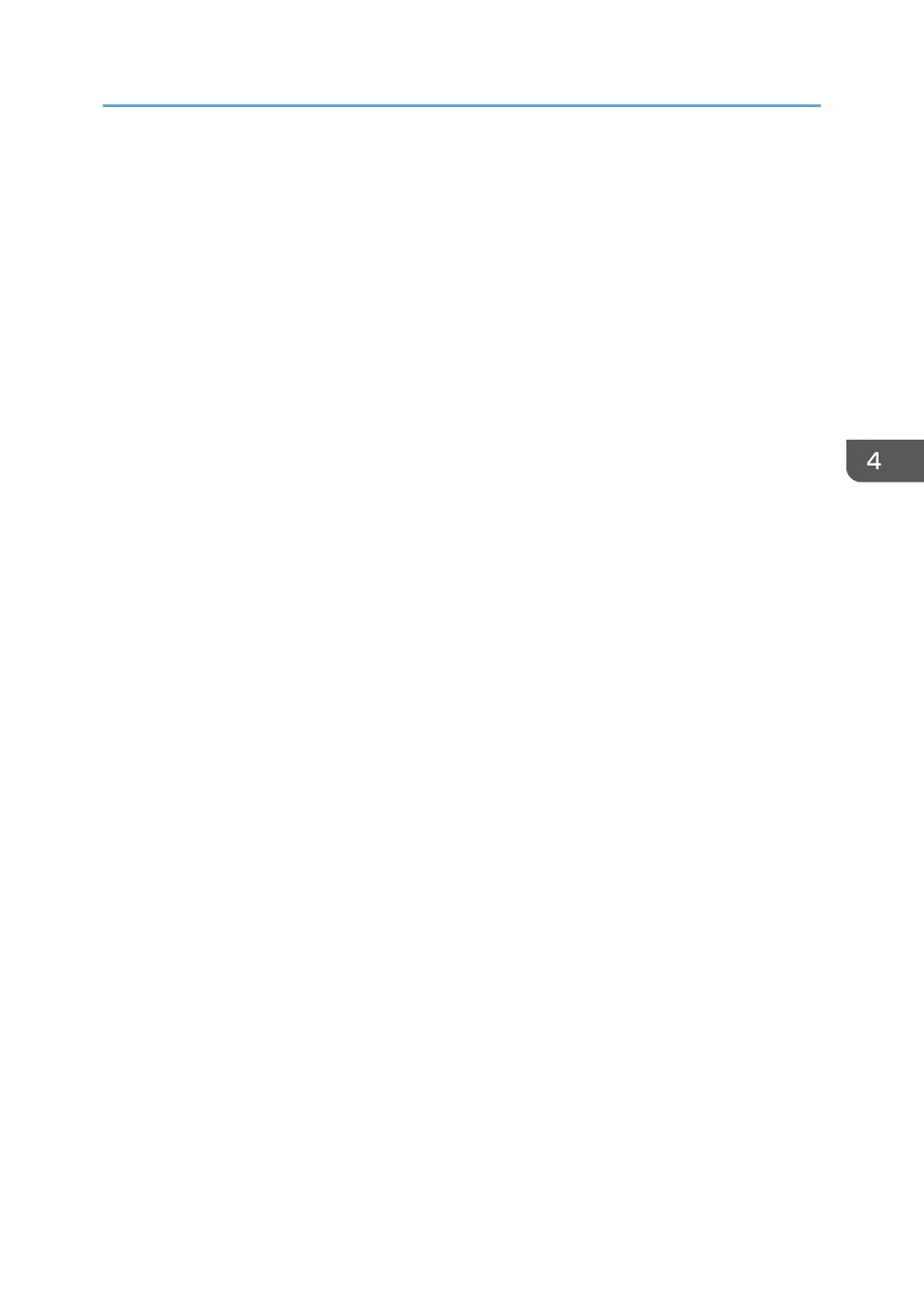• [Require Security]
IPsec is applied to IP packets that are both sent and received.
If you have selected [Require Security], you must configure [IPsec Settings] and [IKE Settings].
IPsec Settings
• [Encapsulation Type]
Specify the encapsulation type from the following:
• [Transport]
Select this mode to secure only the payload section of each IP packet when
communicating with IPsec compliant devices.
• [Tunnel]
Select this mode to secure every section of each IP packet. We recommend this type for
communication between security gateways (such as VPN devices).
• [Security Protocol]
Select the security protocol from the following:
• [AH]
Establishes secure communication that supports authentication only.
• [ESP]
Establishes secure communication that supports both authentication and data encryption.
• [ESP&AH]
Establishes secure communication that supports both data encryption and authentication
of packets, including packet headers.
Note that you cannot specify this protocol when [Tunnel] is selected for [Encapsulation
Type].
• [Authentication Algorithm for AH]
Specify the authentication algorithm to be applied when [AH] or [ESP&AH] is selected for
[Security Protocol] from the following:
[MD5], [SHA1]
• [Encryption Algorithm for ESP]
Specify the encryption algorithm to be applied when [ESP] or [ESP&AH] is selected for
[Security Protocol] from the following:
[None], [DES], [3DES], [AES-128], [AES-192], [AES-256]
• [Authentication Algorithm for ESP]
Specify the authentication algorithm to be applied when [ESP] is selected for [Security
Protocol] from the following:
[MD5], [SHA1]
Using Web Image Monitor
61
