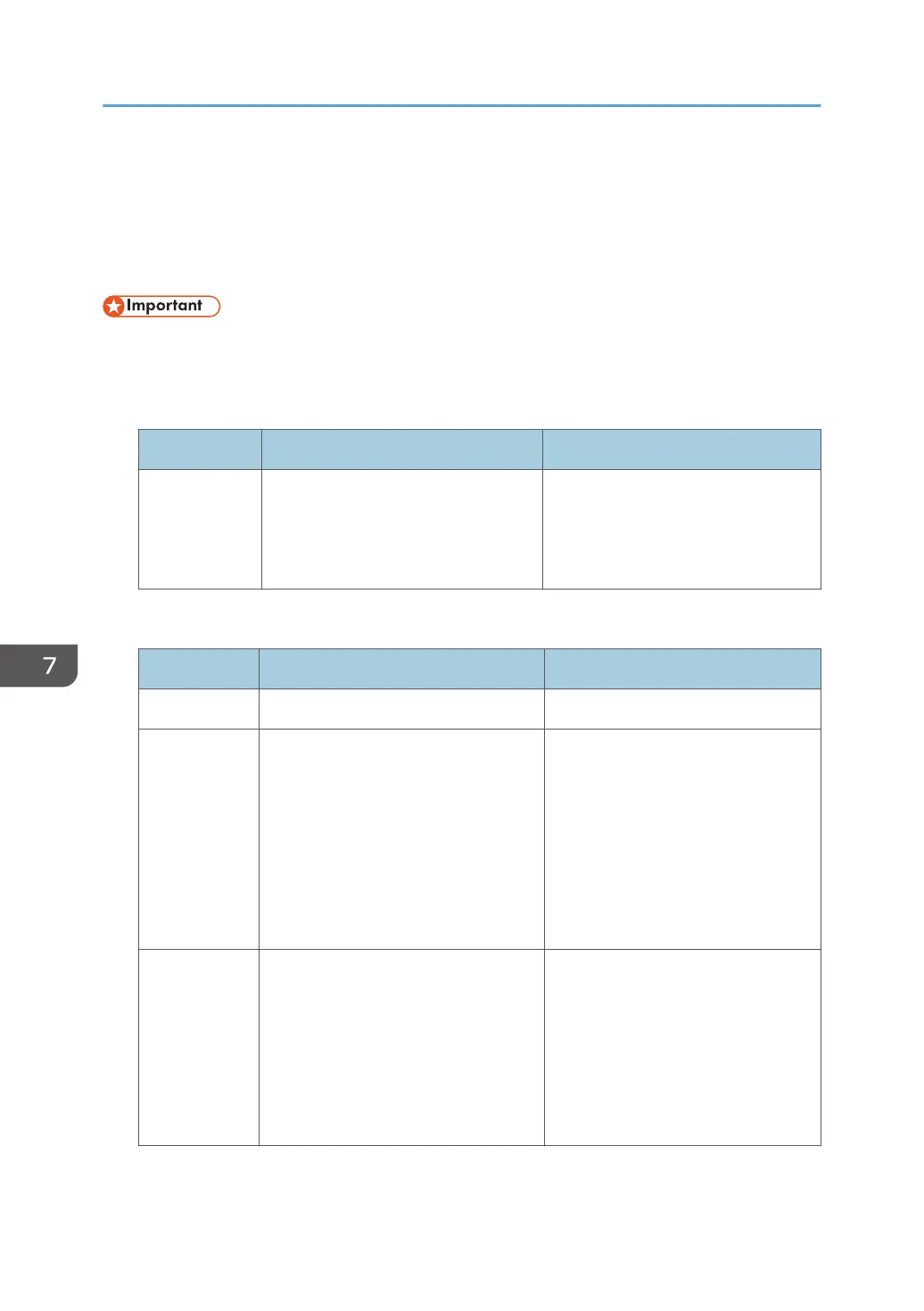Network Settings (When Using the Touch Panel
Model)
This function is available for SP 330SFN/3710SF only.
• Depending on the settings you change, the machine might need to be restarted.
• Depending on the model you are using, some items might not appear.
Wireless (Wi-Fi) Enable
Item Description Value
Wireless (Wi-
Fi) Enable
Select whether to enable or disable
Wireless LAN.
If [Disable] is set, [Wireless (Wi-Fi)
Sett.] is not displayed.
• Disable
• Enable
Default: [Disable]
Wired (Ethernet)
Item Description Value
MAC Address Displays the machine's MAC address. –
Ethernet Speed Displays the current Ethernet speed
setting.
• 100Mbps Full Duplex
• 100Mbps Half Duplex
• 10Mbps Full Duplex
• 10Mbps Half Duplex
• No Ethernet Connection
Appears when a network cable
is not connected.
Set Ethernet
Speed
Specifies the speed for Ethernet
communication. Select a speed that
matches your network environment.
For most networks, the default setting is
the optimum setting.
• Auto Select
• 100Mbps Full Duplex
• 100Mbps Half Duplex
• 10Mbps Full Duplex
• 10Mbps Half Duplex
Default: [Auto Select]
7. Configuring the Machine Using the Control Panel
282
