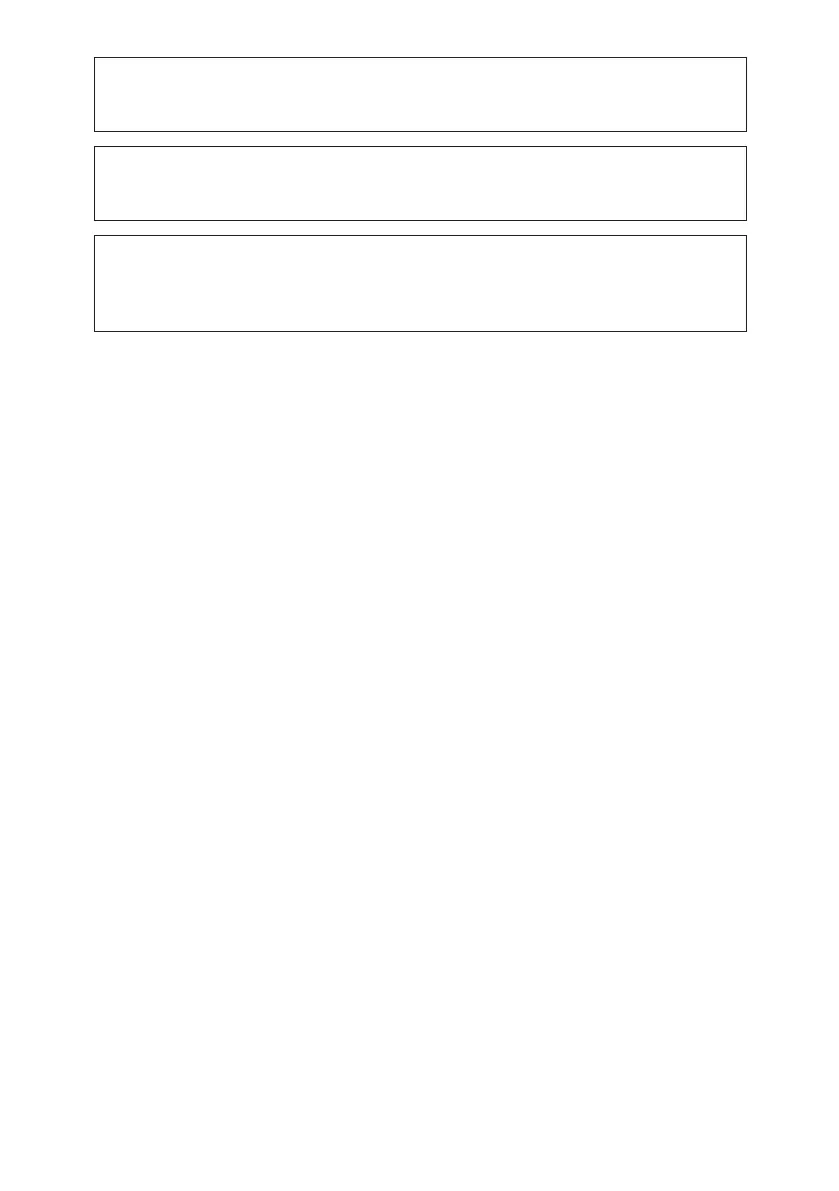10
• Al retirar papel atascado o sustituir el tóner, procure no mancharse la piel.
Si el tóner entra en contacto con la piel, lave la zona afectada con agua
abundante y jabón.
• No intente imprimir sobre hojas grapadas, papel de aluminio, papel
autocopiativo ni ningún tipo de papel conductor. Si lo hace, podría provocar
un incendio.
• Guarde las tarjetas SD y dispositivos de memoria flash USB fuera del
alcance de los niños. Si algún niño ingiere por accidente una tarjeta SD
o dispositivo de memoria flash USB, consulte inmediatamente con un
médico.
