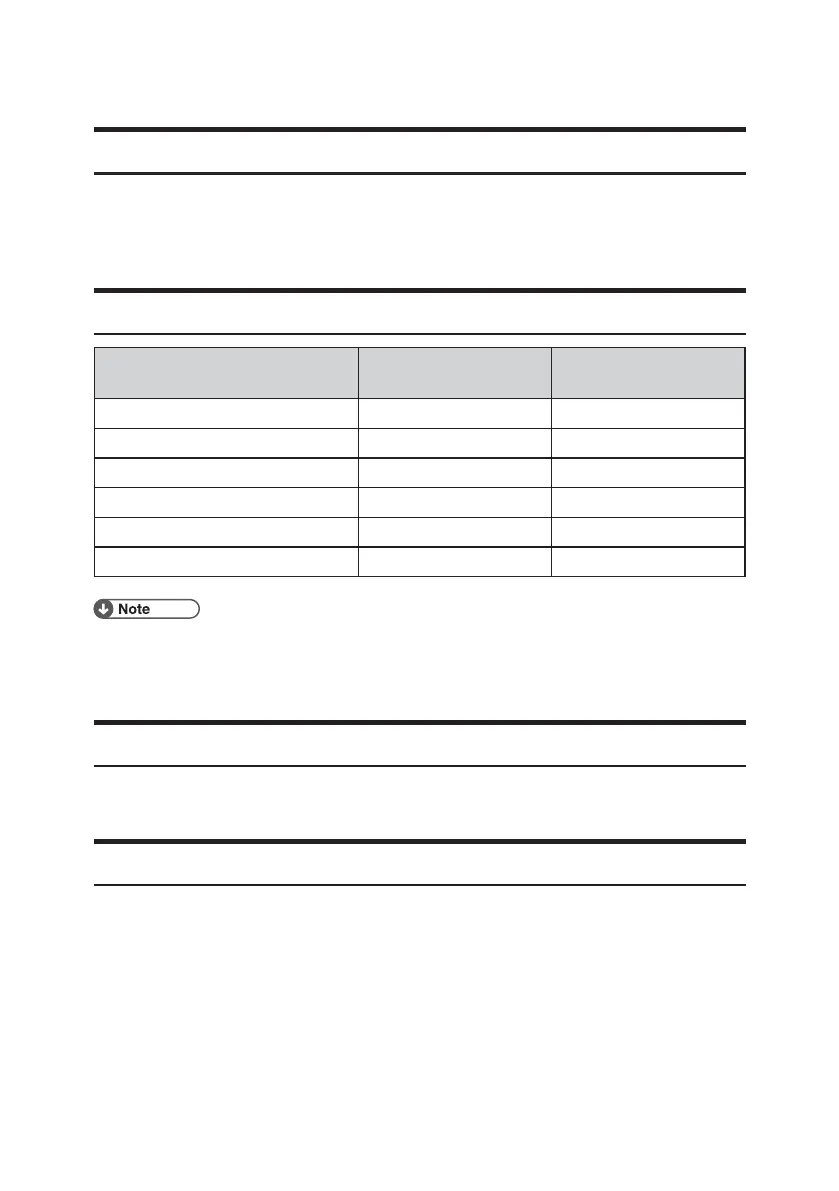1
1.Information
Introduction
This manual contains detailed instructions and notes on the operation and use
of this machine. For your safety and benefit, read this manual carefully before
using the machine. Keep this manual in a handy place for quick reference.
Manuals List
Manual Name
Media for the Machine Media for Our Web Site
User Guide - PDF manual
Read This First Printed manual PDF manual
Quick Installation Guide Printed manual PDF manual
Operating Instructions - HTML manual
Security Guide - HTML manual
Setup Guide PDF manual PDF manual
• Operating Instructions, and Setup Guide are available in English,
German, French, Italian, Spanish, Dutch, and Russian.
• For details about each manual, see “Manuals for This Machine”,
Operating Instructions on our Web site.
Power Source
120-127 V, 60 Hz, 9 A
Please be sure to connect the power cord to a power source as above.
Disclaimer
To the maximum extent permitted by applicable laws, in no event will the
manufacturer be liable for any damages whatsoever arising out of failures of
this machine, losses of the registered data, or the use or non-use of this product
and operation manuals provided with it. Make sure that you always copy or
have backups of the data registered in this machine. Documents or data might
be erased due to your operational errors or malfunctions of the machine. In no
event will the manufacturer be responsible for any documents created by you
using this machine or any results from the data executed by you.
