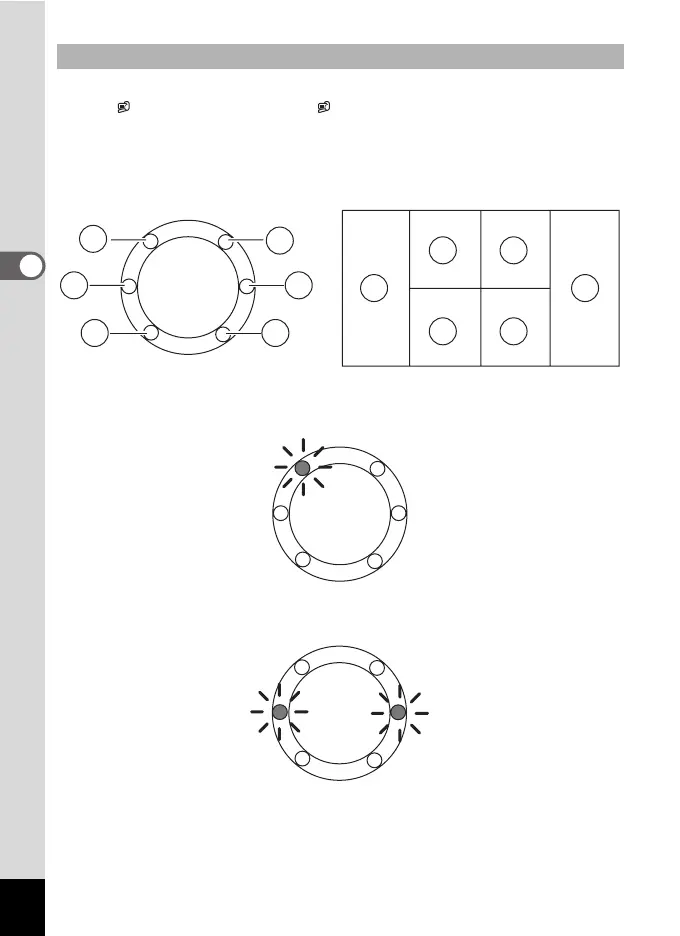90
3
Taking Pictures
The LED Macro Lights around the lens blink when the camera detects people’s
faces in (Self-portrait Assist) or J (Self-portrait Assist + Smile Capture)
mode. The position of the blinking LED Macro Light indicates where the detected
face is on the screen.
The position (area) of the detected face corresponds to the blinking LED Macro
Light as follows.
Example 1. When the camera detects a person in area 1 on the display.
Example 2. When the camera detects two people in areas 2 and 5 on the
display.
To Use the Self-portrait Assist Function
1
2
3 4
5
6
1
2
3 4
5
6
