
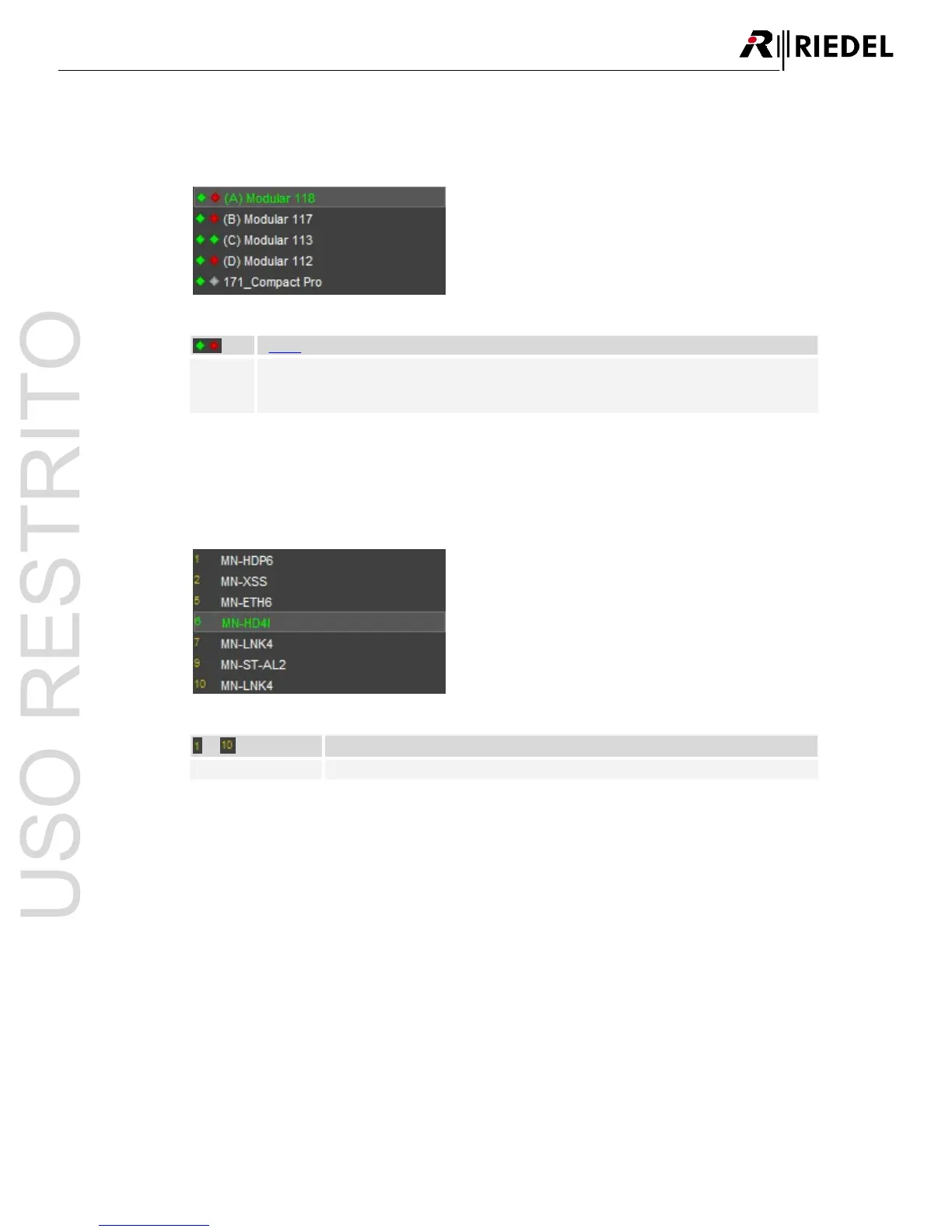 Loading...
Loading...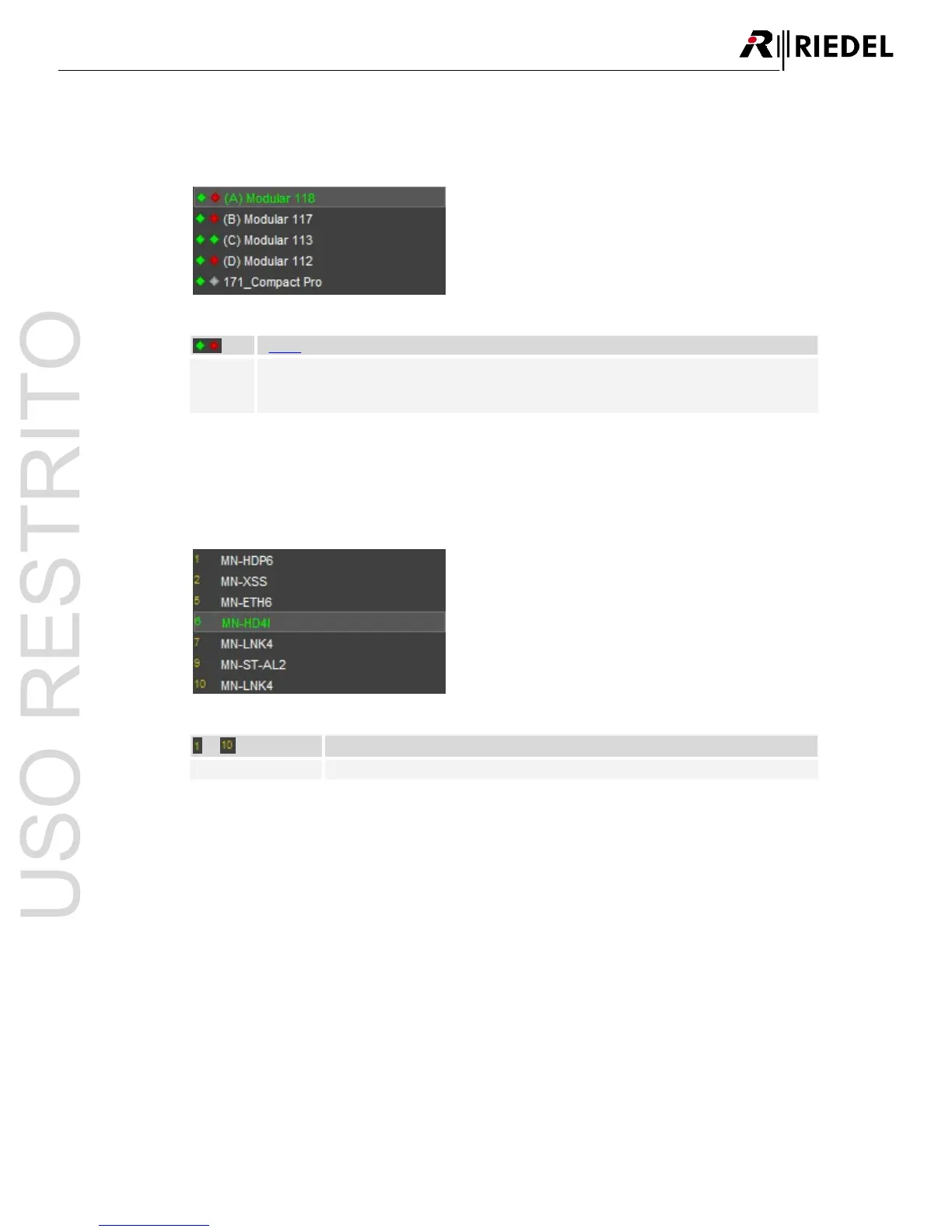
Do you have a question about the Riedel MediorNet and is the answer not in the manual?
| Signal Types | Audio, Video, Data |
|---|---|
| Supported Protocols | AES67, Dante, Ravenna, SMPTE 2110, NMOS |
| Intercom Integration | Yes, supports Riedel Bolero, Artist |
| Control | API |
| Network Protocol | IP, Ethernet |
| Compatibility | SMPTE 2110, AES67, Dante, Ravenna |