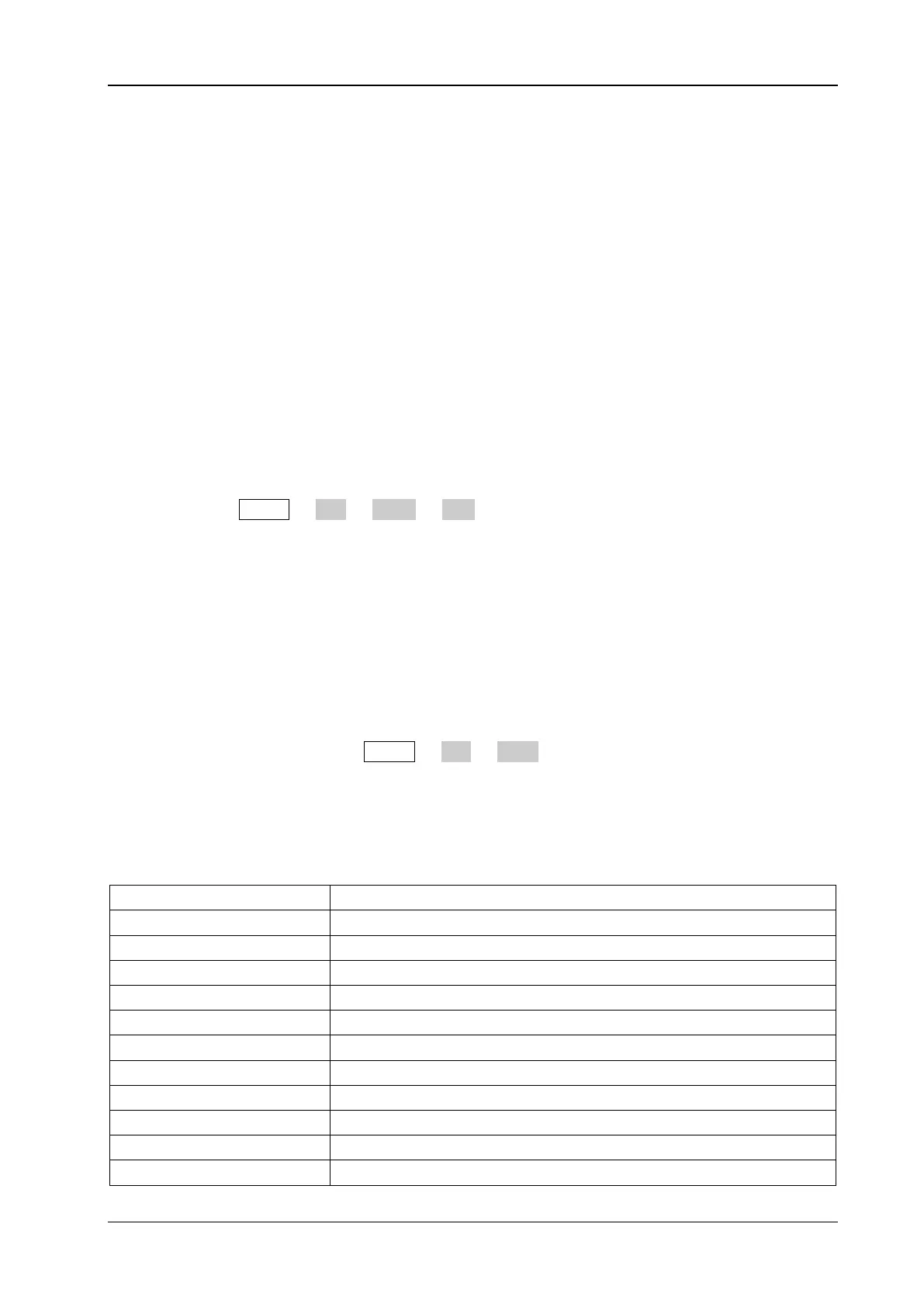Chapter 1 Test Overview RIGOL
DM3068 Performance Verification Guide
Chapter 1 Test Overview
Test Type
The performance tests are used to check the measurement performance of the multimeter. DM3068
supports self-test, quick test and routine test.
Self-Test
Self-test is a series of internal calibration tests which can be used to reliably determine the usability of
the instrument. The self-test method is as follows.
Step 1: Turn on the multimeter.
Step 2:
Press Utility T/C Slftst Run to start the self-test. When abnormal situation
occurs during the test, the beeper sounds. “PASS!” or “FAIL!” is displayed on the screen
when the self-test finishes. If the instrument passes the self-test, it will be assumed that
the hardware of the instrument is working normally (confidence level>90%).
In remote mode, you can use the *TST? command to start the self-test and query its
result. The query returns “0” (the instrument passes the self-test) or “1” (the self-test
fails). The whole self-test process lasts about 18 seconds and appropriate interface
timeout period may need to be configured.
Step 3: The error messages during the self-test are stored in the error queue and you can view
them through pressing Utility T/C Error (or sending the SYSTem:ERRor?
comamnd) after the self-test finishes.
The table below lists the errors which may occur during the self-test.
Table 1-1 List of possible errors
Error Code Error Message
601 ADC offset too noisy
602 ADC fullscale too noisy
603 ADC gain test failed
604 OHM Common Drive Test
605 DCV Common Drive Test
606 DCI Common Drive Test
607 DC 200V Zero Test
608 DC 1000V Zero Test
609 Input Leakage Test
610 Ohms 0.2uA and DC x1 Test
611 DCV Autozero Test
