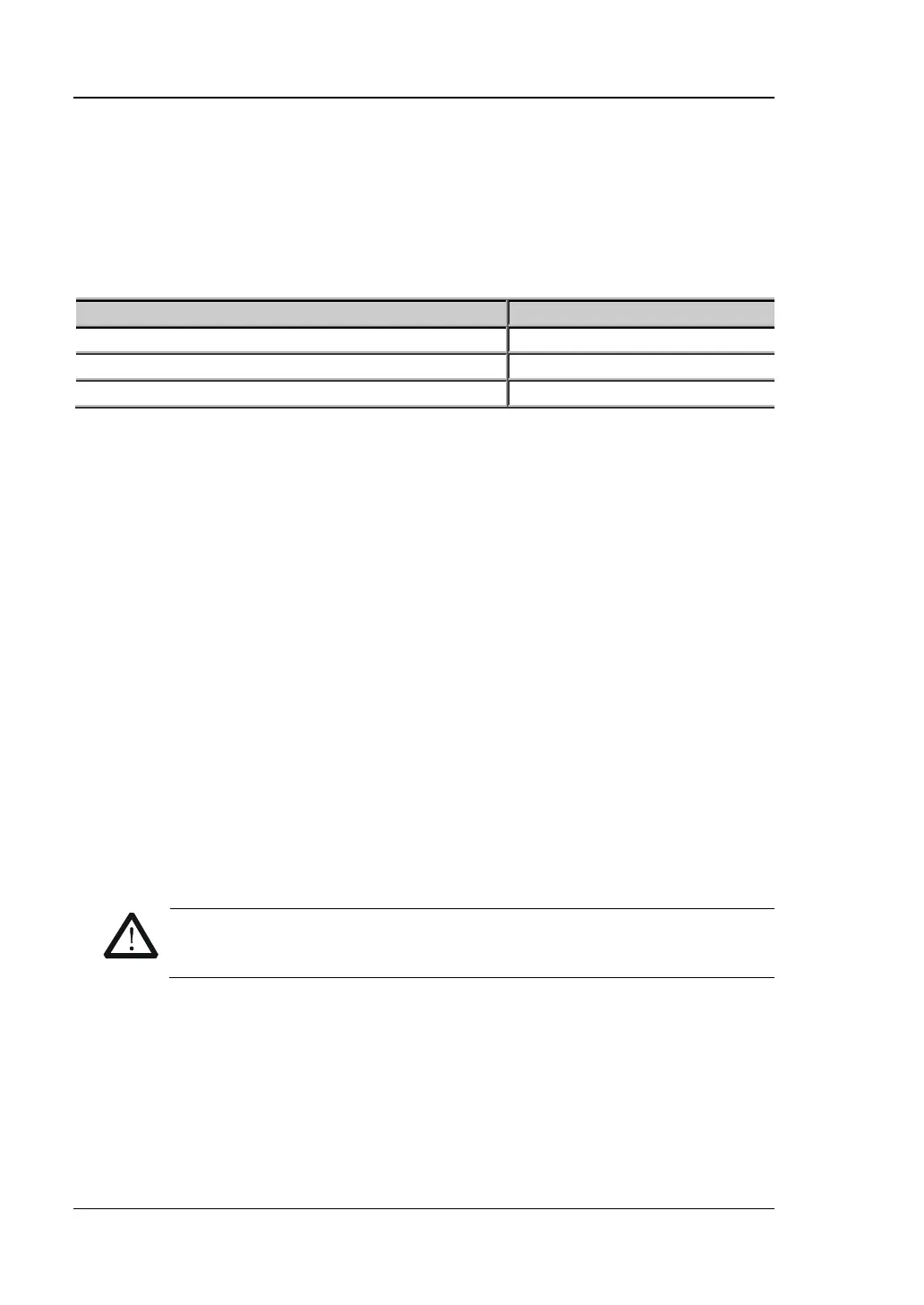RIGOL
12 DP800 Quick Guide
To Connect to Power
DP800 series power supply supports various AC power supply inputs. The voltage
selector setting at the rear panel differs when the input power connected is different,
as shown in the table below.
Table 2 AC Input Power Specifications (including voltage selector settings)
230Vac±10% (250Vac maximum ), 50Hz to 60Hz
Please connect the power following the steps below.
1. Check the input power
Make sure that the AC power to be connected to the instrument fulfills the
requirements in Table 2.
2. Check the voltage selector at the rear panel
Make sure that the voltage selector setting (110, 115 or 230) at the rear panel of
the instrument matches the actual input voltage (for the matching relations,
refer to Table 2).
3. Check the fuse
When the instrument leaves factory, the specified fuse is installed. Please check
whether the fuse matches the actual input voltage according to the “Input
Power Requirements” at the rear panel of the instrument or Table 3.
4. Connect the AC power
Connect the instrument to AC power supply using the power cord provided in
the accessories.
To avoid electric shock, make sure that the instrument is correctly
