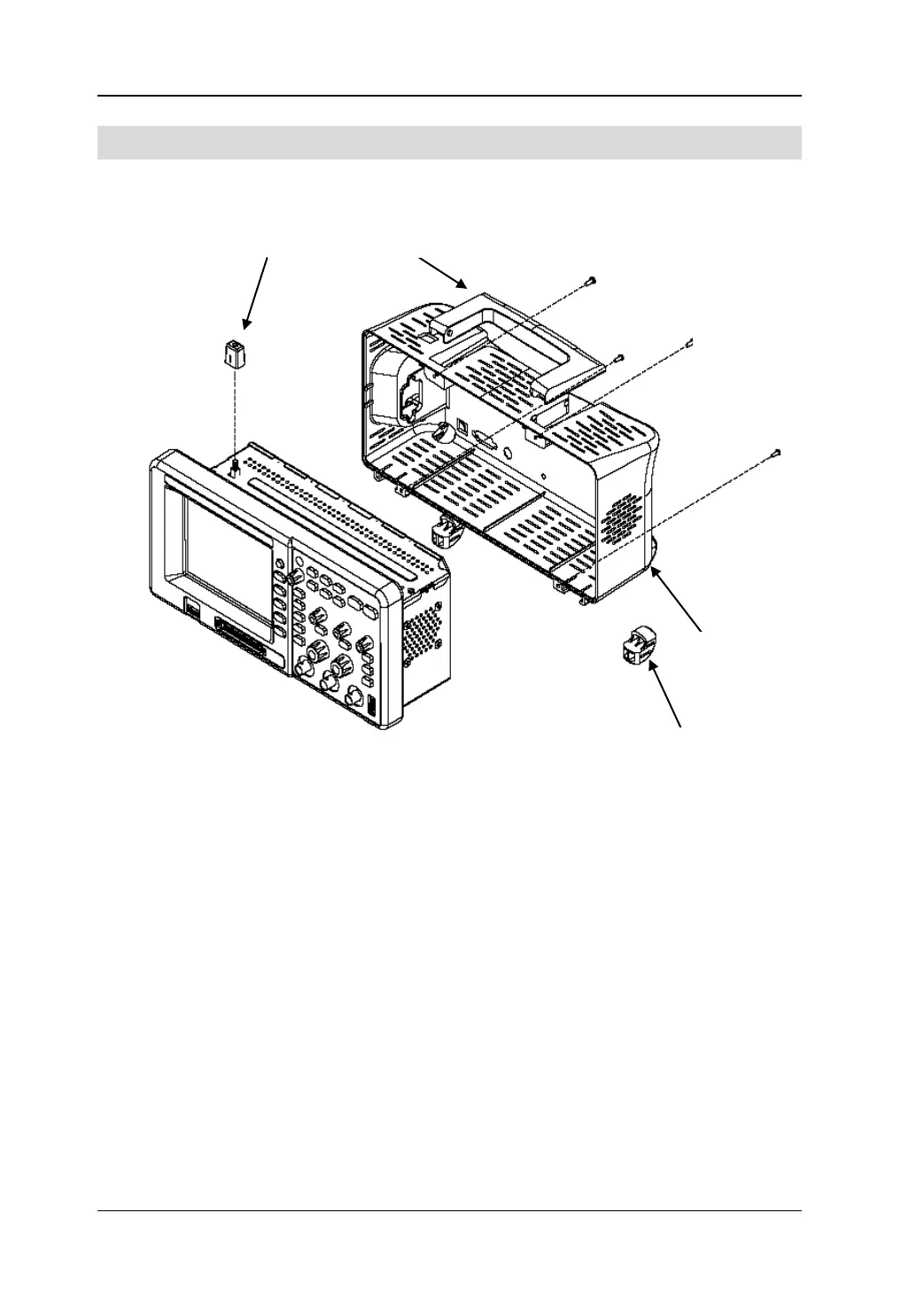RIGOL Chapter 5 Disassembly and Assembly
Service Guide for DS1000E, DS1000D Series
Disassemble and Assemble the Cover
Figure 5-2 Disassemble and assemble the cover
Parts Explanations:
① Bolts on the bottom of the cover (M3*8 Pan head Torx recess Drilling tapping
screws): 2
② Bolts at the groove of the handle (M3*8 Pan head Torx recess machine screws): 2
Disassemble steps:
1. Backout both the two bolts ① and ② using a TORX driver (T10);
2. Jiggle the power button and pull the cap out from it;
3. Remove the cover at the power socket forcibly.
Assemble steps:
About assembly, please operate as reverse orders, the same below.
②
②
