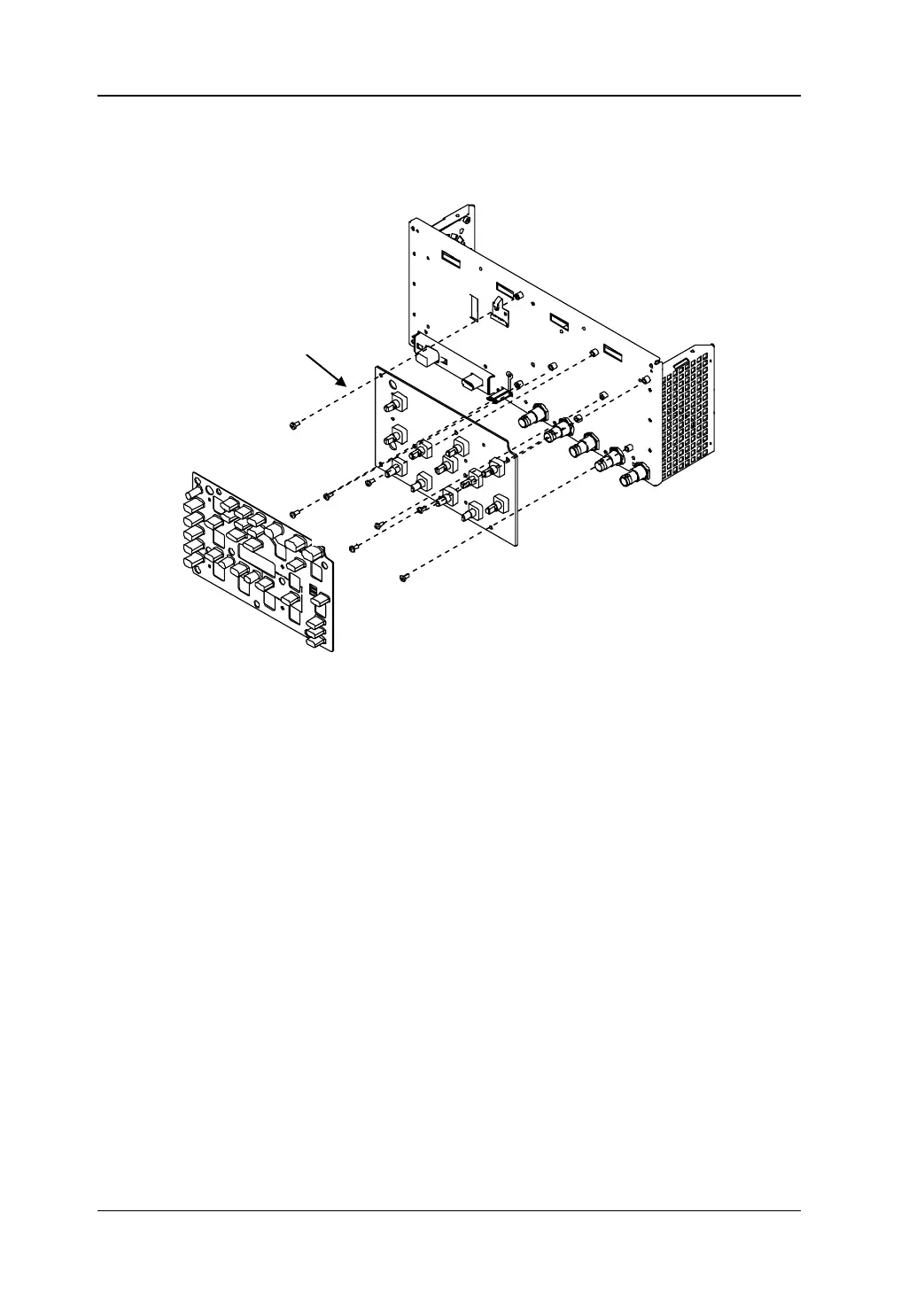RIGOL Chapter 5 Disassemble and Assemble
DS1000B Service Guide
To Disassemble and Assemble the Keyboard
Figure 5-7 To Disassemble and Assemble the Keyboard
Part Explanation:
⑬ 8 screws (M3*6 countersunk head torx machine screw) fixing the keyboard.
Disassemble steps:
1. Remove the keyboard ribbon cable from the main board.
2. Remove the 8 screws (⑬) using the screwdriver (T10).
3. Remove the keyboard gently (pay attention to the keyboard wire).
