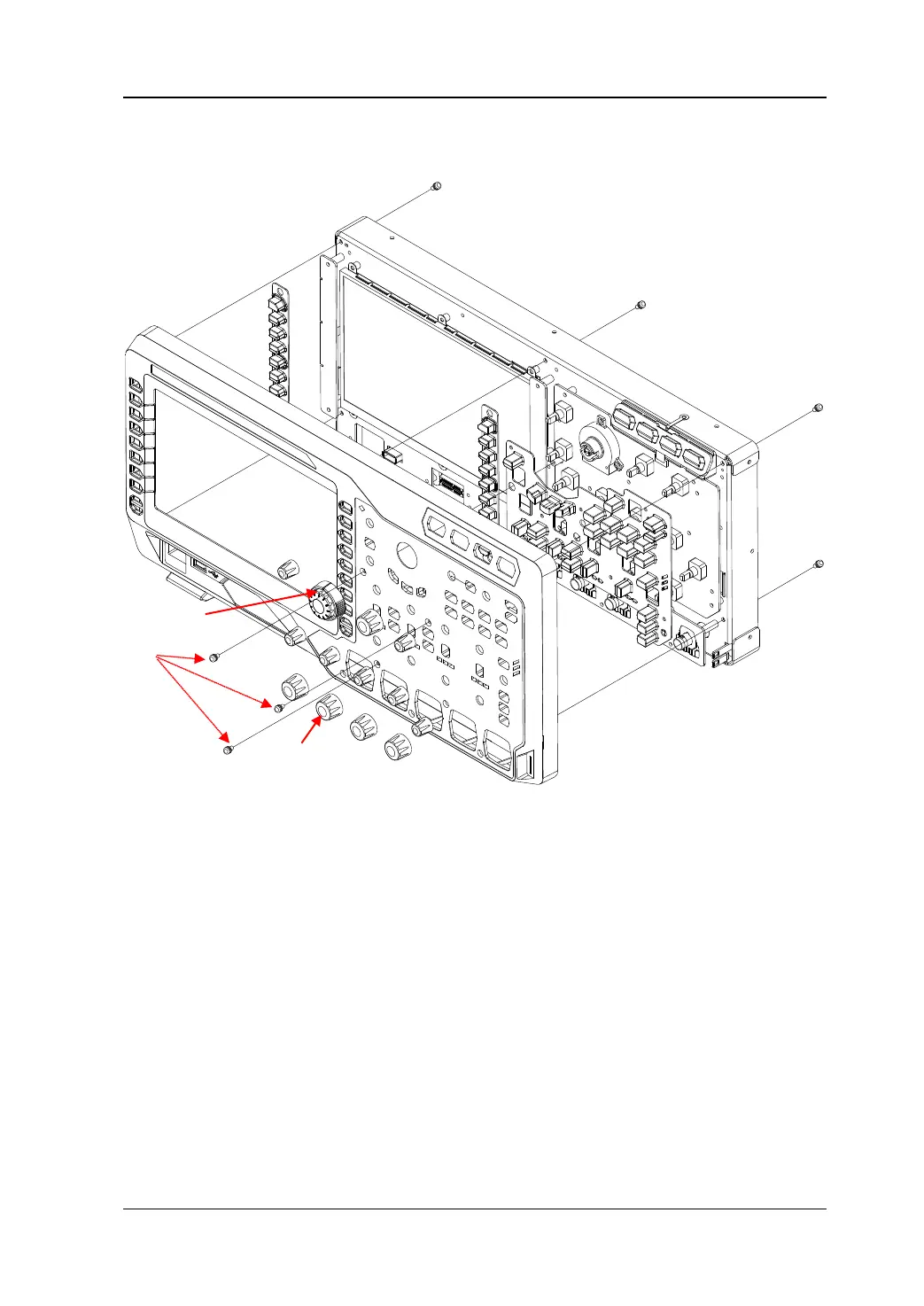Chapter 1 Disassemble and Assemble RIGOL
MSO4000/DS4000 Service Guide 1-9
To Disassemble the Front Panel and Knobs
Figure 1-6 To Disassemble the Front Panel and Knobs
Part Explanations:
① 14 knobs (include a navigation knob).
② 6 screws (torx pan head screw assembly #FW3*8) fixing the front panel (the
positions of some of the screws are not marked out in the figure above and please
disassemble them according to their actual positions).
③ 3 screws (torx countersunk head screw #FM3*6) fixing the front panel.
Disassemble Steps:
1. Remove the 14 knobs.
2. Remove the 6 screws (②) fixing the front panel using the screwdriver (T10).
3. Remove the 3 screws (③) fixing the front panel using the screwdriver (T10) after
removing the key film.
4. Remove the front panel gently.
②
②
②
②
①
③
