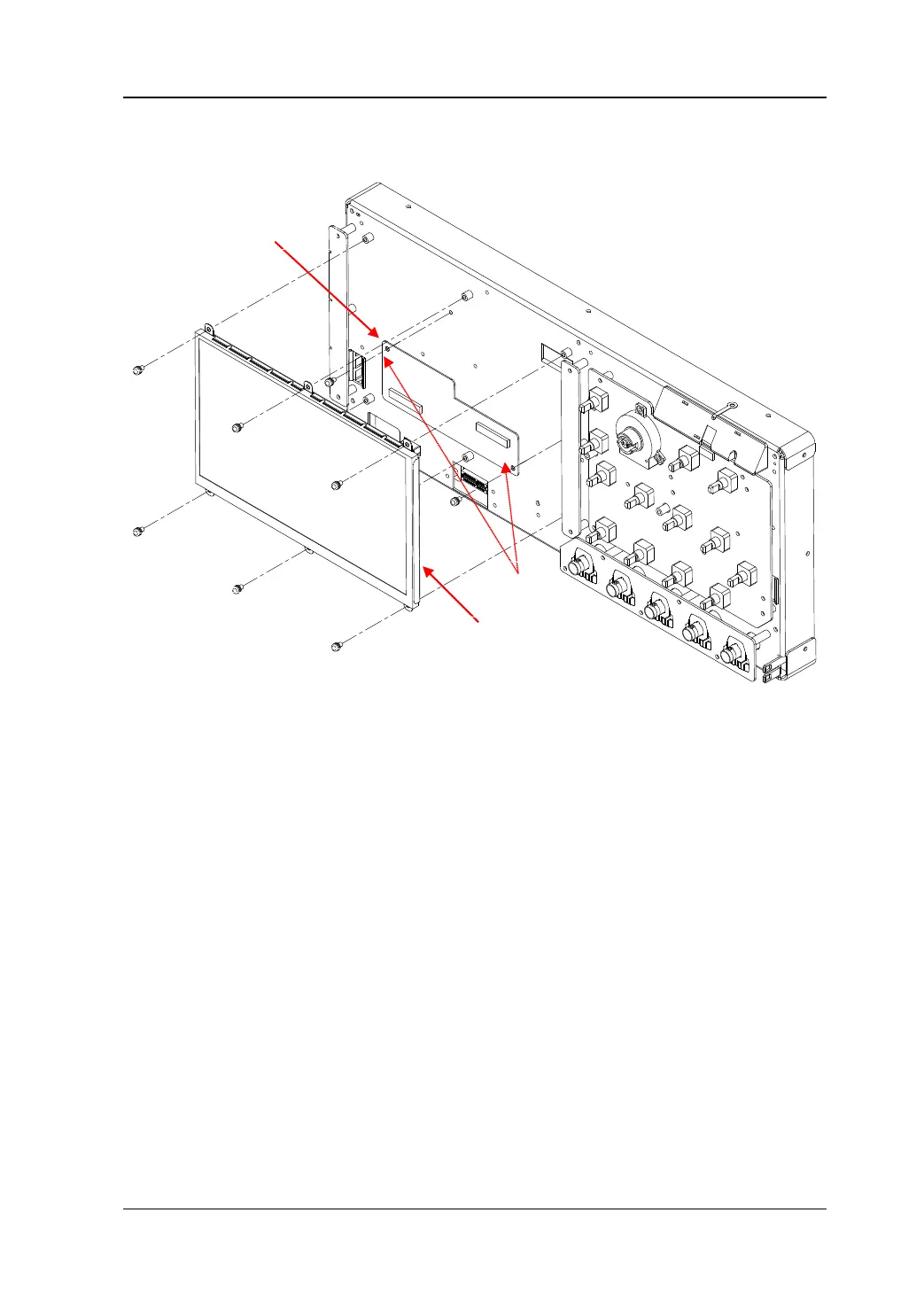Chapter 1 Disassemble and Assemble RIGOL
MSO4000/DS4000 Service Guide 1-11
To Disassemble the LCD and Pinboard
Figure 1-7 To Disassemble the LCD and Pinboard
Part Explanations:
① 6 screws (torx pan head screw assembly #FW3*8) fixing the LCD.
② 2 screws (torx countersunk head screw #FM3*6) fixing the pinboard.
Disassemble Steps:
1. Remove the 6 screws (①) fixing the LCD using the screwdriver (T10).
2. Remove the screen line connected to the pinboard.
3. Remove the 2 screws (②) fixing the pinboard using the screwdriver (T10) and
remove the screen line connected to the main board.
①
①
①
①
①
②
①
