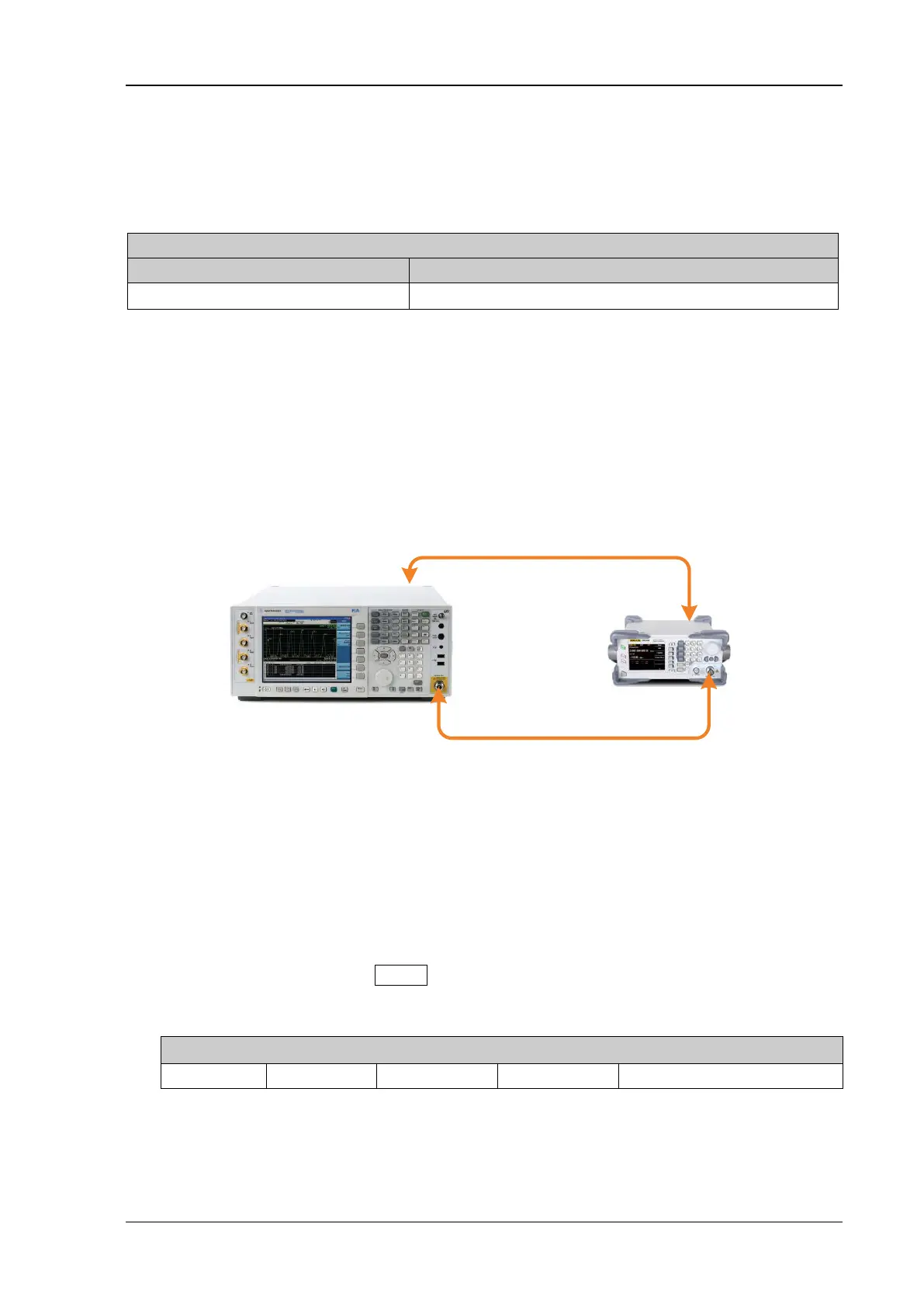Chapter 2 Performance Verification Test RIGOL
DSG800 Performance Verification Guide
Second Harmonic Distortion Test
Specification
Second Harmonic Distortion
Model DSG815/DSG830
Specification < -30 dBc
Test Devices
1. Signal Analyzer × 1
2. Dual-BNC Cable
× 1
3. Dual-N Cable × 1
Test Connection Diagram
Dual-N Cable
Dual-BNC Cable
RF IN
RF OUT
10MHz OUT
EXT REF IN
DSG800
N9030A
Figure 2-3 Second Harmonic Distortion Test Connection Diagram
Test Procedures
1. Synchronize DSG800 and the signal analyzer. Connect the RF output terminal of DSG800 with
the RF input terminal of the signal analyzer as shown in Figure 2-3.
2. Set the output frequency of DSG800 to F0 according to Table 2-4
and the amplitude to 0 dBm.
Turn on the RF output switch RF/on.
Table 2-4 Output Frequency of DSG800
Output Frequency (F0)
10 MHz 100 MHz 500 MHz 1.5 GHz 2 GHz (Only for DSG830)
3. Configure the signal analyzer:
a) Set the center frequency to the output frequency of DSG800.
b) Set the span to 10 kHz.
